Dynamic parameters, Dynamic allocation of node_id or station number, Diagram 1: static server side node_id – ProSoft Technology PS-QS-1x10-0781 User Manual
Page 48
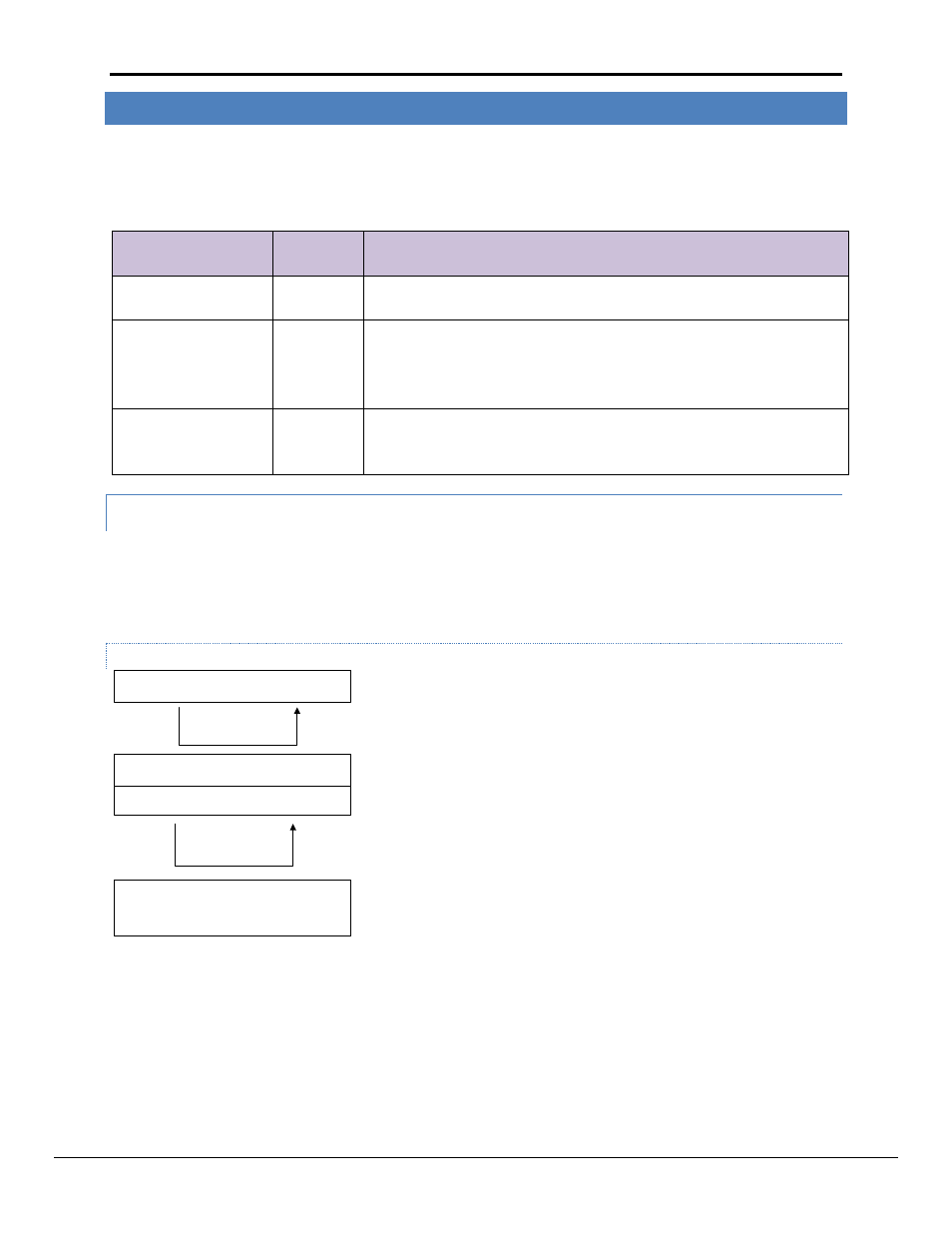
FieldServer Configuration Manual
Page 48 of 90
FieldServer Technologies 1991 Tarob Court Milpitas, California 95035 USA Web: www.fieldserver.com
Tel: (408) 262-2299 Fax: (408) 262-2269 Toll Free: (888) 509-1970 email: [email protected]
7
DYNAMIC PARAMETERS
Most FieldServer parameters are specified in a configuration file and are fixed. A growing number, however, may
be changed dynamically using values found in Data Arrays. We call these Dynamic Parameters.
The following parameters can be dynamically configured.
Parameter
Section
Title
Notes
Node_ID
Nodes
This parameter typically describes the Server device address of a
communications session.
System_Node_ID
FieldServer
Many drivers use this parameter and the ‘meaning’ of the parameter is
dependent on its context.
e.g. BACnet: Used as the MAC address
DNP3: Used as the local station ID
BACnet_MAC_Address FieldServer
Similar to changing the System_Node_ID but specifically designed for use
on ProtoCessors because it also writes the new ID down to the PIC where
BACnet is implemented.
7.1.1 Dynamic allocation of Node_ID or Station number
Almost all FieldServer configurations consist of a Server and Client side. The Client side of the FieldServer reads
data from the Server device. The Server side of the FieldServer then serves this data to remote Client Nodes using
a different protocol. The configuration of the Server Side of the FieldServer is done in a configuration file and as
such is fixed. This is illustrated in the diagram below.
7.1.1.1 Diagram 1: Static Server Side Node_ID
Remote Client
Remote Server Device
Client Side
Server Side
Browse for nodes/devices and then browse for points.
Polls for Data
Finds node/device as configured in config.csv (static)
It is possible to control the Node_ID of the Server Node by including a special task in the Configuration file that
watches the value of a single element of a Data Array. When the value is updated then this task takes the value
and replaces the Node_ID of a designated Node so that its new Node_ID is the value found in the Data Array. This
is illustrated in the following diagram.
This new Node_ID can be saved to the Non-Volatile Memory so that it isn’t lost on a power cycle. When the device
starts up again, the stored value will be used.
