ProSoft Technology PS-QS-1x10-0781 User Manual
Page 14
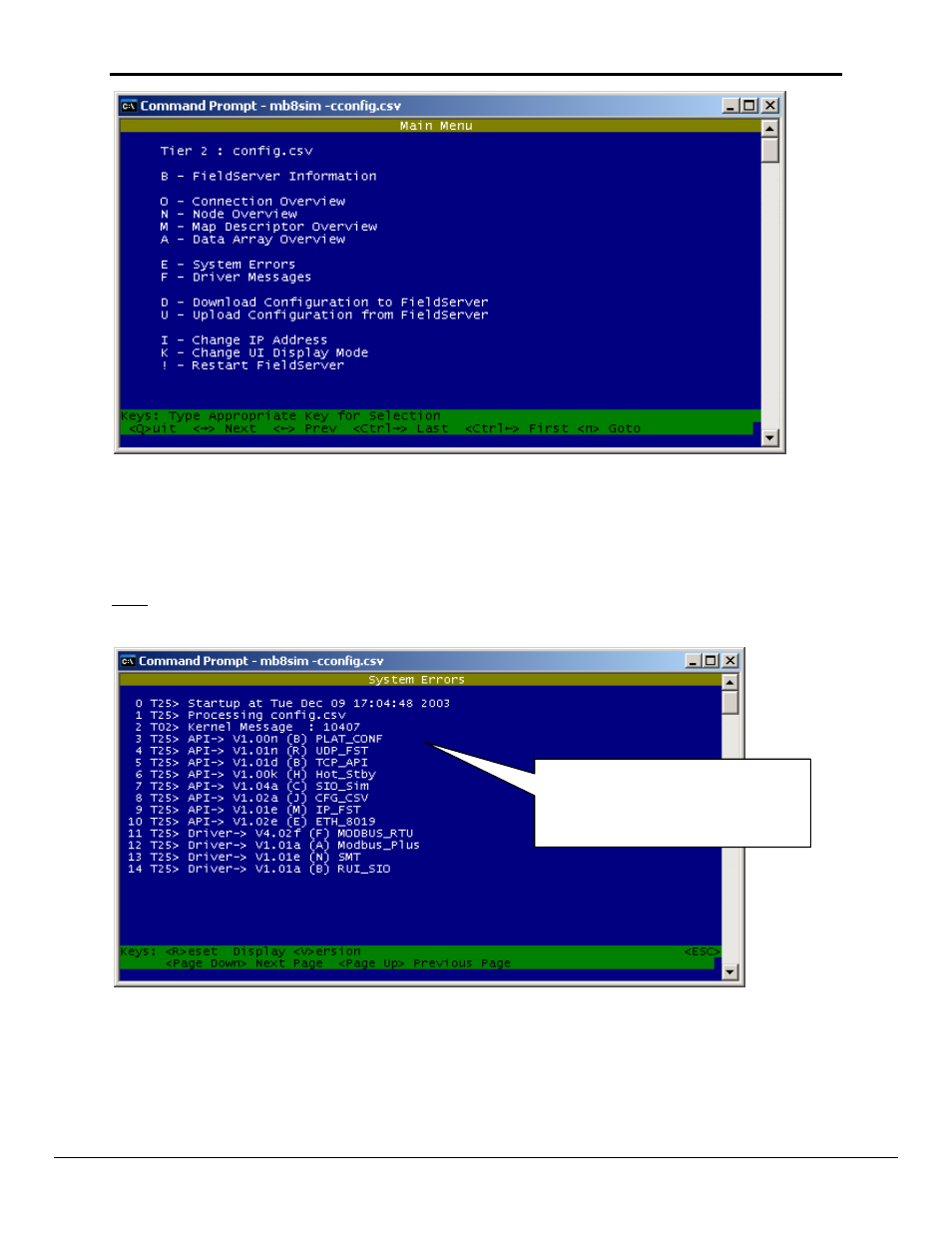
FieldServer Configuration Manual
Page 14 of 90
FieldServer Technologies 1991 Tarob Court Milpitas, California 95035 USA Web: www.fieldserver.com
Tel: (408) 262-2299 Fax: (408) 262-2269 Toll Free: (888) 509-1970 email: [email protected]
Figure III - MB8SIM Interface Screen
Check all screens to see if the file is working correctly, paying particular attention to the Error screen. From the
main menu, press "E" to enter the error display screen, and examine the errors listed (refer to Figure IV). Take
note of System Errors or Configuration Errors. These indicate configuration problems in the configuration file.
Note: a number of "System Overrun" errors may occur in this screen. They are caused as a result of the simulation,
and will not cause any problems on the FieldServer.
Figure IV: MB8SIM Error Screen with Driver Versions
When the file is free from errors (with the exception of "System Overrun" Errors), download it using the "D"
command from the main menu of the Remote User Interface.
None of these messages are errors.
Config and system errors will have a
“banner” saying “System Error” or
“Configuration Error”.
