1 database information – ProSoft Technology MVI94-DNP User Manual
Page 77
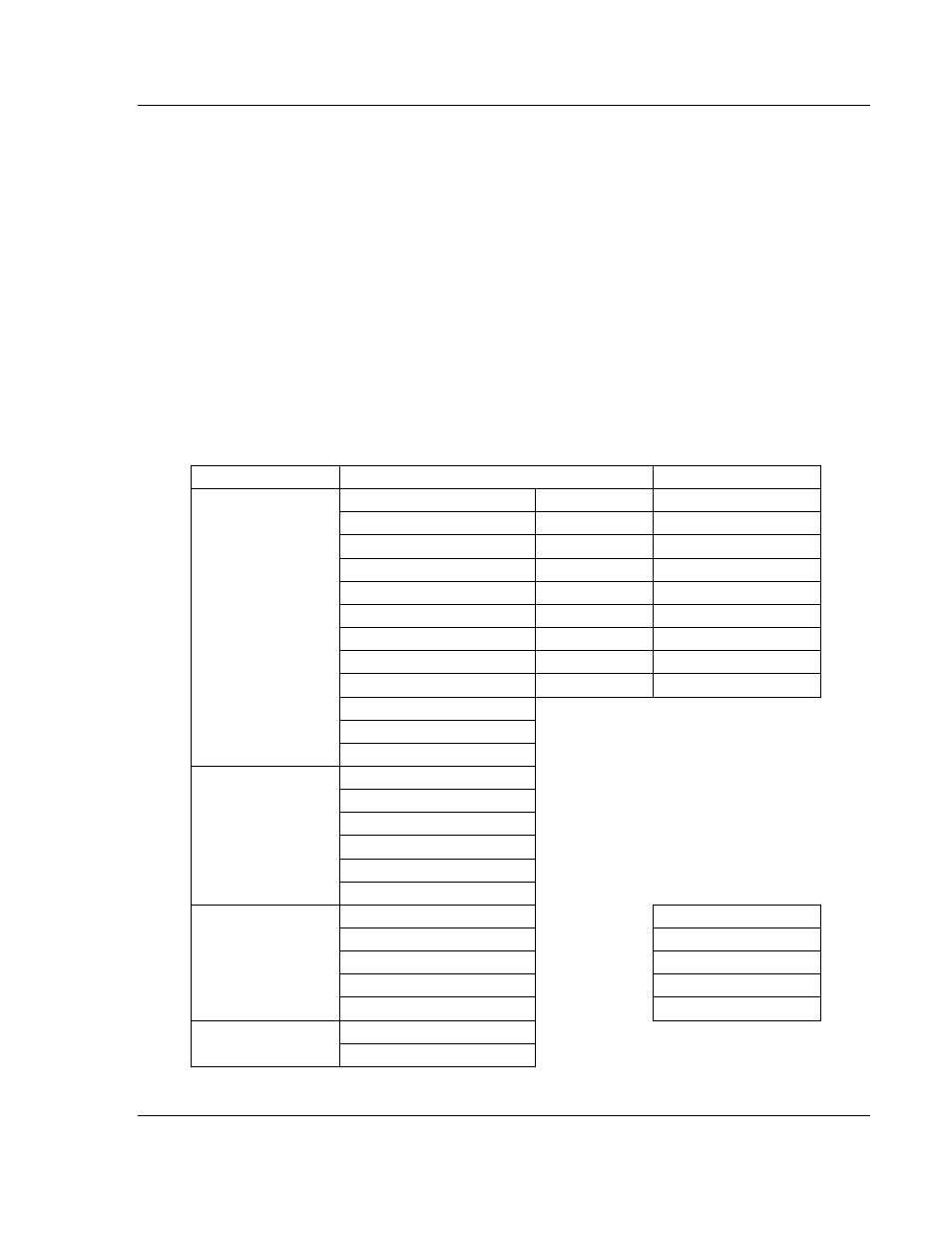
MVI94-DNP ♦ Flex I/O
Reference
DNP 3.0 Server over Ethernet Communication Module
User Manual
ProSoft Technology, Inc.
Page 77 of 131
December 17, 2010
If the module is used as a DNP slave device, it responds to requests from a
remote DNP master device. All data in the module's database is available to the
remote master device for read and write requests.
The module provides a Configuration/Debug port for use with an external
computer executing a terminal emulation program. The terminal emulation
program provided with the module permits uploading and downloading of the
configuration information required by the module. Additionally, the
Configuration/Debug port provides a view into the virtual database,
communication statistics, and the configuration. Refer to Diagnostics and
Troubleshooting for a full discussion of this port's functionality.
5.4.1 Database Information
Central to the functionality of the module is the database. This database is used
as the interface between remote DNP devices and the Flex I/O bus. The content
and structure of the user data area of the database is completely user defined.
The following illustration shows the general format of the module’s database.
DATA AREA
BLOCKS
DNP DATA
BINARY INPUTS
PLC DATA
0 to 9
BINARY OUTPUTS
PLC DATA
20 to 29
COUNTER DATA
PLC DATA
40 to 49
ANALOG INPUTS
PLC DATA
60 to 79
ANALOG OUTPUTS
PLC DATA
80 to 89
FLOAT INPUTS
PLC DATA
300 to 319
DOUBLE INPUTS
PLC DATA
320 to 349
FLOAT OUTPUTS
PLC DATA
400 to 419
DOUBLE OUTPUTS
PLC DATA
420 to 449
FROZEN COUNTER DATA
BINARY INPUT EVENTS
ANALOG INPUT EVENTS
LAST VALUE DATA
BINARY INPUTS
ANALOG INPUTS
DNP BINARY OUTPUTS
DNP ANALOG OUTPUTS
IED BINARY OUTPUTS
IED ANALOG OUTPUTS
IED DATA
BINARY INPUTS
100 to 109
BINARY OUTPUTS
120 to 129
COUNTER DATA
140 to 149
ANALOG INPUTS
160 to 179
ANALOG OUTPUTS
180 to 189
RBE FLAGS
BINARY INPUT
ANALOG INPUT
