ProSoft Technology MVI94-DNP User Manual
Page 49
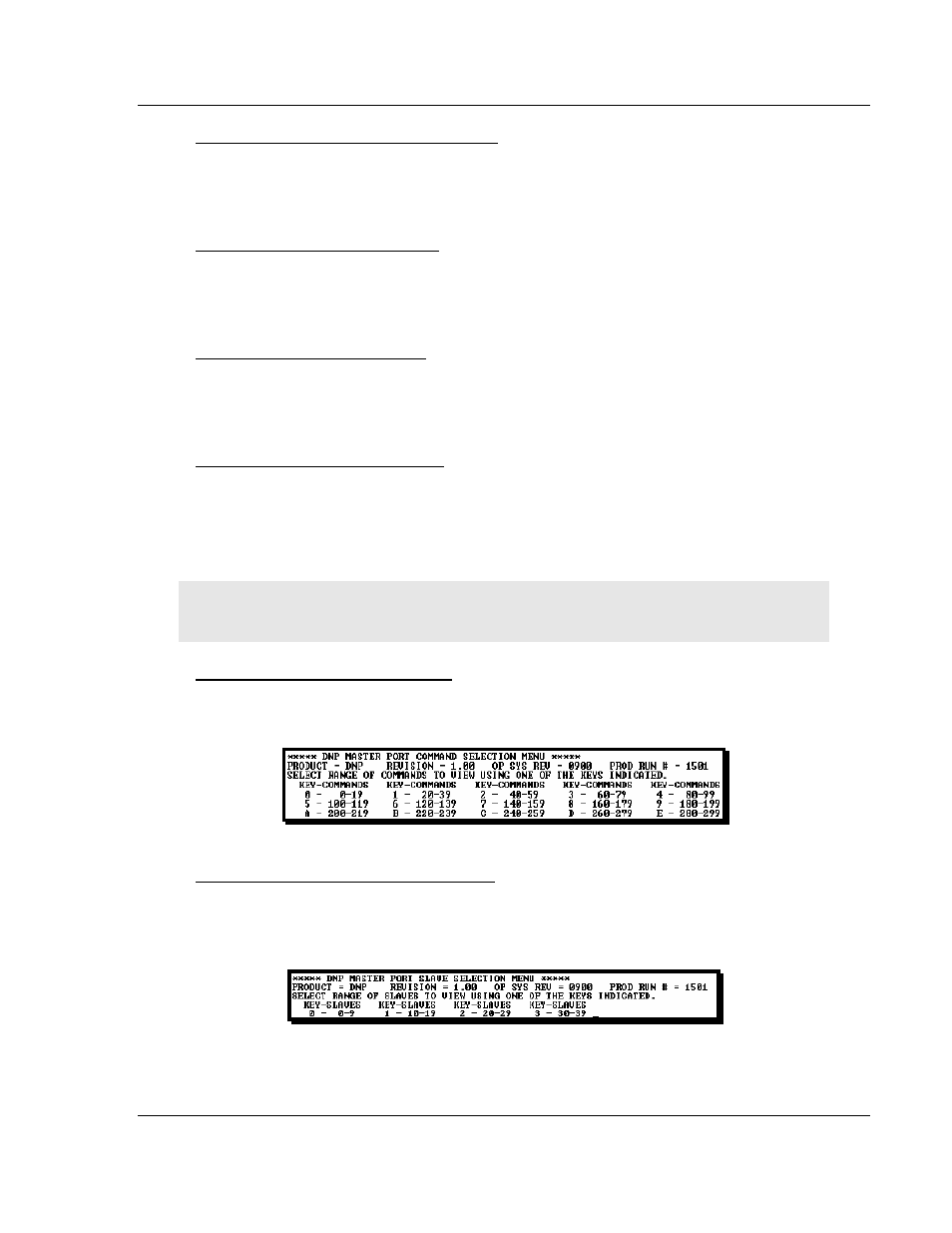
MVI94-DNP ♦ Flex I/O
Diagnostics and Troubleshooting
DNP 3.0 Server over Ethernet Communication Module
User Manual
ProSoft Technology, Inc.
Page 49 of 131
December 17, 2010
Opening the DNP Database View Menu
Press [U] to open the DNP Database View Menu. This menu allows you to view
all data associated with the DNP Server driver. For more information about the
commands on this menu, refer to DNP Database View Menu (page 50).
Receiving the Configuration File
Press [<]
(S
HIFT
C
OMMA
) to download (receive) the current configuration file from
the module. For more information on receiving and sending configuration files,
please see Uploading and Downloading the Configuration File (page 34).
Sending the Configuration File
Press [>]
(S
HIFT
P
ERIOD
) to upload (send) an updated configuration file to the
module. For more information on receiving and sending configuration files,
please see Uploading and Downloading the Configuration File (page 34).
Viewing Block Transfer Statistics
Press [N]
from the Main Menu to view the Block Transfer Statistics screen.
Use this command to display the configuration and statistics of the backplane
data transfer operations between the module and the processor. The information
on this screen can help determine if there are communication problems between
the processor and the module.
Tip: Repeat this command at one-second intervals to determine the number of blocks transferred
each second.
Opening the Command List Menu
Press [X] to open the Command List menu. Use this command to view the
configured command list for the module.
Opening the Command Error List Menu
Press [Z] to open the Command Error List. This list consists of multiple pages of
command list error/status data. Press [?] to view a list of commands available on
this menu.
