ProSoft Technology ILX56-MM User Manual
Page 5
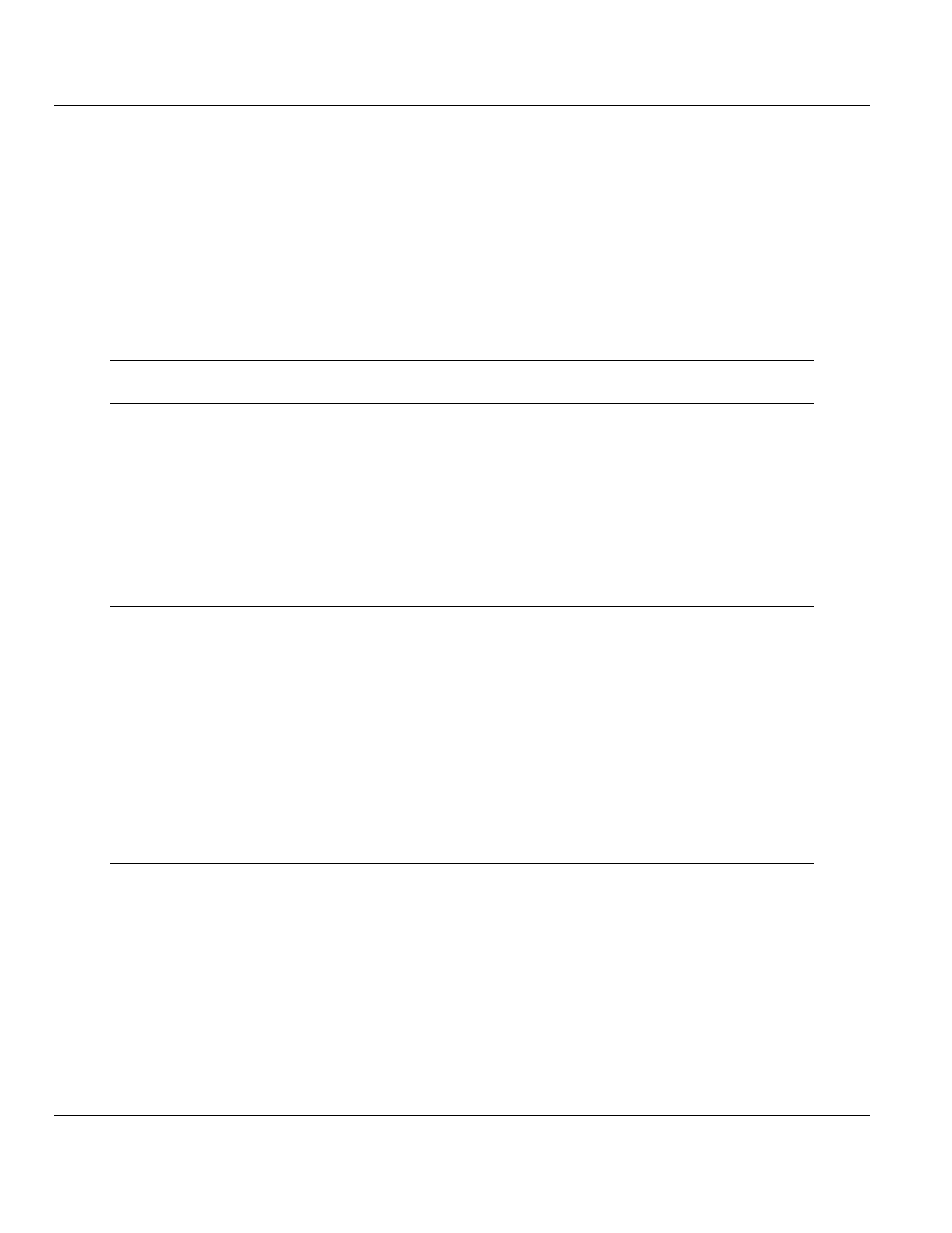
ILX56-MM ♦ ControlLogix Platform
Contents
InRAx Message Manager for Industrial Communication
User Manual
ProSoft Technology, Inc.
Page 5 of 112
February 6, 2012
Contents
Your Feedback Please ........................................................................................................................ 2
How to Contact Us .............................................................................................................................. 2
ProSoft Technology
®
Product Documentation .................................................................................... 2
Important Safety Information ............................................................................................................... 3
Warnings ............................................................................................................................................. 3
Battery Life Advisory ........................................................................................................................... 4
Guide to the ILX56-MM User Manual
9
1
Start Here
11
1.1
Overview.................................................................................................................. 12
1.2
Deployment Checklist .............................................................................................. 13
1.3
System Requirements ............................................................................................. 14
1.4
Package Contents ................................................................................................... 15
1.5
Setup Jumper .......................................................................................................... 16
1.6
Install the Module in the Rack ................................................................................. 17
1.7
Connect to the Module's Web page ........................................................................ 18
1.8
Logging In ................................................................................................................ 20
2
Administration
21
2.1
Device Information .................................................................................................. 22
2.2
Network Settings ..................................................................................................... 23
2.3
System Functions .................................................................................................... 25
2.4
Time Sync ............................................................................................................... 27
2.5
Audit Log ................................................................................................................. 29
2.6
User Administration ................................................................................................. 30
2.6.1
Security.................................................................................................................... 31
2.6.2
Adding a New User ................................................................................................. 32
2.6.3
Editing an Existing User .......................................................................................... 33
2.6.4
Deleting a User ........................................................................................................ 34
2.7
Scanner Modes ....................................................................................................... 35
3
Configure the ILX56-MM module
37
3.1
Editing Configuration Objects .................................................................................. 39
3.2
Interfaces and Devices ............................................................................................ 40
3.2.1
Allen-Bradley PLCs ................................................................................................. 41
3.2.2
Siemens Step 7 (S7) PLCs ..................................................................................... 45
3.2.3
Modbus TCP/IP (Schneider Electric Quantum PLCs) ............................................. 46
3.3
Tags ......................................................................................................................... 49
3.3.1
ControlLogix, CompactLogix, FlexLogix .................................................................. 50
3.3.2
PLC5, MicroLogix and SLC ..................................................................................... 51
3.3.3
Schneider Electric Quantum PLCs .......................................................................... 52
3.3.4
Siemens S7 ............................................................................................................. 53
3.4
Transfer Lists ........................................................................................................... 55
3.4.1
Data Conversion During Transfers .......................................................................... 55
