PLANET ADN-4101 User Manual
Page 9
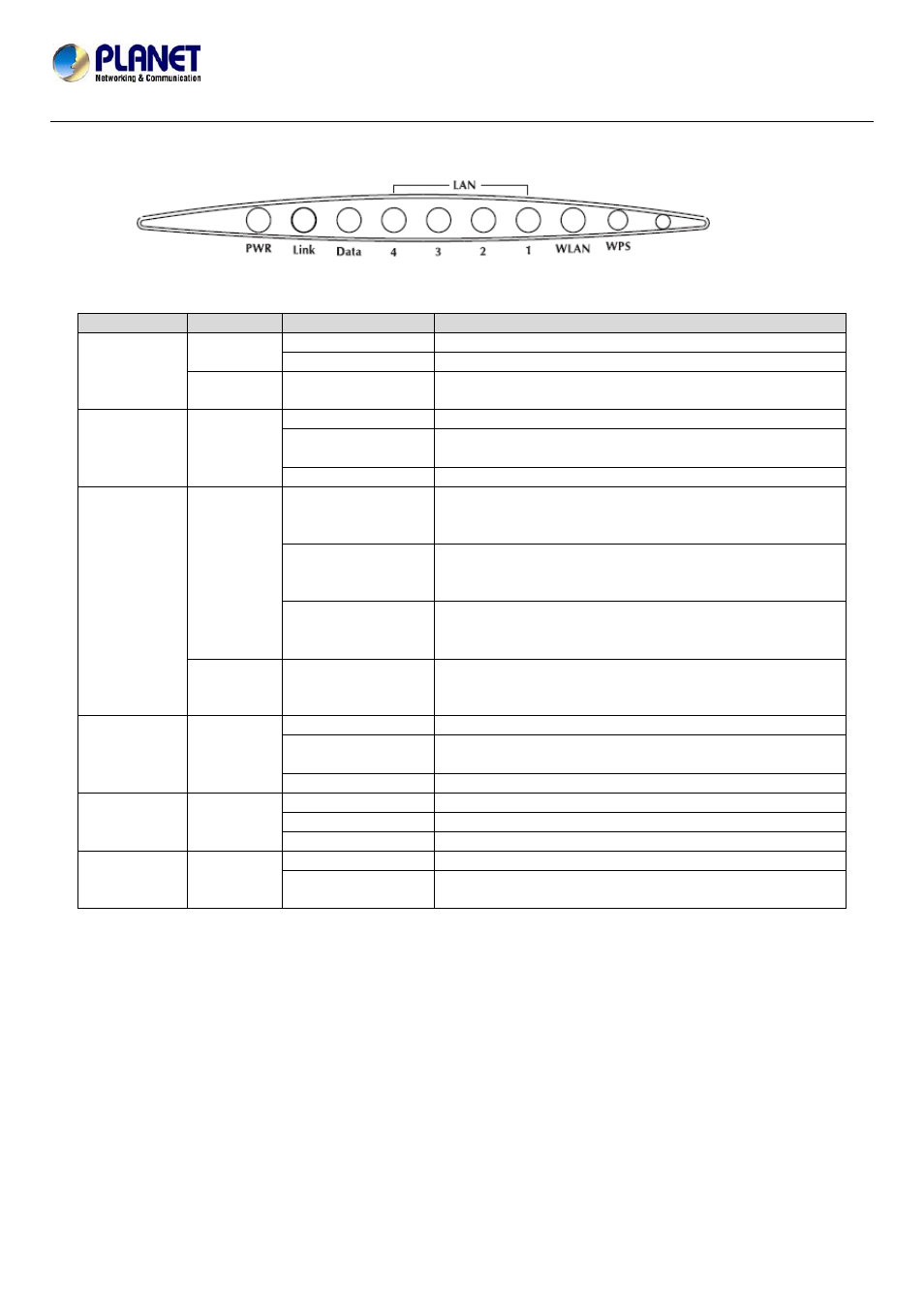
802.11n Wireless ADSL2/2+ Router
ADN-4101
Front Panel
The following table describes the LEDs of the device.
LED
Color
Status
Description
Off
The power is off.
Green
On
The device is powered on and the initialization is normal.
PWR
Red On
The device is self-testing or self-testing is failed, or the
software upgrade is under progress.
Slow Blinks
No signal is detected.
Fast Blinks
The device is handshaking with the physical layer of the
office.
Link Green
On
The device is connected to the physical layer of the office.
Off
The device is in the bridge mode.
Blinks
Internet data is being transmitted in the routing mode.
Green
On
The Internet connection is normal in the routing mode (for
example, PPP dial-up is successful), and no Internet data
is being transmitted.
Data
Red On
The Internet connection fails after successful
synchronization in the routing mode (for example, PPP
dial-up failed).
Off
The Ethernet interface is disconnected.
Blinks
Data is being transmitted through the LAN interface, or
the Internet data is being transmitted in the bridge mode.
LAN1~4
Green
On
The LAN connection is established and activated.
Off
The LAN connection is not activated.
Blinks
Data is being transmitted through the WLAN interface.
WLAN
Green
On
The WLAN connection is activated.
Off
The WLAN connection is not activated.
WPS
Green
Blinks
WPS is activated and the device is waiting for negotiation
with the clients.
4
