PLANET ADN-4101 User Manual
Page 58
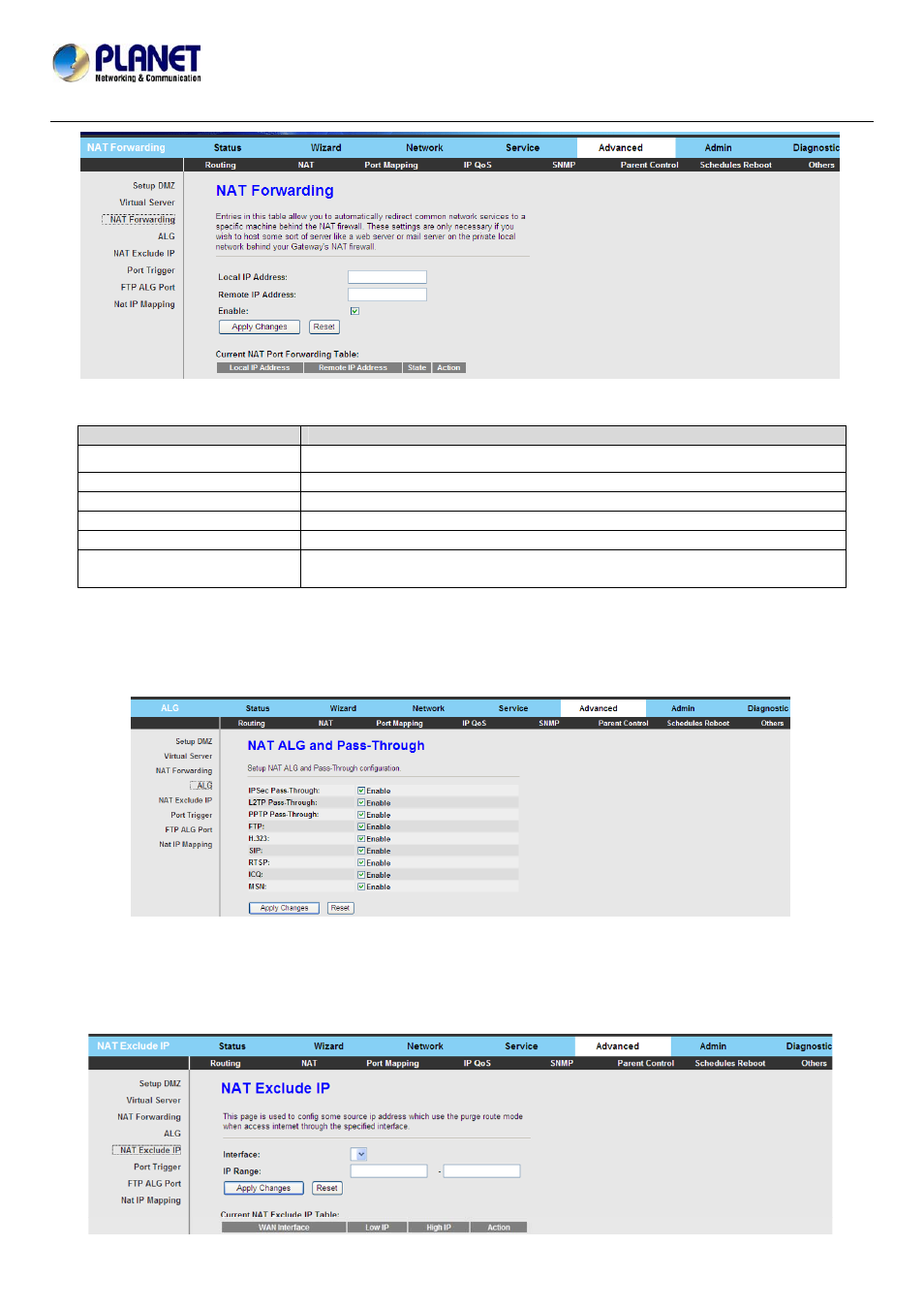
802.11n Wireless ADSL2/2+ Router
ADN-4101
The following table describes the parameters and buttons on this page:
Field
Description
Local IP Address
Input a local IP address.
Remote IP Address
Input a remote IP address
Enable
Enable the current configured rule.
Apply Changes
Submit the configurations.
Reset
Cancel the modification and reconfigure the settings.
Current NAT Port Forwarding
Table
Current configuration rule list.
3.6.2.4 ALG
Click ALG in the left pane and the page shown in the following figure appears. Choose the NAT ALG and
Pass-through options, and then click Apply Changes.
3.6.2.5 NAT Exclude IP
Click NAT Exclude IP in the left pane and the page shown in the following figure appears. On the page, you can
configure some source IP addresses which use the purge route mode when accessing internet through the specified
interface.
53
