PLANET ICS-2100 User Manual
Page 33
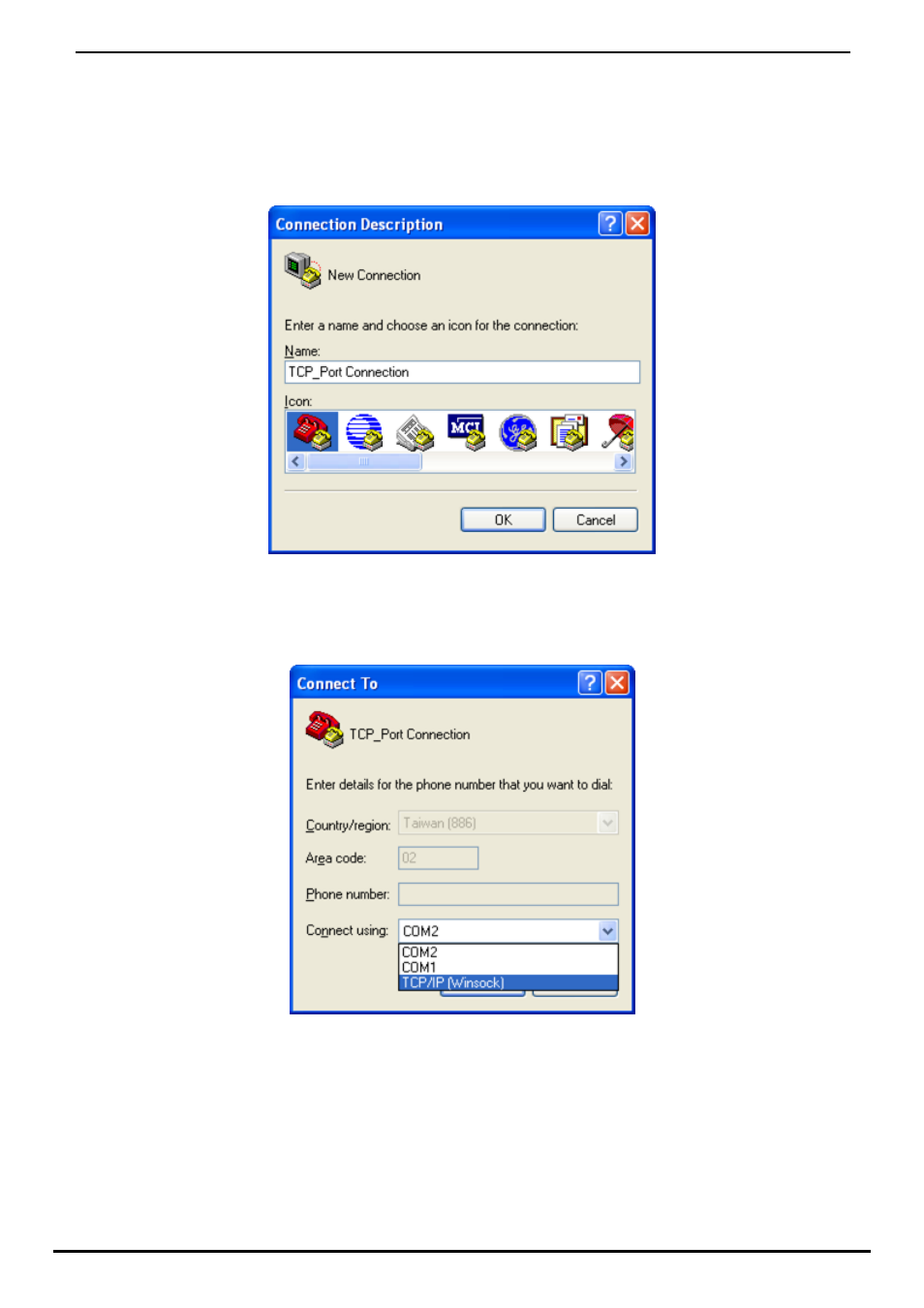
User’s Manual of ICS-210x
-29-
4.
On the File menu, click New Connection.
5.
In the Name box, type a name that describes the connection.
6.
In the Icon box, click the appropriate icon, and then click OK.
Figure 4-18 Example: Hyper Terminal – Create new connection
7.
In the Connect To dialog box, choose which port or modem you want to use in the Connect using drop-down box.
Figure 4-19 Example: Hyper Terminal – Connect type
8.
In this case we are connecting via TCP/IP (Winsock), enter the host address and port number, and then click OK.
9.
If the Port Settings dialog box is displayed, complete the information, and click OK.
This manual is related to the following products:
