4 firmware upgrade – PLANET ICS-2100 User Manual
Page 25
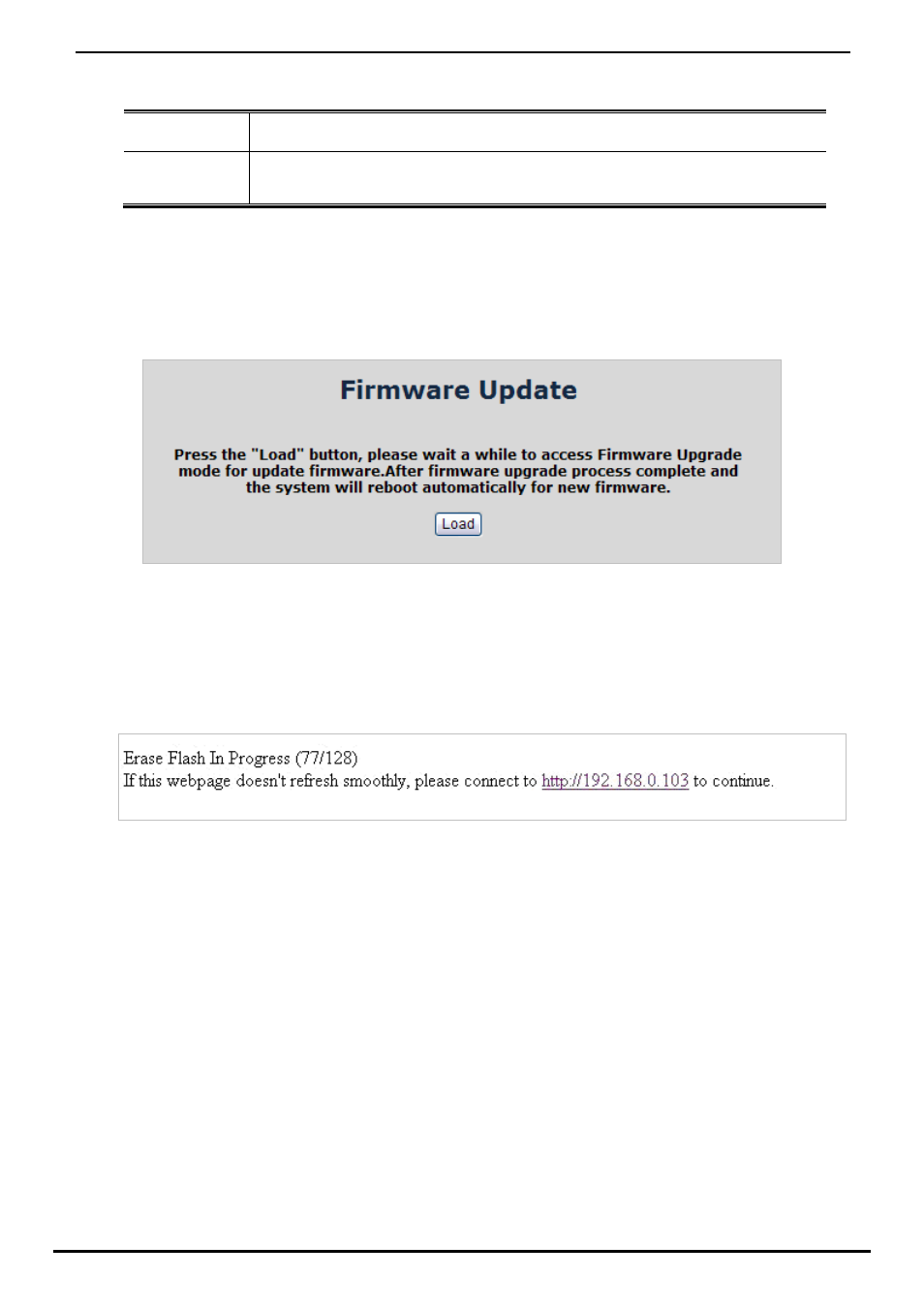
User’s Manual of ICS-210x
-21-
The page includes the following configurable data:
Object Description
Power Failure:
Tick the check box to enable the function of lighting up the FAULT LED on the panel when
power fails.
4.2.4 Firmware upgrade
The Firmware Upgrade page contains fields for downloading system image files from the Local File browser to the device.
The screen in Figure 4-5 appears.
Figure 4-5 Firmware Upgrade screen
To open Firmware Upgrade screen perform the folling:
1. Click
System -> Firmware Upgrade then click Load.
2. The Firmware Upgrade screen is displayed as in Figure 4-6
Figure 4-6 Firmware Upgrade screen
This manual is related to the following products:
