2 mounting installation, 1 din-rail mounting, Ounting – PLANET ICS-2100 User Manual
Page 15: Nstallation
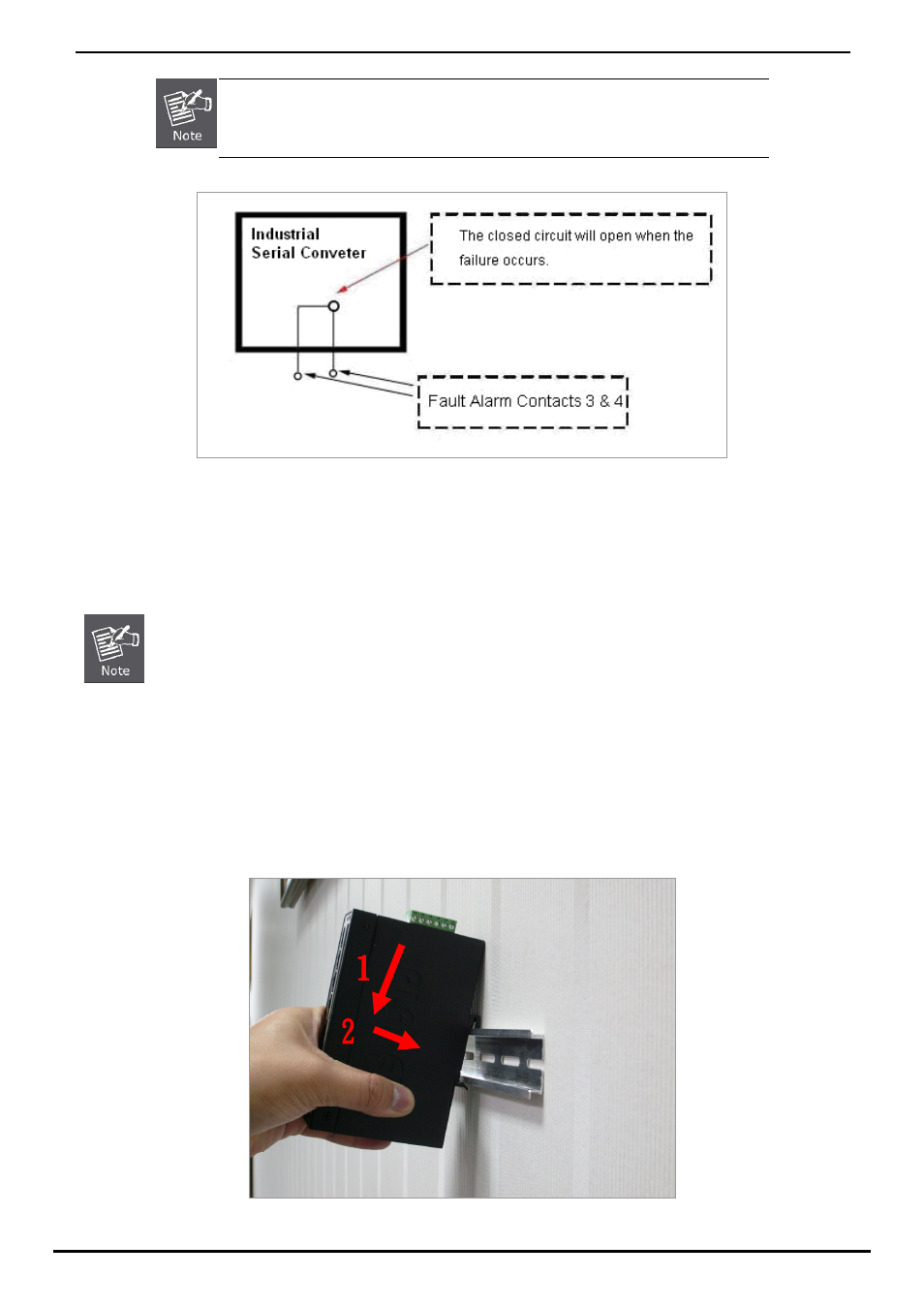
User’s Manual of ICS-210x
-11-
1. The wire gauge for the terminal block should be in the range between 12 ~ 24 AWG.
2. Alarm relay circuit accepts up to 30V, max. 3A currents.
Figure 2-7 Fault alarm contact.
2.2 Mounting Installation
This section describes how to install the Industrial Equipment and make connections to it. Please read the following topics
and perform the procedures in the order being presented.
In the installation steps below, this Manual use IGS-801(PLANET 8 Port Industrial Gigabit
Switch) as the example. However, the steps for PLANET Industrial Switch & Industrial Media
/ Serial Converter are similar.
2.2.1 DIN-Rail Mounting
The DIN-Rail is screwed on the Industrial Equipment when out of factory. When need to replace the wall mount application
with DIN-Rail application on Industrial Equipment, please refer to following figures to screw the DIN-Rail on the Industrial
Serial Converter. To hang the Industrial Switch, follow the below steps:
Step 1: Lightly press the button of DIN-Rail into the track. Figure 2-8 shows how to install Industrial Equipment in DIN-Rail
mount.
Figure 2-8 Install Industrial Equipment in DIN-Rail mount.
