5 log settings – PLANET WNAP-3000PE User Manual
Page 50
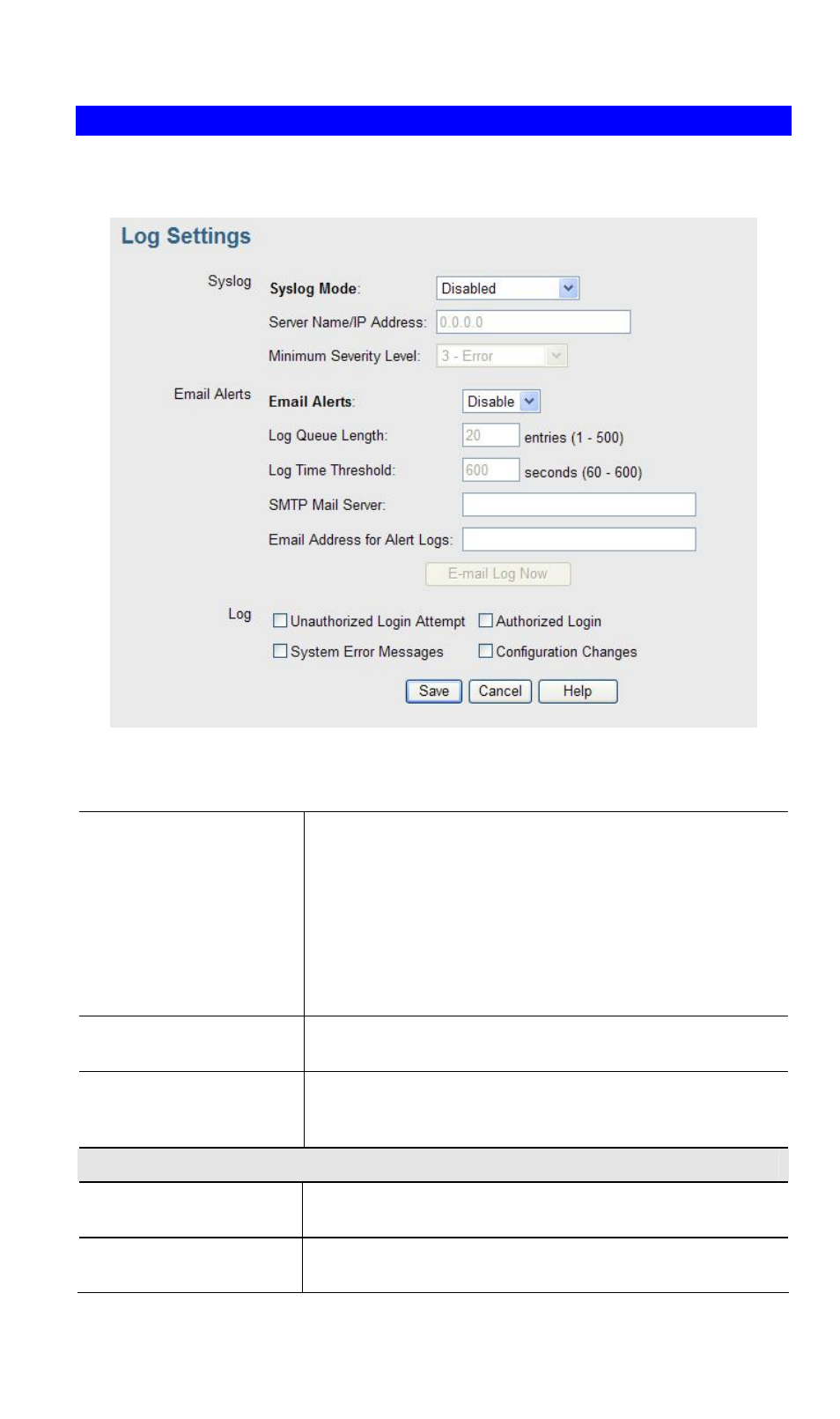
7.5 Log Settings
If you have a Syslog Server on your LAN, this screen allows you to configure the
Access Point to send log data to your Syslog Server.
Figure 2: Syslog Settings Screen
Data - Syslog Settings Screen
Syslog Server
Select the desired Option:
• Disable - Syslog server is not used.
• Broadcast - Syslog data is broadcast. Use this
option if different PCs act as the Syslog server at
different times.
• Unicast - Select this if the same PC is always used
as the Syslog server. If selected, you must enter the
server address in the field provided.
Server Name/IP Ad-
dress
Enter the name or IP address of your Syslog Server.
Minimum Severity
Level
Select the desired severity level. Events with a severtiy
level equal to or higher (i.e. lower number) than the
selected level will be logged.
Email Alerts
Email Alerts
If enabled, an e-mail will be sent. If enabled, the e-mail
address information (below) must be provided.
Log Queue Length
Enter the desired length of the log queue. The default is
20 entries.
45
