PLANET WNAP-3000PE User Manual
Page 23
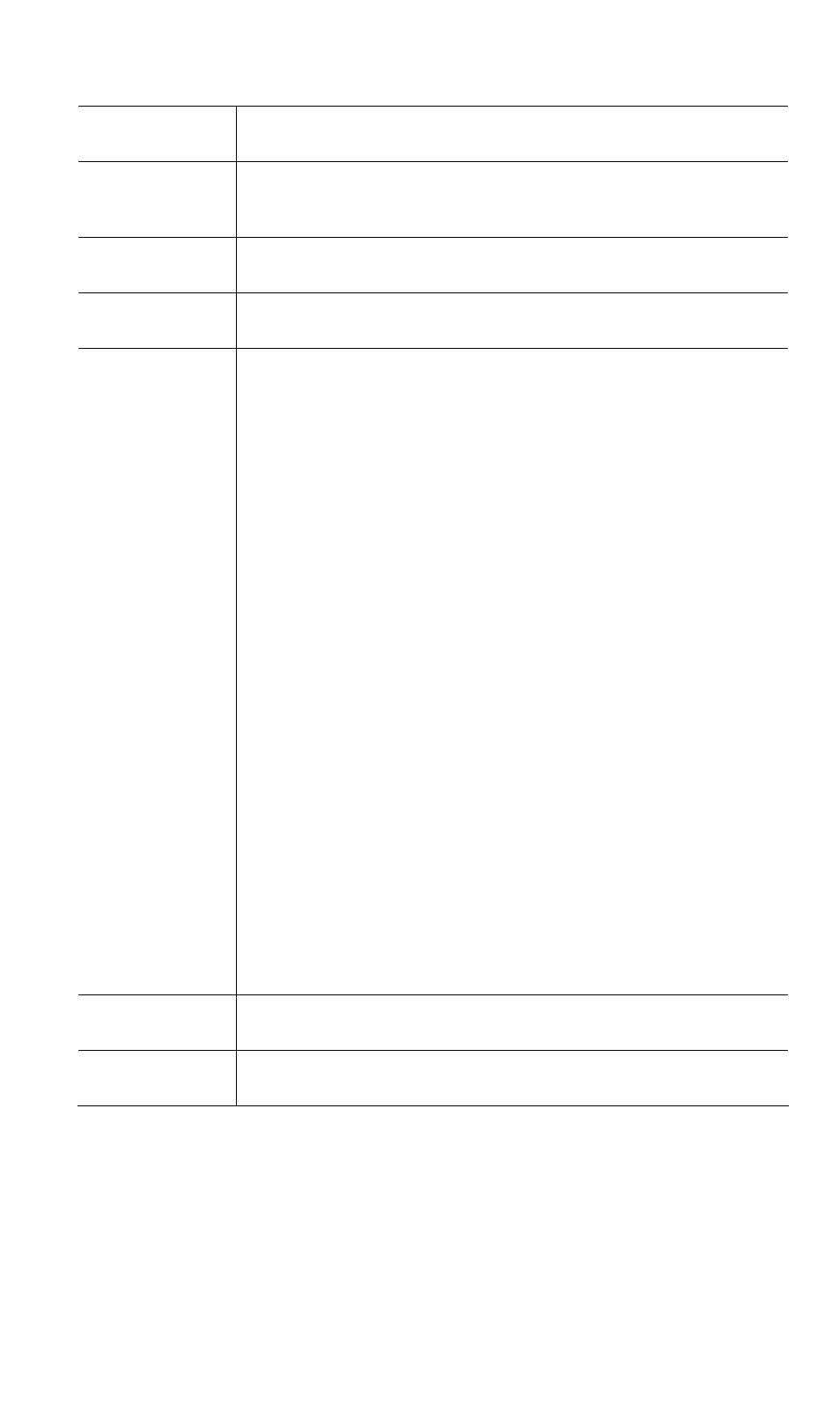
Auto Channel
Scan
If "Enable" is selected, the Access Point will select the best
available Channel.
Channel
/Frequency
If you experience interference (shown by lost connections and/or
slow data transfers) you may need to experiment with manually
setting different channels to see which is the best.
Channel
Bandwidth
Select the desired bandwidth from the list.
Extension
Sub-Channel
Select Above or Below Primary Channel from the list.
Operation
Mode
Select the desired mode:
• Access Point - operate as a normal Access Point
• Bridge (Point-to-Point) - Bridge to a single AP. You must
provide the MAC address of the other AP in the PTP Bridge
AP MAC Address field.
• Bridge (Multi-Point) - Select this only if this AP is the
"Master" for a group of Bridge-mode APs. The other Bridge-
mode APs must be set to Point-to-Point Bridge mode, using
this AP's MAC address. They then send all traffic to this
"Master".
• Wireless Client/Repeater - Act as a client or repeater for
another Access Point. If selected, you must provide Remote
SSID and the address (MAC address) of the other AP in the
Remote AP MAC Address field. In this mode, all traffic is
sent to the specified AP.
• Wireless Detection - This mode will turn the access point
into a wireless Monitor. A "Rouge AP" is an Access Point
which should not be in use, and so can be considered to be
providing unauthorized access to your LAN.
• No Security - If checked, then any AP operating with se-
curity disabled is considered to be a Rogue AP.
• Not in Legal AP List - If checked, then any AP not listed
in the "Legal AP List" is considered to be a Rogue AP. If
checked, you must maintain the Legal AP List.
• Define Legal AP - Click this to open a sub-screen
where you can modify the "Legal AP List". This list must
contain all known APs, so must be kept up to date.
Remote MAC
Address
You must enter the MAC address(es) of other AP(s) in the fields.
Select Remote
AP
If the other AP is on-line, you can click the "Select Remote AP"
button and select from a list of available APs.
18
