Virtual ap status – PLANET WNAP-3000PE User Manual
Page 14
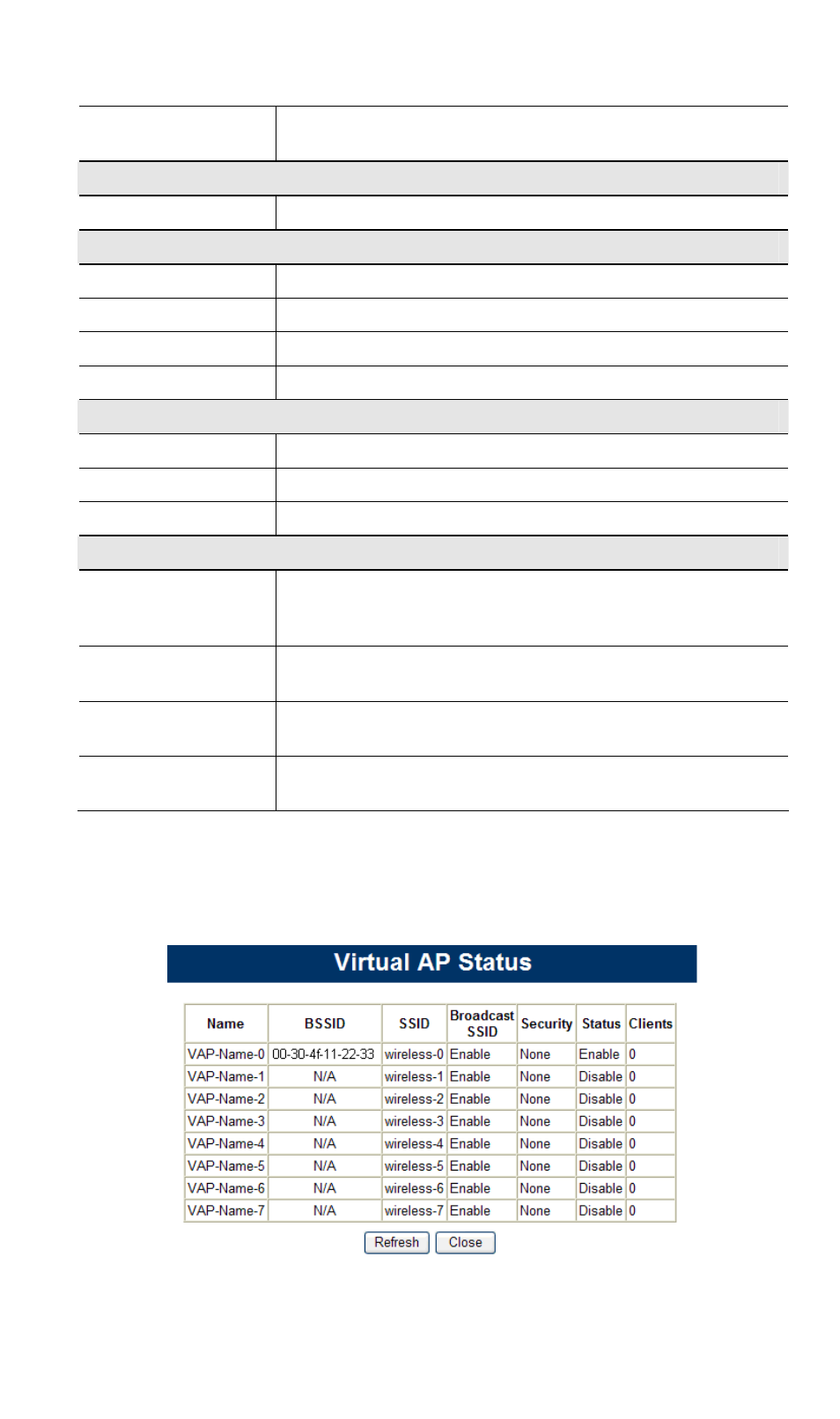
9
DHCP Server
"Enabled" or "Disabled" is displayed for the DHCP server
status.
Ethernet
Ethernet Status
The current Ethernet status is displayed.
Wireless
Channel/Frequency The Channel currently in use is displayed.
Wireless Mode
The current mode (e.g. 802.11g) is displayed.
AP Mode
The current Access Point mode is displayed.
Bridge Mode
The current Bridge mode is displayed.
Security Profiles
Name
This displays the current name of each security profile.
SSID
This displays the SSID associated with the profile.
Status
This indicates whether or not the profile is enabled.
Buttons
Virtual AP Status
Click this to open a sub-window displaying Virtual AP
Status about the information of Name, SSID, Broadcast
SSID, Security, Status and Clients.
Statistics
Click this to open a sub-window where you can view Statis-
tics on data transmitted or received by the WNAP-3000PE.
Log
Click this to open a sub-window where you can view the
activity log.
Stations
Click this to open a sub-window where you can view the list
of all current Wireless Stations using the WNAP-3000PE.
Virtual AP Status
This screen is displayed when the Virtual AP Status button on the Status screen is
clicked.
