2 auto config/update – PLANET WNAP-3000PE User Manual
Page 44
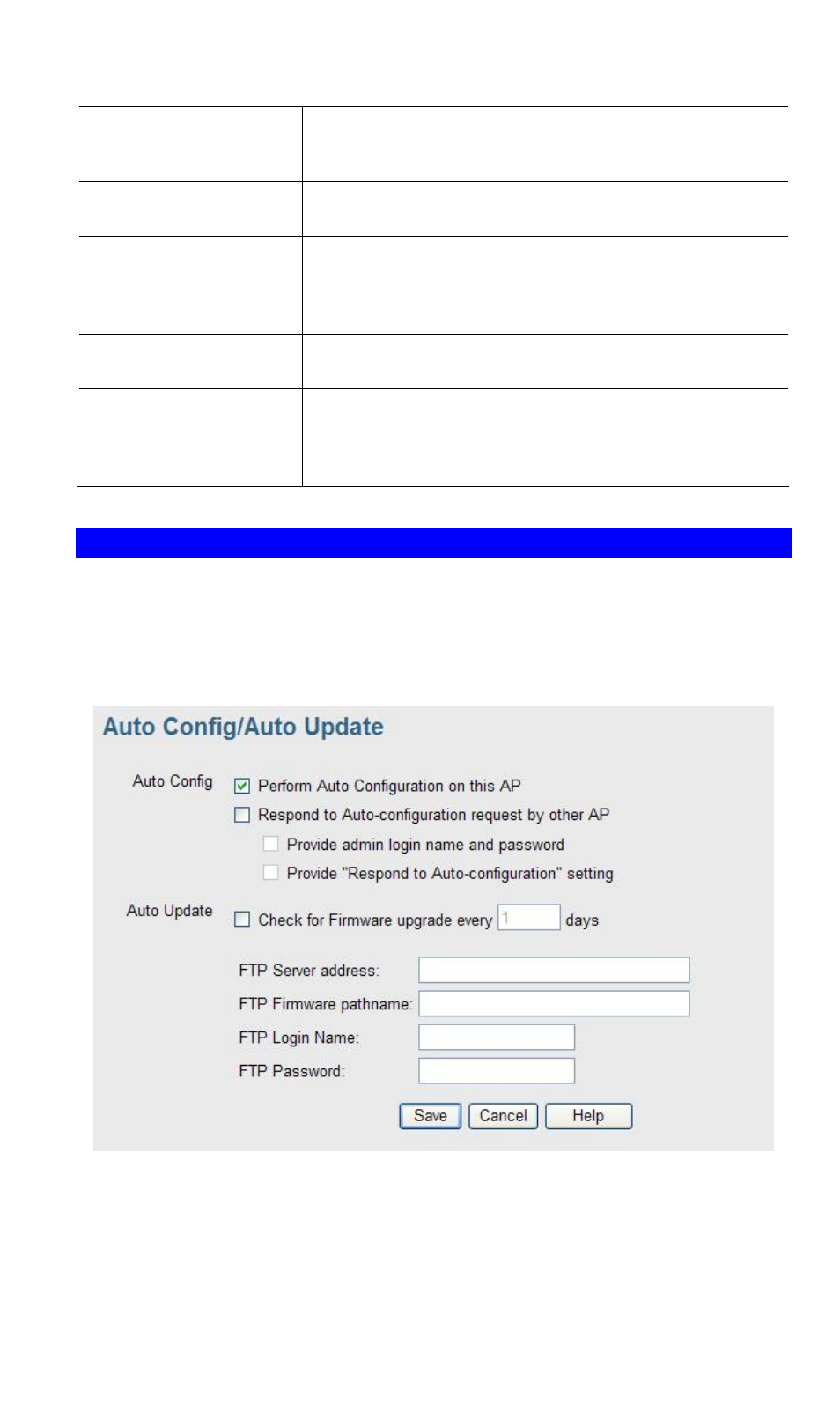
Enable HTTP
Enable this to allow admin connections via HTTP. If
enabled, you must provide a port number in the field
below. Either HTTP or HTTPS must be enabled.
HTTP Port Number
Enter the port number to be used for HTTP connections
to this device. The default value is 80.
Enable HTTPS
Enable this to allow admin connections via HTTPS
(secure HTTP). If enabled, you must provide a port
number in the field below. Either HTTP or HTTPS must
be enabled.
HTTPS Port Number
Enter the port number to be used for HTTPS connec-
tions to this device. The default value is 443.
Enable Telnet
If desired, you can enable this option. If enabled, you will
able to connect to this AP using a Telnet client. You will
have to provide the same login data (user name, pass-
word) as for a HTTP (Web) connection.
7.2 Auto Config/Update
The Auto Config/Update screen provides two features:
• Auto Config - The Access Point will configure itself by copying data from another
(compatible) Access Point.
• Auto Update - The Access Point will update it Firmware by downloading the
Firmware file from your FTP Server.
39
