Connecting the drive and power cables – Epson 2000 User Manual
Page 80
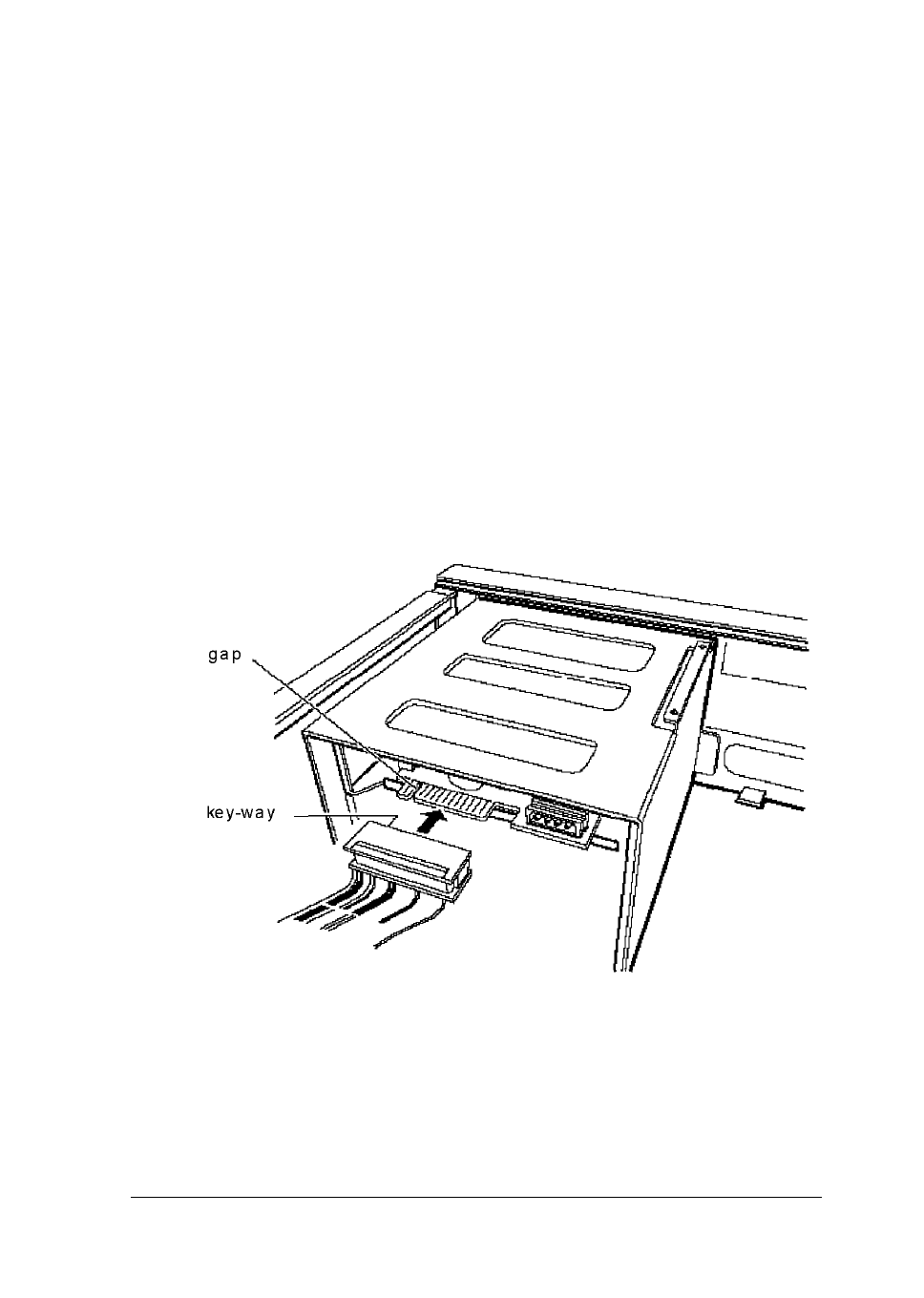
Connecting the Drive and Power Cables
To connect the drive to the computer, you need to connect both
the drive ribbon cable and a power supply cable. If you are
installing a hard disk drive, follow the instructions on pages 4-9
through 4-12. Then go to step 5. If you are installing a diskette
or tape drive, follow the steps below.
1.
If you are installing a diskette drive, locate the diskette drive
ribbon cable. (The connector in the middle of the cable is
already connected to the system board.)
2.
If you are installing a drive with a card-edge connector, make
sure you align the key-way (the plastic divider) with the
gap in the drive connector, as shown below.
Installing and Removing Drives
4-19
