Epson 2000 User Manual
Page 121
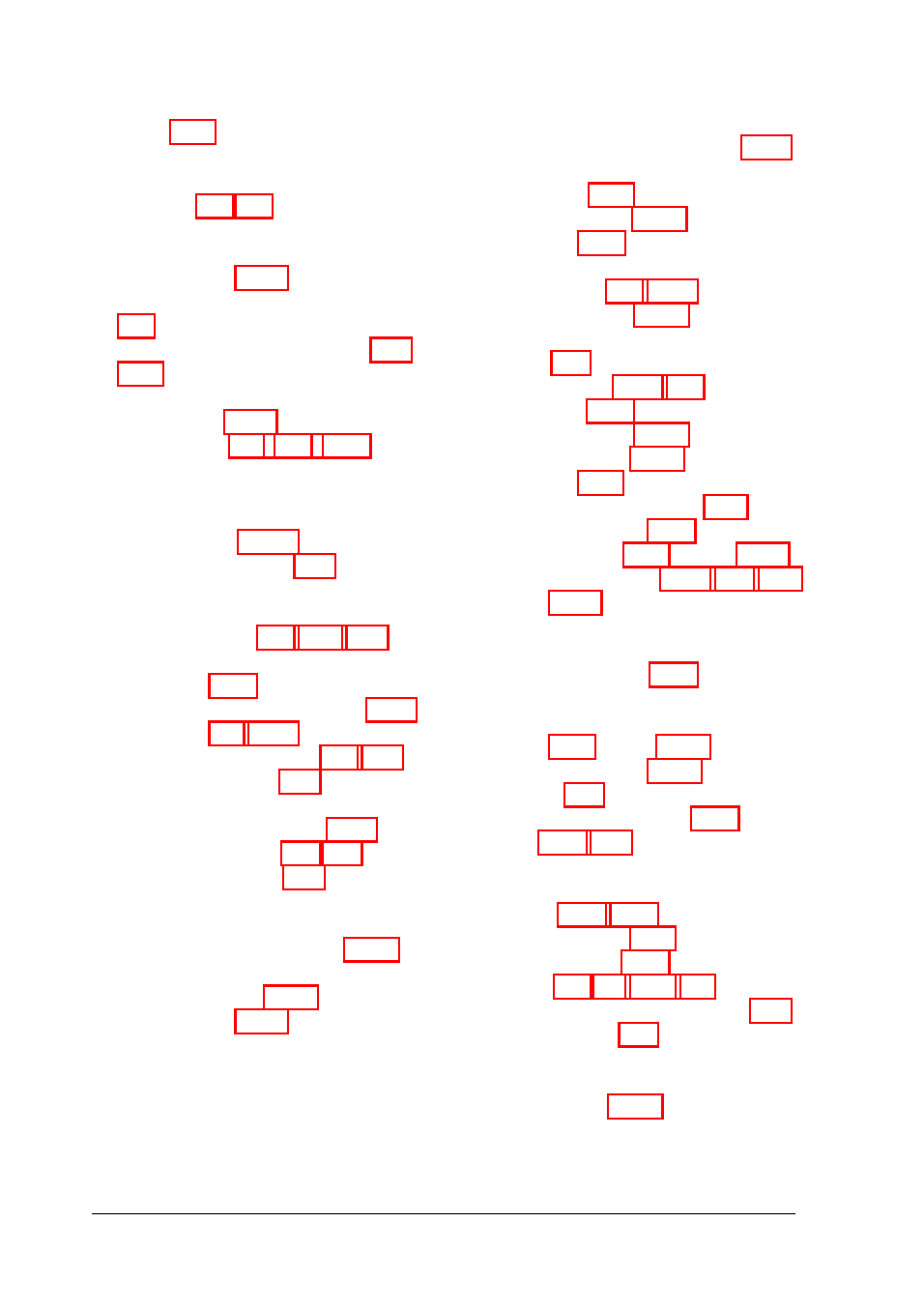
Software, see Application programs
Speaker, A-3
Specifications, A-1 -16
Speed, see Processor speed
Speed light, 1-8, 2-5
Standby mode, Intro-3, 1-17 -18
5-5 -6, 5-8 -10, A-l
Static electricity, 3-17
Stopping a command or program,
Storage devices, Intro-l, Intro-4, 4-1,
System
BIOS, 5-1 -2, A-1
board, 3-5 -6, 3-9, 3-13, 4-10
configuration, 5-1 -2
I/O address map, A-14 -15
identifying, 5-1 -2
T
Tape drive, Intro-4, 4-1, 4-15, A-4
Technical support, Intro-5 -6
Temperature, A-6
Tested operating environments, A-6
Time, setting, 1-8, 1-12
Time-out periods, 1-17-18, 5-5, A-1
Timing requirements, 2-5
Troubleshooting, 5-1-14
TrueColor support, Intro-l, A-2
Turning off computer, 1-9, 3-2
Turning on computer, 1-7
U
User-defined hard disk drive, 1-14
Utilities
disk compaction, 5-10
VGA, Intro-2, 1-20
v
Vertical frequencies supported, A-7
VGA
controller, A-2
drivers, Intro-2, 1-20
interface, A-3
jumpers, 3-6-7
port, Intro-1, 1-5, 1-14
utilities, Intro-2, 1-20
Video
BIOS, 5-2, A-l
card jumpers, 3-13, 5-6
controller, A-2
display options, 1-14
drivers, Intro-2, 1-20
interface, A-3
memory chips, 3-5, 3-17 -18, A-2
resolutions, Intro-l, 3-17, A-2, A-7
ROM, 1-16
standby mode, Intro-3, 1-17-18,
5-5-6
Video memory
adding, Intro-l, 3-17-18
chips, 3-5, 3-17 -18 A-2
sockets, 3-5
supported resolutions, A-7
W
Wait state, 1-17, 5-12
Weight, computer, A-5
Width, computer, A-5
Windows, 1-5, 1-9, 1-20, 5-5
Work environment, comfortable, 2-1
Write-protection, 5-7
Z
8 Index
