Changing the jumper settings – Epson 2000 User Manual
Page 47
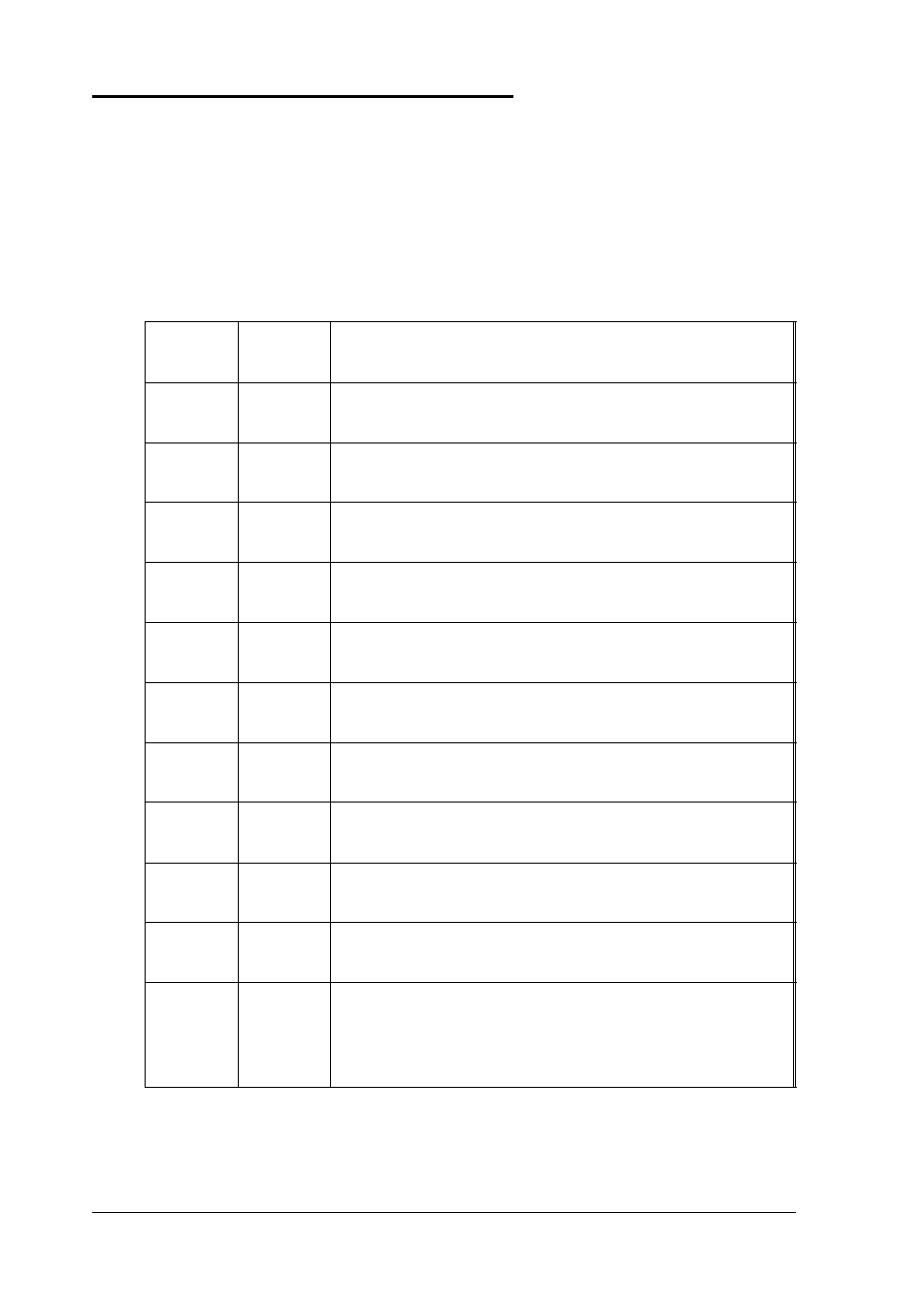
Changing the Jumper Settings
The jumpers on the main system board control certain
functions and are preset at the factory to default positions;
however, you can use the information in the following tables to
change their settings, if necessary.
Jumpersettings
Jumper
Jumper
number
setting
Function
J3
1-2
Enables VGA IRQ
OFF*
Disables VGA IRQ
J6
1-2 *
Enables COM1
2-3
Disables COM1
J7
1-2*
Assigns COM1 serial port as COM1 (3F8H-3FFH)**
2-3
Assigns COM1 serial port as COM3 (3E8H-3EFH)**
J8
1-2 *
Enables COM2
2-3
Disables COM2
J9
1-2*
Assigns COM2 serial port as COM2 (2F8H-2FFH)**
2-3
Assigns COM2 seriaI port as COM4 (2E8H-2EFH)**
J10
1-2 *
Enables parallel port
2-3
Disablesparallel port
J11
1-2*
Assigns parallel port as LPT1 (378H-37FH)**
2-3
Assigns parallel port as LPT2 (278H-27FH)**
J12
1-2
Enablesgame port
2-3*
Disablesgame port
J13
1-2 *
Enables diskette drive controller
2-3
Disables diskette drive controller
J14
1-2 *
Enables the IDE hard disk drive controller
2-3
Disablesthe IDE hard disk drive controller
J15
1-4
Selectsexternal battery
2-3 *
Selects the system board battery
3-4
Discharges CMOS memory (this resets the SETUP
values to their factory defaults)
3-6
Installing and Removing Options
