Fax operation (basic) 3-14 operation guide, Press the status/ job cancel key, Press [sending jobs], and then [scheduled job – TA Triumph-Adler DC 2325 User Manual
Page 46
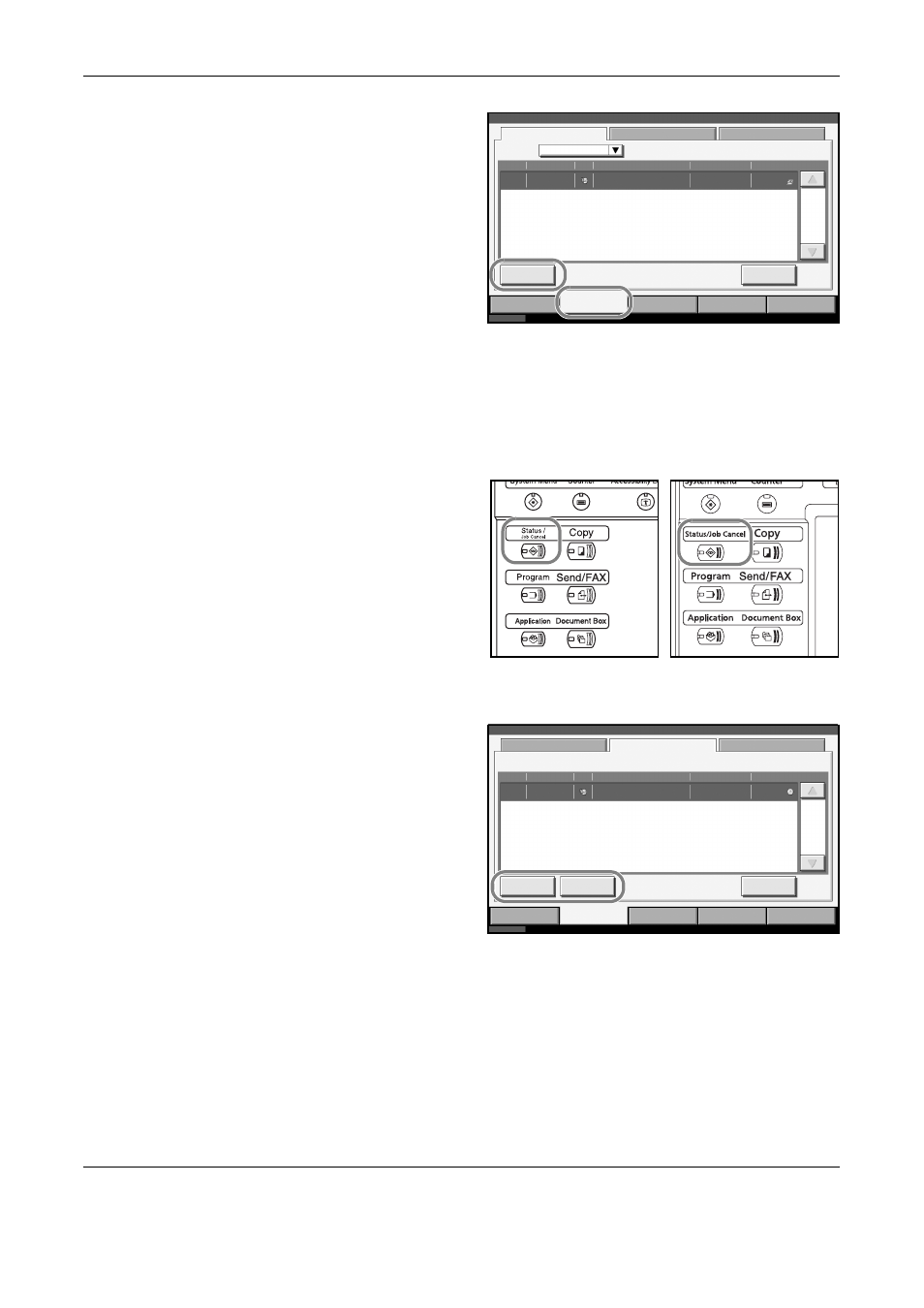
FAX Operation (Basic)
3-14
OPERATION GUIDE
3
Select the job you
want to cancel, and
press [Cancel].
When the cancel
confirmation screen
appears, press
[Yes].
Communication is
canceled.
Cancelling and Sending Delayed Transmissions (Queued)
To cancel delayed transmissions that are queued, or to send delayed
transmissions immediately rather than waiting for the specified time, use
the procedure below.
1
Press the Status/
Job Cancel key.
2
Press [Sending Jobs], and then [Scheduled Job].
3
To cancel a delayed
transmission, select
the job to be
cancelled and press
[Cancel].
When the cancel
confirmation screen
appears, press
[Yes].
Transmission is
canceled.
To send delayed transmission immediately, select the job to be sent and
press [Start Now].
When the send confirmation screen appears, press [Yes].
Transmission begins.
Status
10/10/2007 10:00
Printing Jobs
Sending Jobs
Storing Jobs
Device/
Communication
Paper /Supplies
Status
Scheduled Job
Log
All
Job No . Accepted Time Type
Destination
User Name
Status
Cancel
Detail
1/1
Status
Sending
Executing TX job 1.
000001 10:00
1111
Job Type
30/40/50 ppm model
25 ppm model
Status
10/10/2007 10:00
Printing Jobs
Sending Jobs
Storing Jobs
Device/
Communication
Paper /Supplies
Status
Scheduled Job
Log
Job No. Accepted Time Type
Destination
User Name
Start Time
Cancel
Detail
1/1
Status
12:00
000007 9:30
A OFFICE
Start Now
Executing TX job 7.
