Fax operation (basic) operation guide 3-9, Select the density, Press [ok]. send start – TA Triumph-Adler DC 2325 User Manual
Page 41: Press the start key. transmission begins, Ready to send
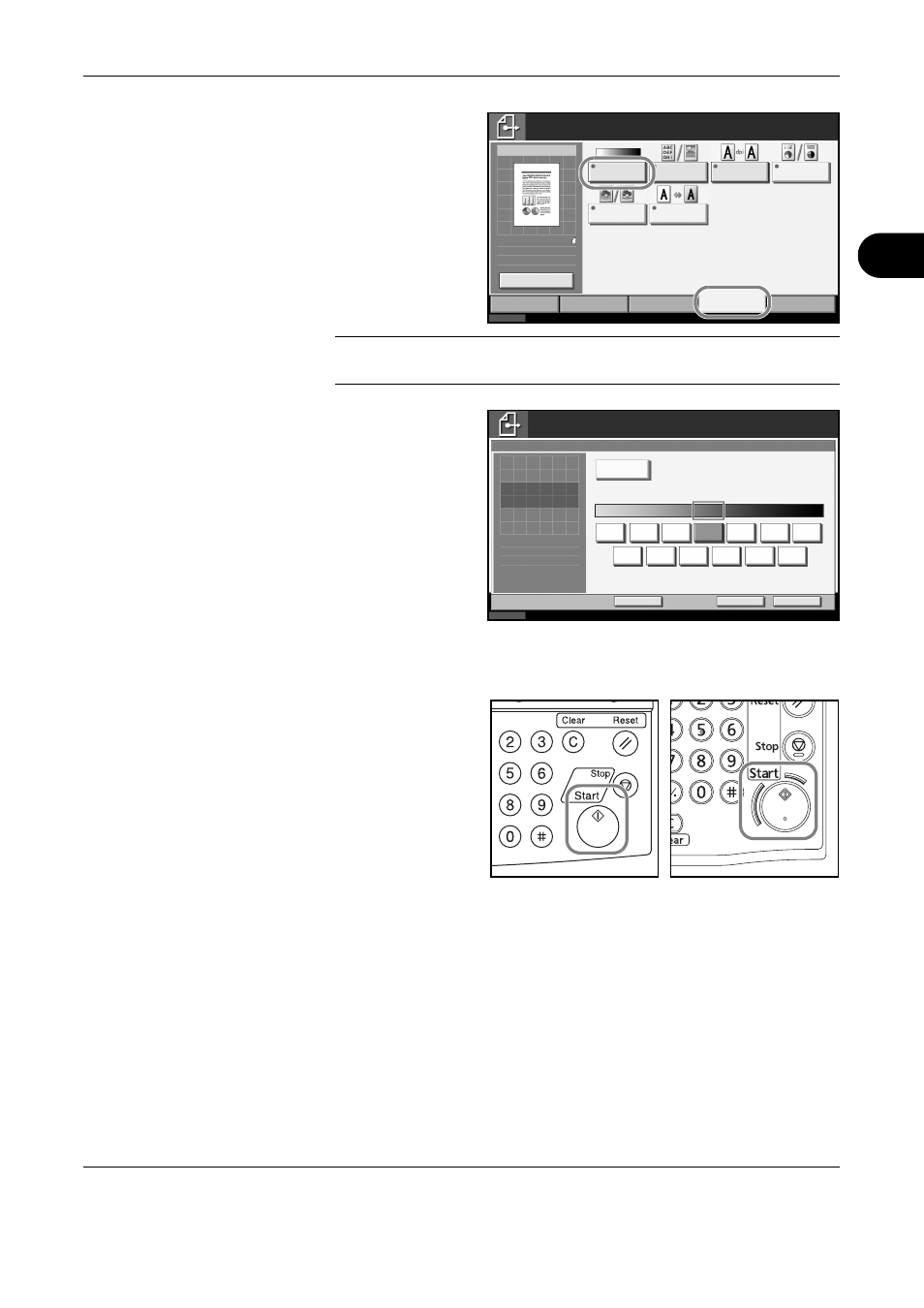
FAX Operation (Basic)
OPERATION GUIDE
3-9
3
1
To change the
original density,
press [Color/
Image], and
then [Density].
NOTE:
You can see a preview of the image to be sent by pressing
[Preview]. For details, refer to Previewing Images on page 3-33.
2
Select the
density.
3
Press [OK].
Send Start
7
Press the Start key.
Transmission
begins.
Status
10/10/2007 10:00
Color/Image
Advanced
Setup
Type of Original/
Transmission
Ready to send.
Original
Zoom
Send
Sending Image
Destination
Density
Quick Setup
Destination
Original
Image
Scan
Resolution
Color
Selection
Sharpness
Background
Density Adj.
100%
Letter
:
:
:
Letter
1
Change Setting
Status
10/10/2007 10:00
Cancel
OK
Add Shortcut
Ready to send.
Destination
Auto
-3
-2
-1
0
Density
+1
+2
+3
-2.5
-1.5
-0.5
+0.5
+1.5
+2.5
Lighter
Normal
Darker
1
Press [OK] to display
the image.
30/40/50 ppm model
25 ppm model
