Status page – TA Triumph-Adler DC 2325 User Manual
Page 149
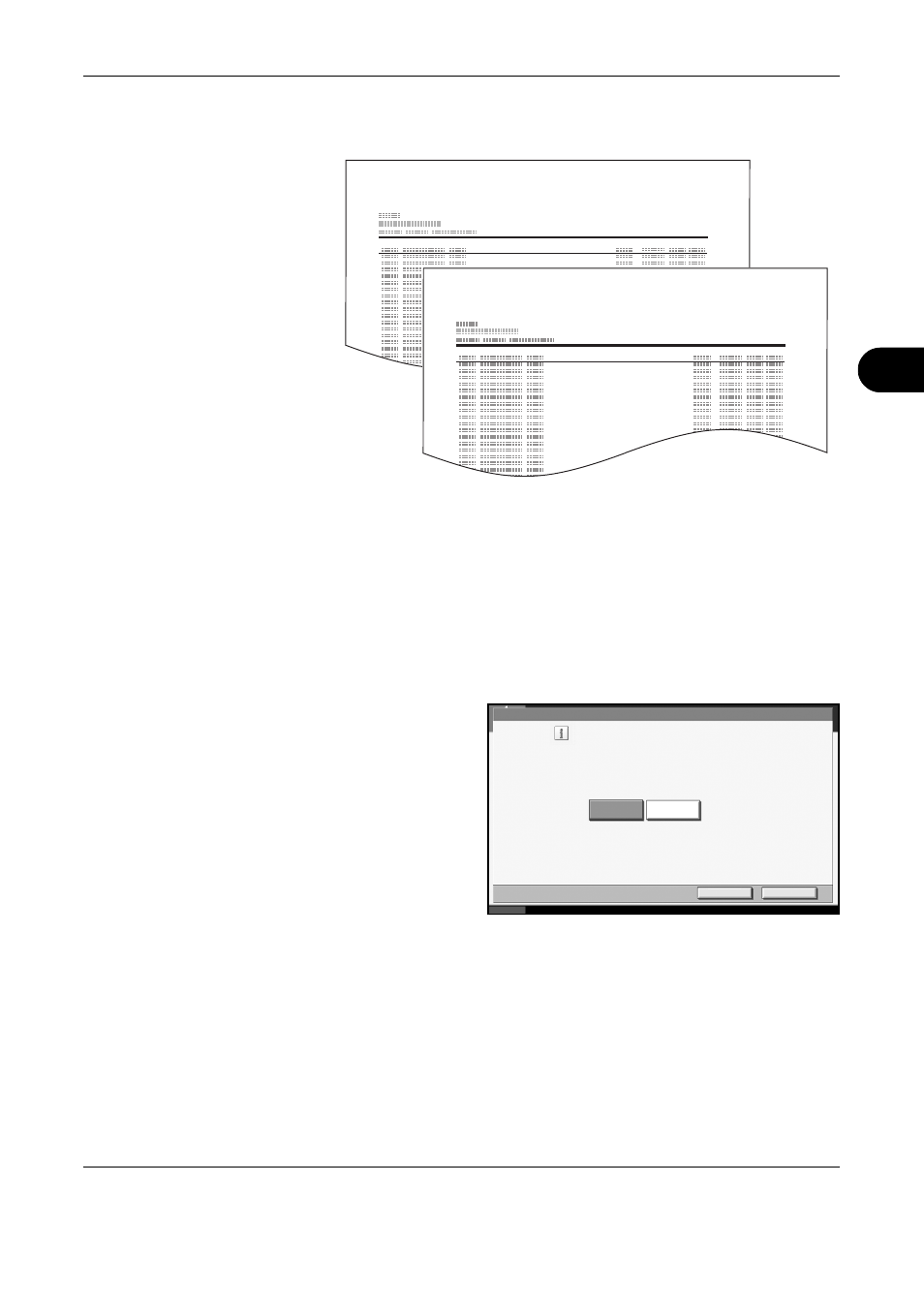
Checking Transmission Results and Registration Status
OPERATION GUIDE
5-11
5
5
When the printing confirmation screen appears, press [Yes]. An activity
report is printed.
Automatic Printout
An activity report is printed out automatically after every 50 faxes sent or
received.
1
Press the System Menu key.
2
Press [Report], and [Next] of Admin Report Settings. Then press [Change]
of Outgoing FAX Report or Incoming FAX Report.
3
Press [Off] (not to
print) or [On] (to
print).
4
Press [OK].
5
To exit from this setup, press [Close] several times until the System Menu
default screen is displayed.
Status Page
A status page provides information on a number of user setups.
FAX TX Report
FAX RX Report
Status
Report - Outgoing FAX Report
Cancel
OK
10/10/2007 10:00
Print transmission history after a
set number of faxes have been sent.
On
Off
