Internet faxing (i-fax) operation guide 8-11, Specifying the destination, Press [i-fax addr entry – TA Triumph-Adler DC 2325 User Manual
Page 201: Press [i-fax address, Press [t] of mode and select simple or full, Press [destination condition
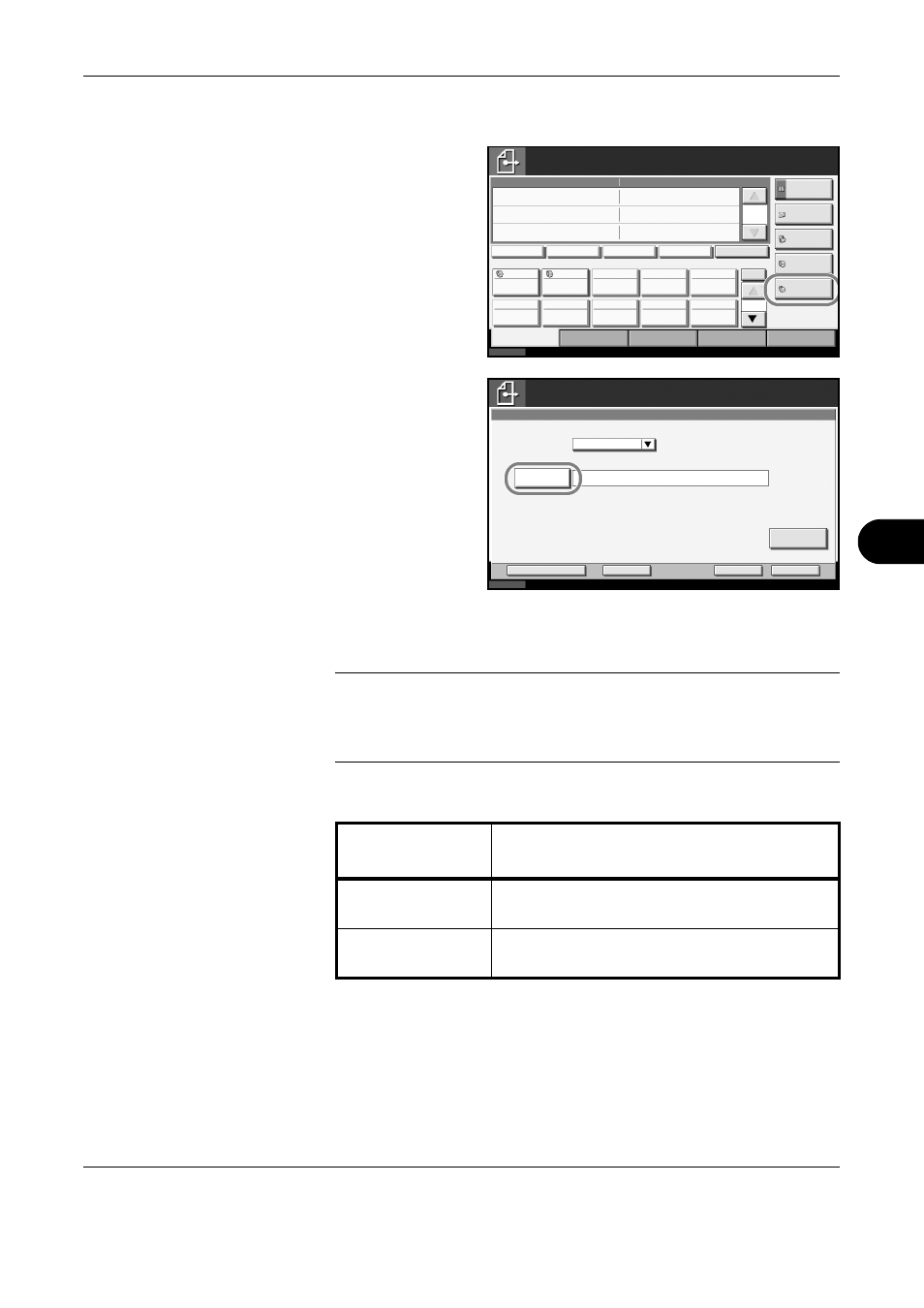
Internet Faxing (i-FAX)
OPERATION GUIDE
8-11
8
Specifying the Destination
3
1
Press [i-FAX
Addr Entry].
2
Press [i-FAX
Address].
3
Enter the destination address and press [OK]. You can enter up to
126 characters.
NOTE:
For details on character entry, refer to Character Entry Method on
page 2 of the Appendix.
When [Add to Addr Book] is displayed, you can register entered contents
to the Address Book.
4
Press [T] of Mode and select Simple or Full.
5
Press [Destination Condition].
Status
10/10/2007 10:00
Enter Destination.
Ready to send.
Destination
Destination
Detail
Address Book
FAX No.
Entry
Folder Path
Entry
Addr Entry
Chain
Detail /Edit
Delete
Recall
Destination
Quick Setup
Type of Original/
Transmission
Color/Image
Advanced
Setup
No.
0
1/1
1/10
001
002
003
004
005
006
007
008
009
010
Free
A OFFICE
i-FAX
Addr Entry
On Hook
Status
OK
10/10/2007 10:00
Simple
Ready to send.
Cancel
i-FAX Address Entry
Enter Destination.
Destination
i-FAX
Address
0
Destination
Condition
Mode
Next Dest.
Add to Addr Book
Transmission
mode
Description
Simple mode
Transmission confirmation is not sent to the
destination machine.
Full mode
Transmission confirmation is sent to the
destination machine.
