Border erase – TA Triumph-Adler DC 2325 User Manual
Page 136
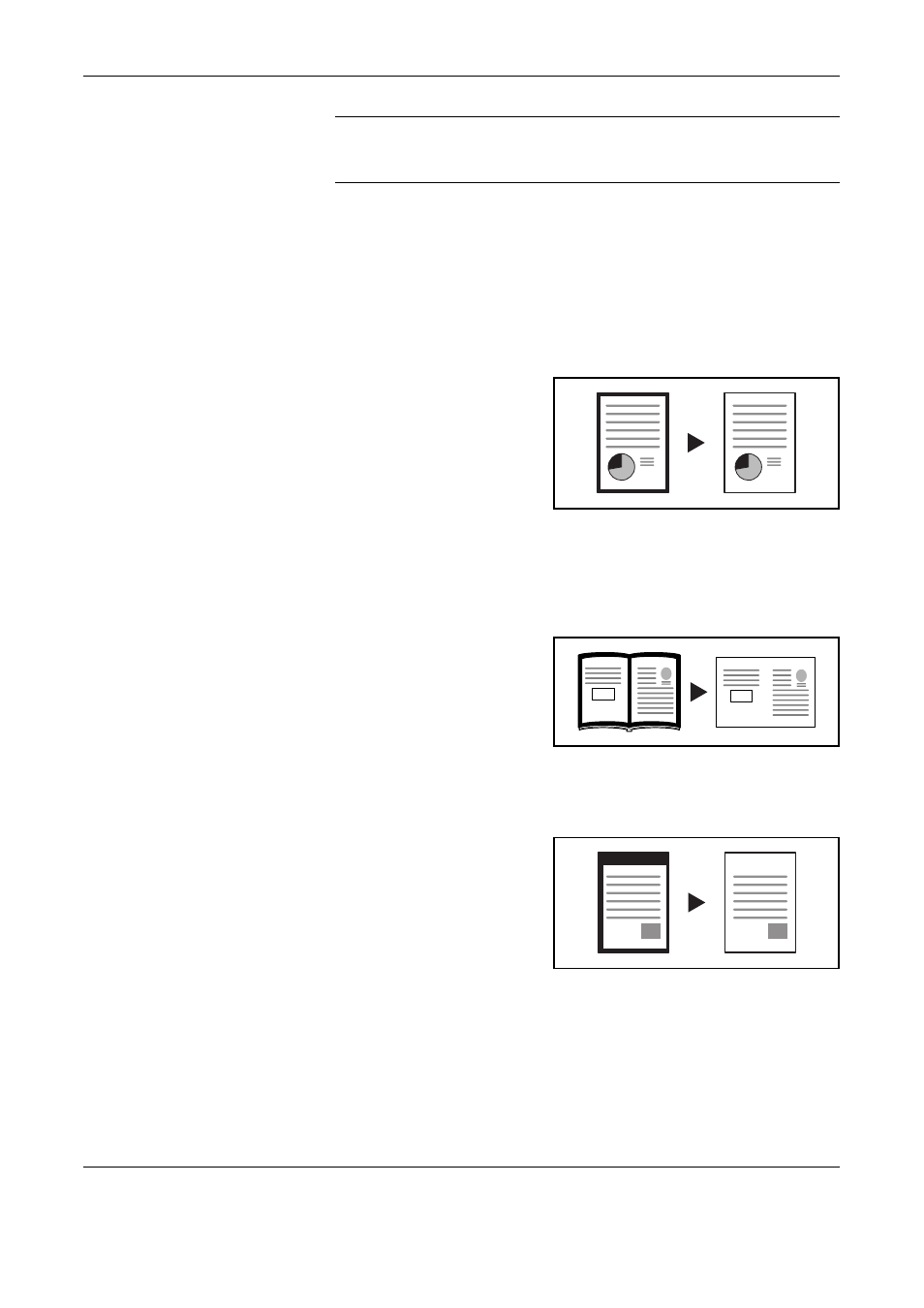
FAX Operation (Advanced)
4-70
OPERATION GUIDE
NOTE:
Original Size Selection, Selection of Image Quality, Scan Density,
Scan Resolution and Border Erase can be changed only when direct
transmission is selected.
Border Erase
You can erase black borders around originals when scanning. For border
erase, the following methods are available.
Border Erase Sheet
Erase black borders from around sheet originals.
Border Erase Book
Erase black borders found around and in the middle of pages of thick
books. You can set the width of Border Erase for around and in the middle
of books separately.
Individual Border Erase
Erase top, bottom, left and right black borders to individually set widths.
This manual is related to the following products:
