TA Triumph-Adler DC 2325 User Manual
Page 203
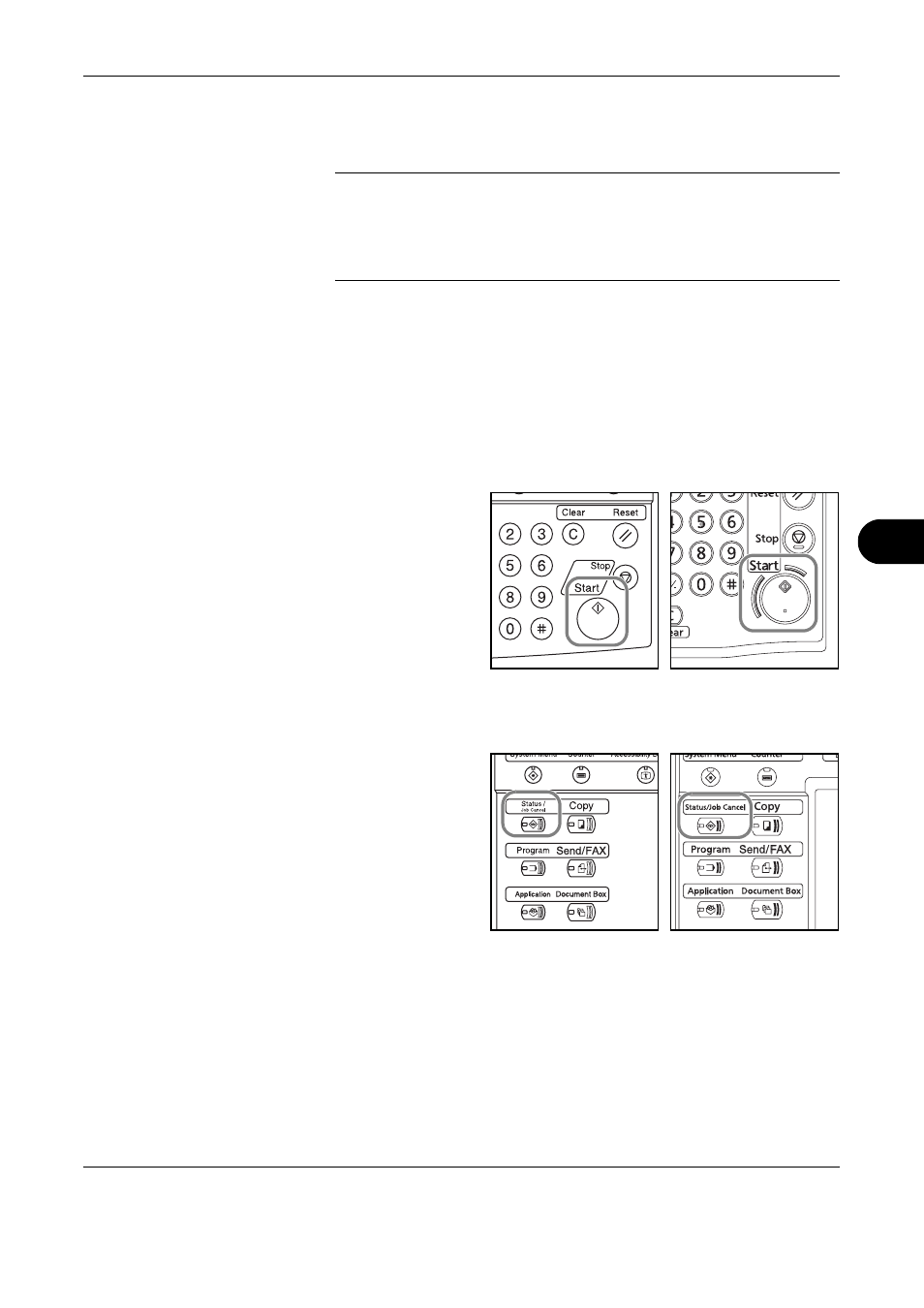
Internet Faxing (i-FAX)
OPERATION GUIDE
8-13
8
For information on how to select the resolution, refer to Selecting the
Resolution on page 3-7.
NOTE:
300 × 300 dpi is not supported for i-FAX transmissions. If
300 × 300 dpi is selected, the fax is sent at a lower resolution of
200 × 200 dpi (Fine).
If you selected a resolution that is prohibited by the destination conditions,
the fax is automatically sent using a lower (permitted) resolution.
Selecting the Density
5
Adjusting the density when scanning originals
For information on how to select the density, refer to Selecting the Density
on page 3-8.
Send Start
6
Press the Start key.
Transmission
begins.
Checking the Send Status
1
Press the
Status/Job
Cancel key.
30/40/50 ppm model
25 ppm model
30/40/50 ppm model
25 ppm model
