TA Triumph-Adler DC 2325 User Manual
Page 124
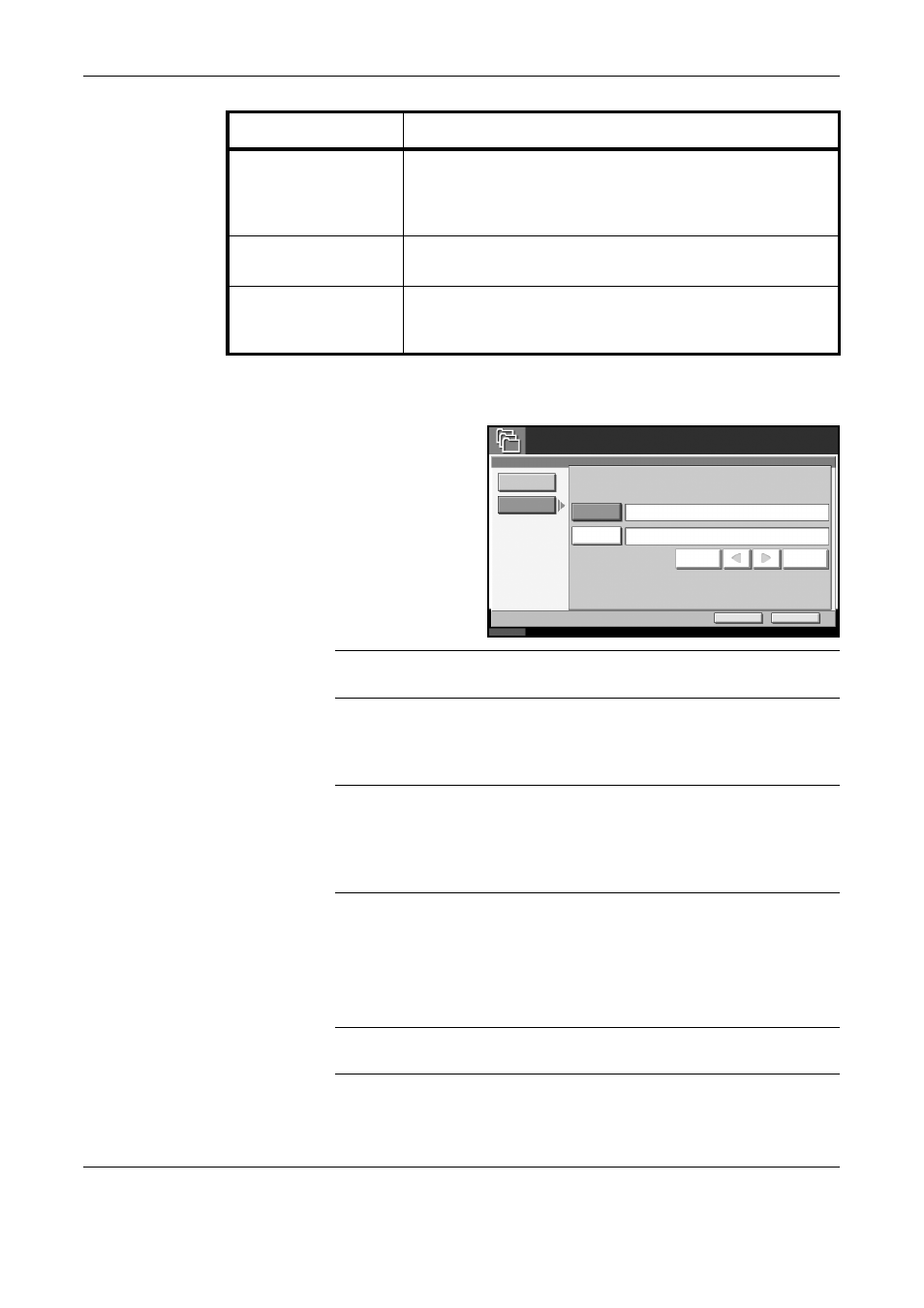
FAX Operation (Advanced)
4-58
OPERATION GUIDE
5
To use sub addresses, press [T], [Sub Address], and then [On].
6
Press [Sub Address]
and enter the sub
address using the
numeric keys.
NOTE:
You can use up to 20 digits including the numbers from 0 to 9,
‘ (space)’, ‘#’ and ‘*’ characters to enter a sub address.
7
To set the password, press [Password] and enter the password using the
numeric keys.
NOTE:
If a password has been entered, you can only send faxes if you
enter a matching password.
You can use up to 20 digits including the numbers from 0 to 9, ‘ (space)’,
‘#’ and ‘*’ characters to enter a sub address password. When the machine
receives originals, a sub address password is not used.
8
Press [OK].
9
Press the Start key. The originals are scanned and stored in the Polling
box.
NOTE:
You can see a preview of the image to be stored by pressing
[Preview]. For details, refer to Previewing Images on page 3-33.
Continuous Scan
Allows you to divide originals that cannot be placed in the
document processor at one time into multiple scans and then
store the result as a single file. With this function, originals
continue to be scanned until you press [Scan Finish].
Multi-page Form
Allows you to use the optional document processor to scan
multi-page documents such as forms as a single bundle.
Long Original
Allows you to use the optional document processor to scan
overlength originals (documents that are long in the feed
direction).
Function
Description
Status
OK
10/10/2007 10:00
Cancel
Off
Sub Address
On
Sub Address
Password
File Name: doc
Ready to store in Box.
Space
Back Space
