Duplex print output, Duplex print output -32 – TA Triumph-Adler DC 2325 User Manual
Page 184
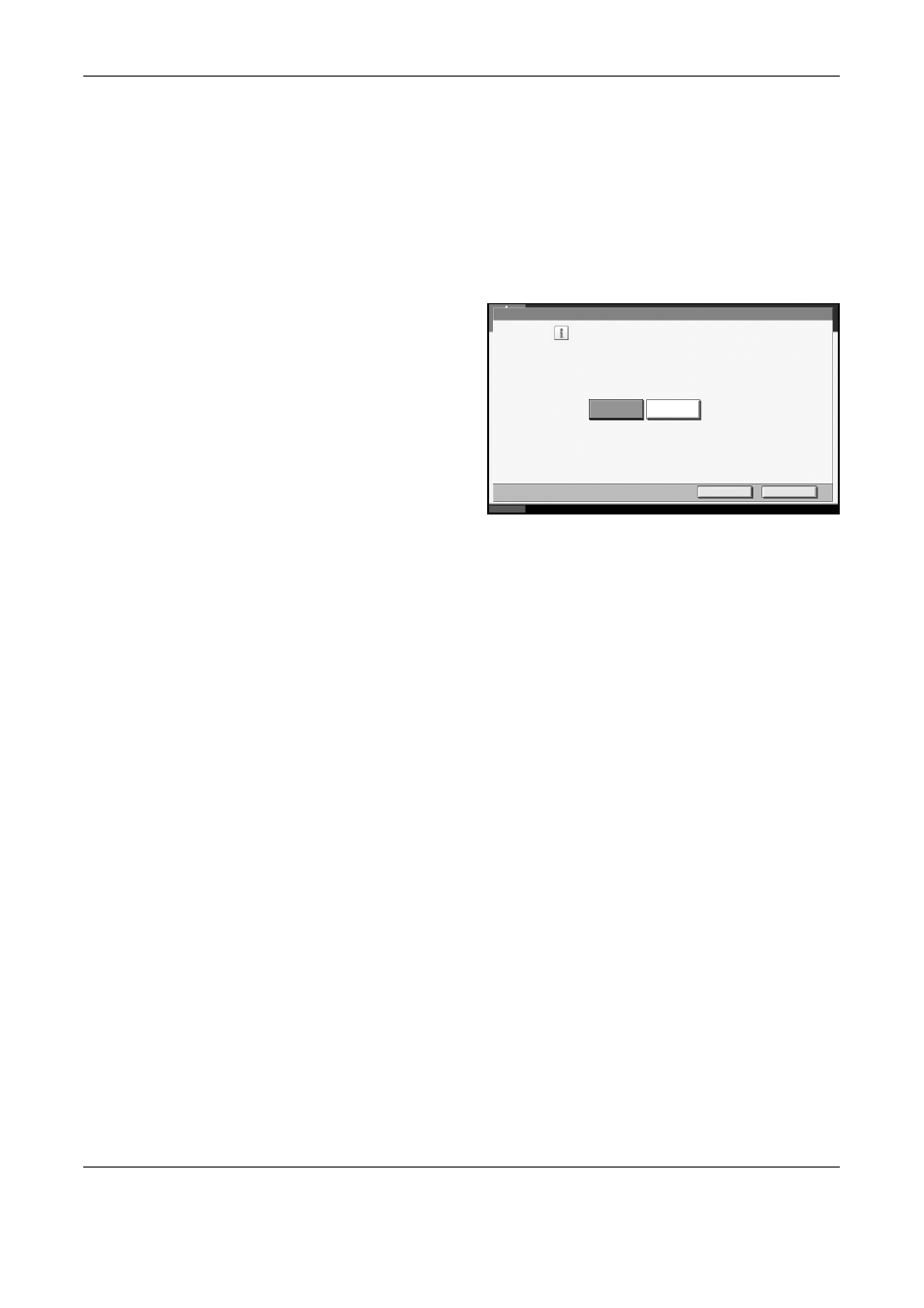
Setup and Registration
6-32
OPERATION GUIDE
Duplex Print Output
When received multiple pages of data are the same width, they can be
printed out on both sides of paper having the same width as the data.
1
Press the System Menu key.
2
Press [FAX/i-FAX], [Next] of Reception, [Next] of Basic and then [Change]
of Duplex Printing.
3
Select either [Off] or
[On].
4
Press [OK].
5
To exit from this setup, press [Close] several times until the System Menu
default screen is displayed.
Status
FAX - Duplex Printing
Print faxes on both sides of the page.
Cancel
OK
10/10/2007 10:00
Off
On
This manual is related to the following products:
See also other documents in the category TA Triumph-Adler Copiers:
- CLP 4520 MFP (162 pages)
- 1855 (212 pages)
- DC 6240 (382 pages)
- 306i (4 pages)
- 261ci (396 pages)
- 2256 (152 pages)
- 2256 (267 pages)
- 2500ci (530 pages)
- 8055i (4 pages)
- 2550ci (4 pages)
- DC 6235 (588 pages)
- 7505ci (572 pages)
- 3560i (526 pages)
- 5555i (550 pages)
- 8055i (540 pages)
- DCC 6626 (212 pages)
- DCC 6626 (216 pages)
- P-C2665i MFP (4 pages)
- P-C2665i MFP (396 pages)
- DC 2015 (57 pages)
- DC 2020 (73 pages)
- DC 2020 (113 pages)
- DC 2020 (177 pages)
- DC 2016 (123 pages)
- DC 2018 (86 pages)
- DC 2018 (234 pages)
- DC 2031 (90 pages)
- DC 2031 (44 pages)
- DC 2031 (167 pages)
- DC 2035 (147 pages)
- DC 2035 (182 pages)
- DC 2035 (139 pages)
- DCC 2850 (436 pages)
- P-3525 MFP (481 pages)
- P-C2665 MFP (204 pages)
- DC 2052 (109 pages)
- DC 2075 (32 pages)
- DC 2055 (244 pages)
- DC 2075 (263 pages)
- DC 2080 (210 pages)
- DC 2062 (106 pages)
- DC 2062 (165 pages)
- DC 2222 (32 pages)
- DC 2125 (161 pages)
- DC 2222 (219 pages)
