TA Triumph-Adler DC 2325 User Manual
Page 101
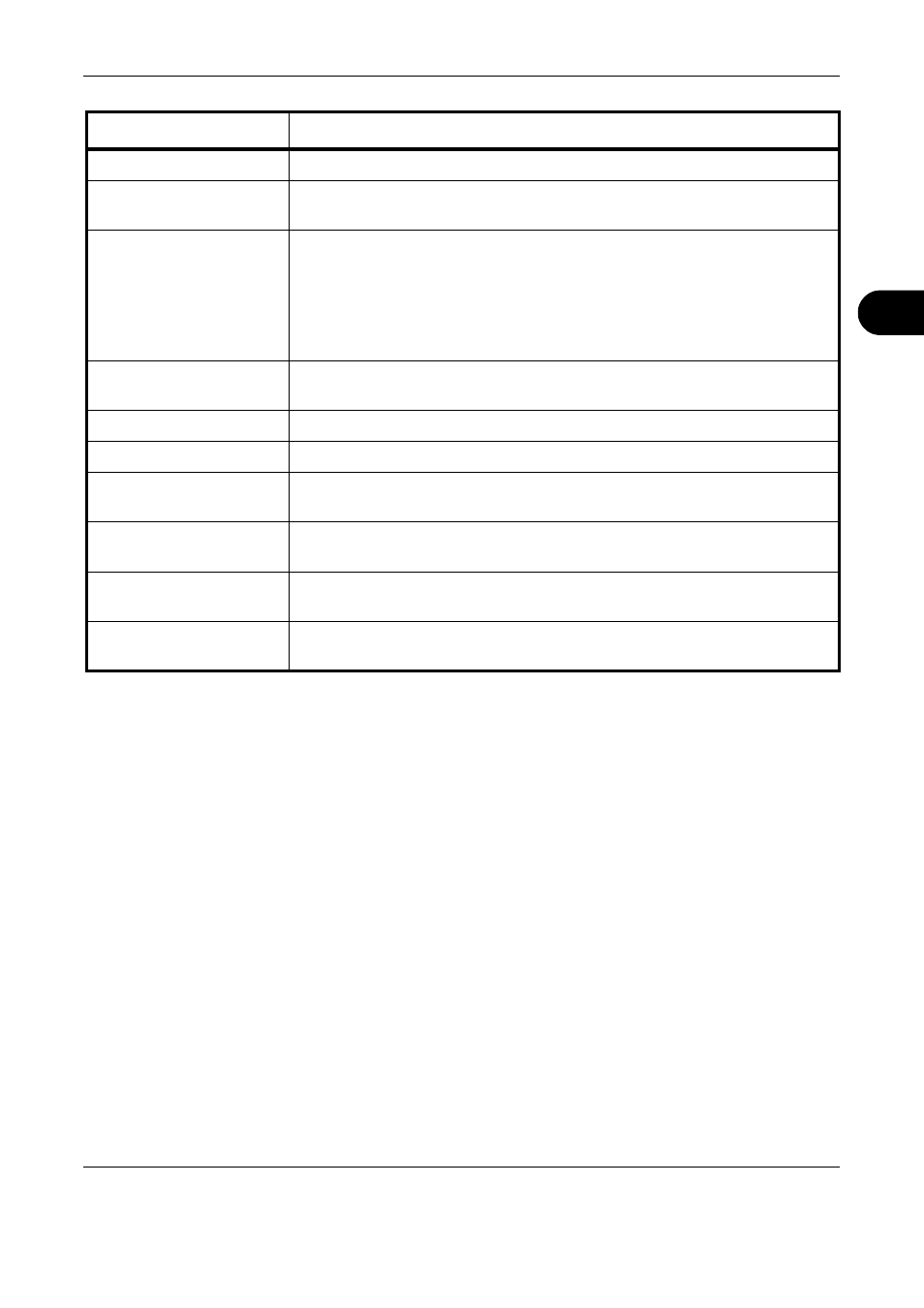
FAX Operation (Advanced)
OPERATION GUIDE
4-35
4
After completing the settings, click Submit to save the settings.
File Name
Sets the name of the file created when a fax is forwarded.
Additional Information
Appends information such as the date/time, job number and destination
address to the file name.
Requirement Type
Choose from the following requirements:
• FAX Sub Address
• FAX Number
• FAX Reception Port
• i-FAX Address
Sub Address
If FAX Sub Address was selected in the requirement type, enter the sub
address.
FAX Number
If FAX Number was selected in the requirement type, enter the fax number.
Reception Port
If FAX Reception Port was selected in the requirement type, select the port.
i-FAX Address
If i-FAX Address was selected in the requirement type, enter the Internet fax
address.
To print the fax, click Print. The Print page is displayed. (Refer to Print
Settings on page 4-37.)
Forward
To select the forwarding destination, click Forward. The Forwarding page is
displayed. (Refer to Forwarding Settings on page 4-38.)
Save to FAX Box
To select a FAX Box, click Save to FAX Box. The page for storing received
faxes in a FAX Box appears. (Refer to FAX Box Settings on page 4-42.)
Item
Description
