TA Triumph-Adler DC 2025 User Manual
Page 82
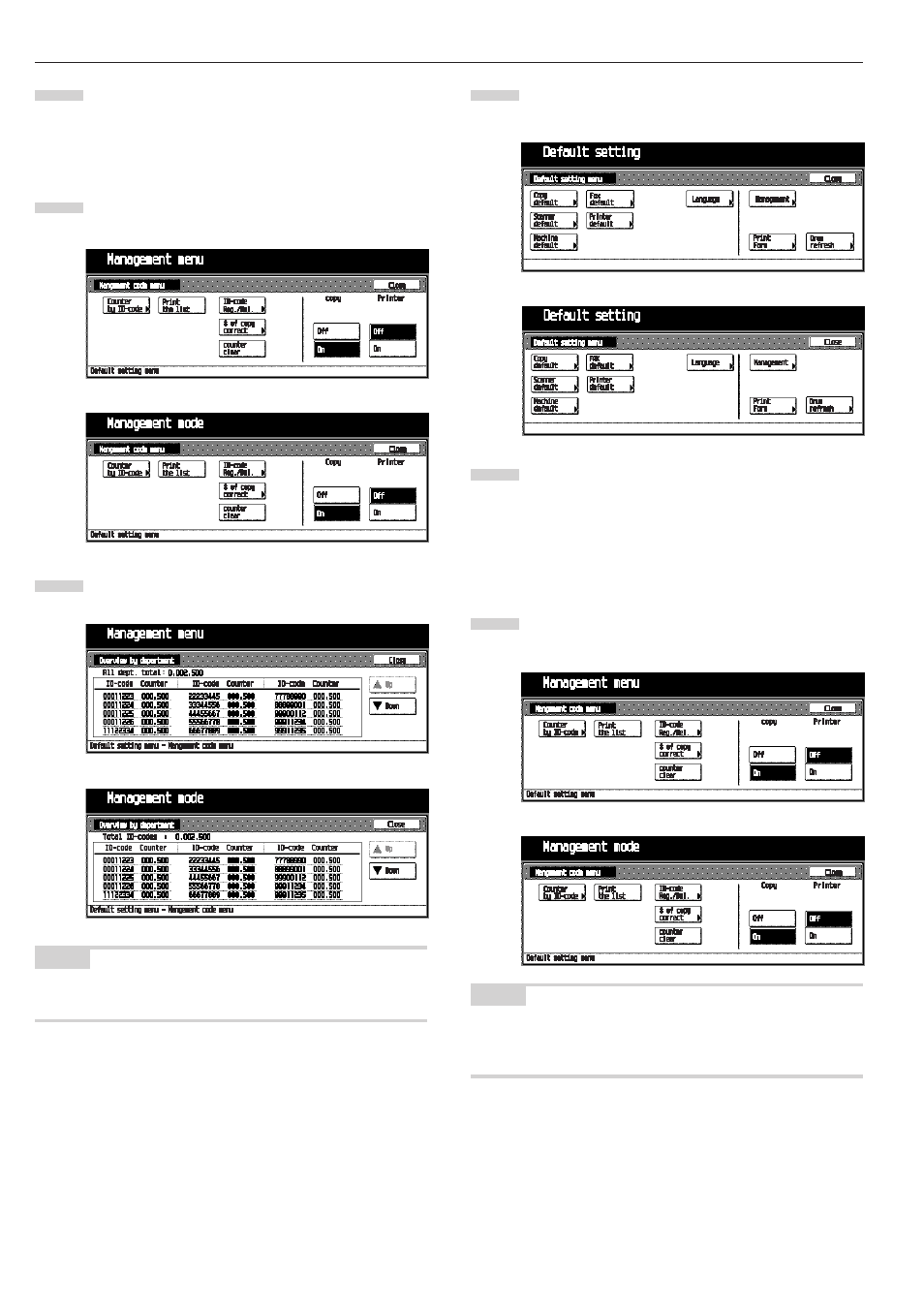
CHAPTER 6 FUNCTIONS
6-8
Touch the [Close] key.
The control returns to the “Default setting menu” screen.
•
Viewing copy counts by each department
View copy totals made on the machine by each department.
Display the “Management code menu” screen. (See (2)
How to display the “Management code menu” screen.)
Touch the [Counter by ID-code] key.
The “Overview by department” screen will appear.
NOTE
• If there are more than 15 entries, touch the [
왔
Down] key to
scroll down the list. To scroll up the list, touch the [Up] key.
Touch the [Close] key.
The “Management code menu” screen will appear.
Touch the [Close] key.
The display will return to the “Default setting menu”
screen.
•
Printing a copy management list
Print out the number of copies made in each department in re-
port form.
Display the “Management code menu” screen. (See (2)
How to display the “Management code menu” screen.)
NOTE
• Make sure 11"
✕
8 1/2" or A4 size paper is set in the drawer. If
not, set it. When the wrong paper is set, the paper selection
screen will appear before the start of copy.
1
2
3
4
1
Inch specifications
Metric specifications
Inch specifications
Metric specifications
Inch specifications
Metric specifications
Inch specifications
Metric specifications
5
