About this guide, Purpose, Intended audience – RISCO Group ACUS User Manual
Page 2: Prerequisites for use, Organization of the guide
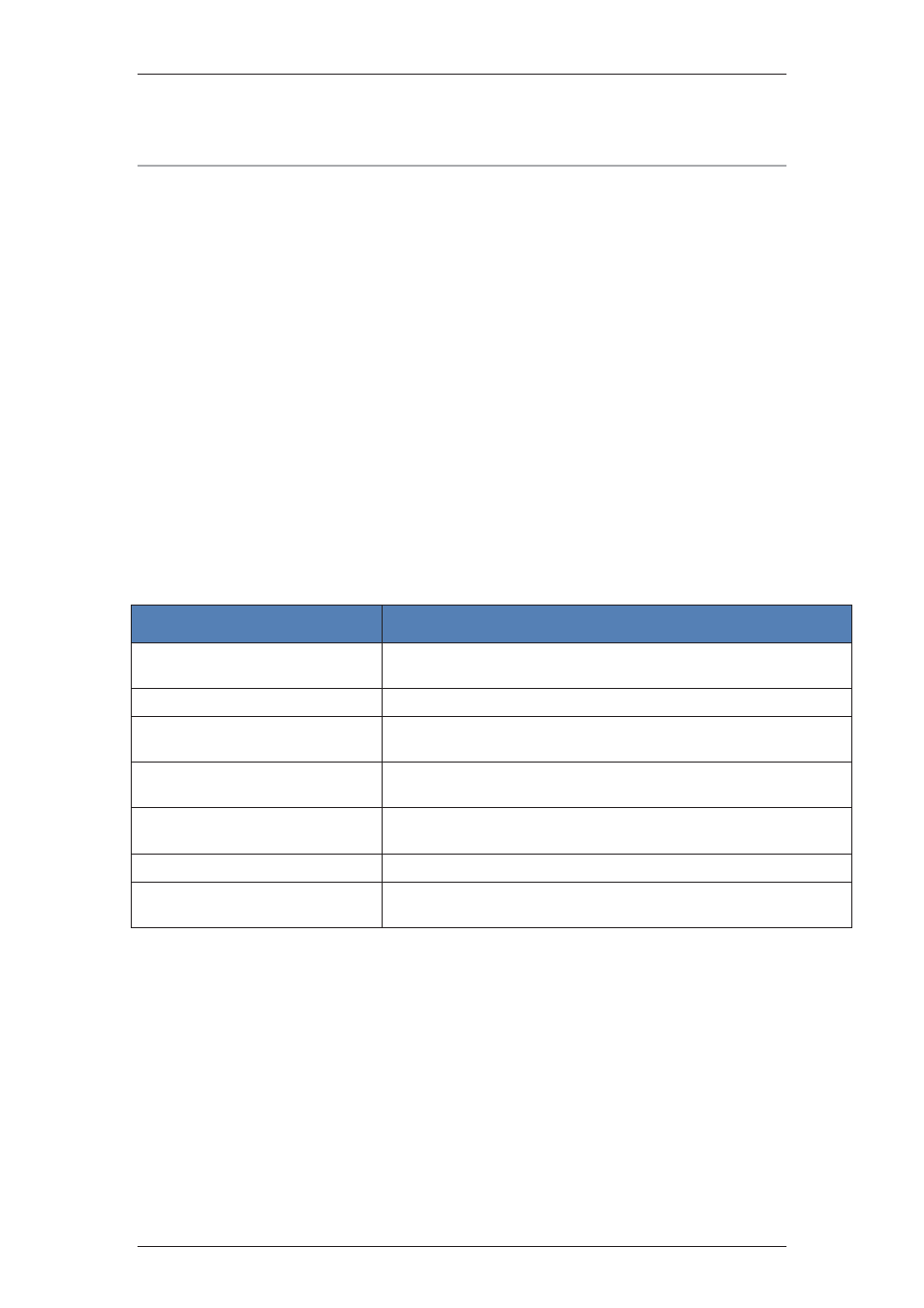
ACUS Quick Start Guide
Uncontrolled
when
printed
©
RISCO
Group
i
About this Guide
Purpose
This guide has been written to help you quickly setup and configure the basic functionality of
the Access Control User Station (ACUS) application. It presents the functional capabilities
and basic operational details of the application and contains the procedures that you should
know for performing your business tasks rapidly and efficiently using this element of the
application.
Intended Audience
This guide is primarily intended for the users who will manage the access control system at
any premises.
Prerequisites for Use
The overall awareness of the Risco Access Control (RAC) system and the basic knowledge of
access control systems and security domain are necessary to use this guide.
Organization of the Guide
Information in this guide has been organized as follows:
Chapter
Description
Introduction to ACUS
This section provides an overview of the product and ACUS
application.
Logon to ACUS
This section describes the process to log on and log off ACUS.
Quick Start in ACUS
The Quick Start Wizard that appears when you log on to ACUS
for the first time is described in detail.
Events and Alarms Icons
This list describes the default icons for alarms and events that
appear in the Events List and Alarms List in ACUS.
Glossary
This section provides the explanation of the terms that are used in
this guide.
Contacts
This section provides the contact details of Risco Group.
Index
Index of the terms, concepts and the tasks in the quick guide is
provided.
