RISCO Group ACUS User Manual
Page 12
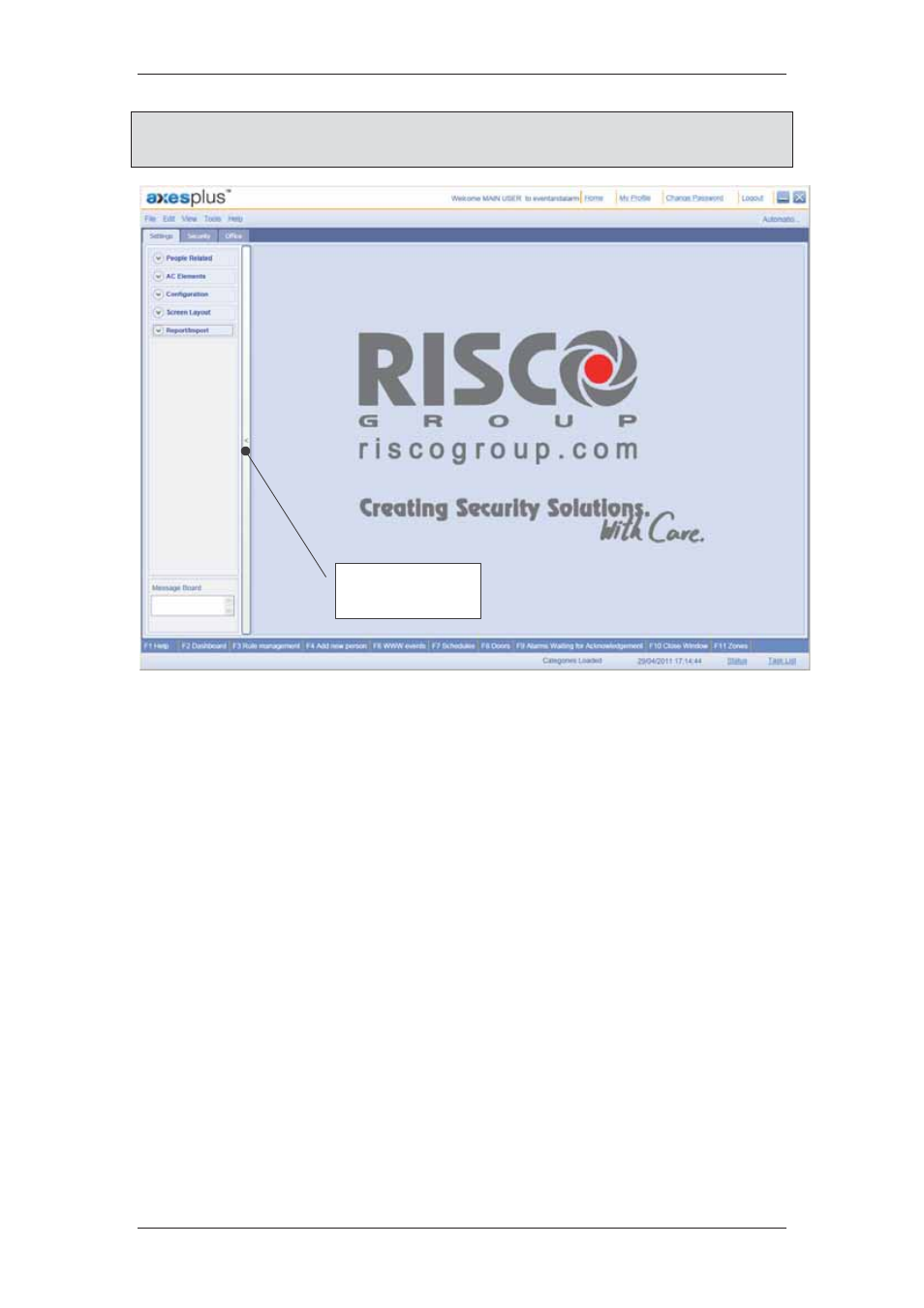
ACUS Quick Start Guide
Uncontrolled
when
printed
©
RISCO
Group
11
Note: All configurations that are made will be applicable to this section only. If you have
forgotten your password to log on to ACUS, click Forgot Password link. A new
password will be sent to your e-mail address.
Figure 3: ACUS Home Page
The product logo is displayed on the top-left corner. The Company name and logo appear in
the centre. The name of the logged on user is displayed on the title bar along with the name
of the section to which you have logged on. The links for Home, My Profile, Change
Password and Logout are available on the title bar. The current date and time appear on the
status bar. The hyperlinks for Status and Task List appear.
There is a provision to collapse the tabbed menu and view full screen. Click the collapsible
vertical bar next to the tabs to hide the tabbed function menu and display only the current
function screen.
On the status bar, you can see the status message – “Categories Loaded”. This indicates
that all default categories created for the person are loaded in the application.
The dashboard in ACUS appears according to your user profile. The
Main User has access to
the complete application and can perform all tasks in ACUS.
Vertical
collapsible bar
