Contour cutting, Creating a file for cutting, Configuring a quick set – Oki ColorPainter E-64s User Manual
Page 76
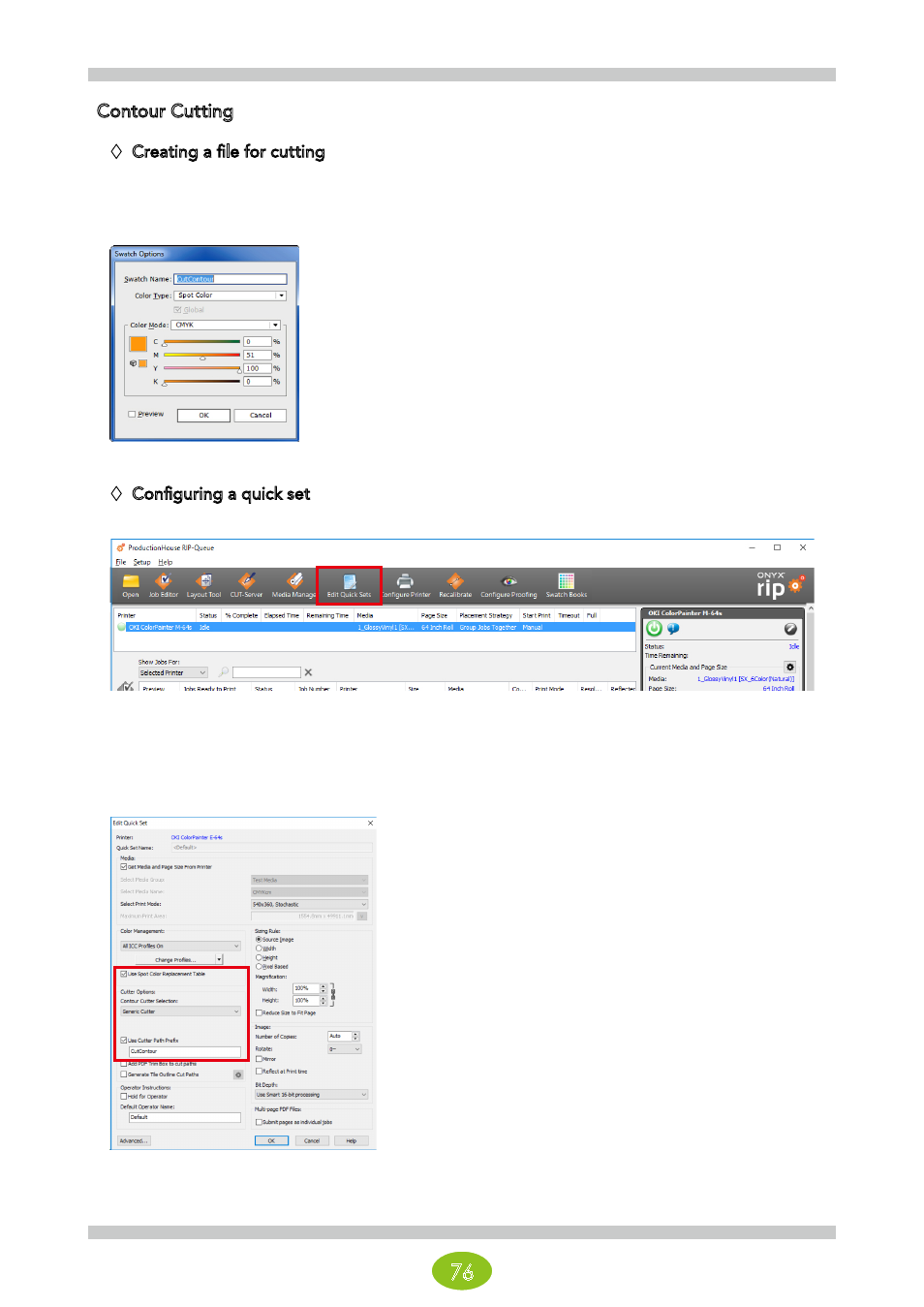
76
Contour Cutting
Creating a file for cutting
Create an EPS or PDF file that will be used for cutting with an application such as Adobe Illustrator.
Select Spot Color for the color type that will be used for the cut path and enter a name.
This name will be set for the name of the cutter path prefix in the quick set.
Configuring a quick set
Start RIP-Queue and select Edit Quick Sets.
Select a cutter in Contour Cutter Selection under Cutter Options, and check the Use Cutter Path Prefix box.
Enter the same name as the one you entered for the spot color during cut path creation.
* When this setting has been configured, cut data is sent to CUT-Server the same time print data is sent to the printer.
Configure the other parameters as required.
See also other documents in the category Oki Printers:
- C6050 (40 pages)
- B 6200 (32 pages)
- C5540MFP (1 page)
- C3530MFP (138 pages)
- B4545 MFP (154 pages)
- B4600 Series (104 pages)
- C5250 (83 pages)
- C 7300 (12 pages)
- C 5200n (82 pages)
- 5650 (2 pages)
- B6000 (6 pages)
- PRINTING SOLUTION B2400 (36 pages)
- B6000 Series (8 pages)
- B4000 (2 pages)
- 520 (68 pages)
- C5000 (6 pages)
- 80 Series (97 pages)
- Pos 407II (65 pages)
- OFFICE 87 (40 pages)
- C5900n (6 pages)
- LAN 510W (44 pages)
- 490 (94 pages)
- B 410d (84 pages)
- 42625502 (1 page)
- 84 (99 pages)
- 3391 (35 pages)
- C 130n (172 pages)
- C8800 (179 pages)
- C8800 (87 pages)
- B8300 (95 pages)
- 390 (135 pages)
- 390 (131 pages)
- ES3640E (220 pages)
- ES3640E (24 pages)
- 1220n (207 pages)
- C5200 (2 pages)
- OFFICE 86 (4 pages)
- CX 1145 MFP (177 pages)
- 8c Plus (24 pages)
- 2024/2024e (260 pages)
- FAX 740 (80 pages)
- PRINTER MPS420B (74 pages)
- C 7200 (2 pages)
- B4000 Series (2 pages)
- 2500 (80 pages)
