Oki ColorPainter E-64s User Manual
Page 50
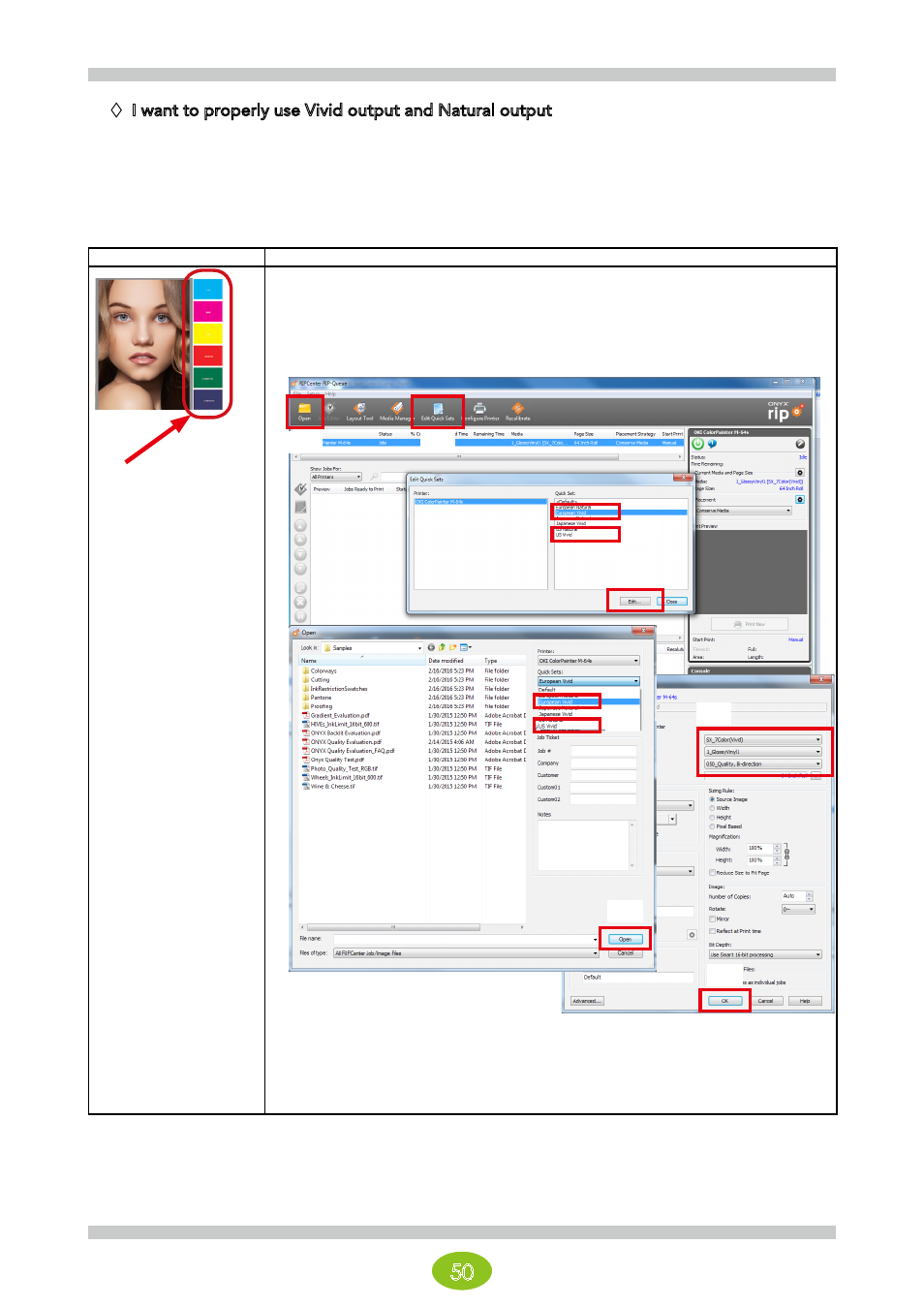
50
I want to properly use Vivid output and Natural output
Understand the difference between the two types of output so you can properly use them for the characteristics
of the job.
• Vivid output
Printed result
Configuration procedure
- Thick solids
- Not muddy but pure
- Does not match the target, but vivid
(1) to (5): Configure a Vivid output Quick Set
(1) Click Edit Quick Sets (2) Select European Vivid or US Vivid.
(3) Click Edit. (4) For the media and the mode, select the media (and print mode)
under a media group that says Vivid.
(5) Click OK.
(6) to (8): Apply the Vivid output Quick Set and open a job
(6) Click Open. After selecting the file you want to open, specify European Vivid or
US Vivid for (7) Quick Sets. (8) Click Open.
(6)
(1)
(8)
(7)
(2)
(3)
(4)
(5)
- C6050 (40 pages)
- B 6200 (32 pages)
- C5540MFP (1 page)
- C3530MFP (138 pages)
- B4545 MFP (154 pages)
- B4600 Series (104 pages)
- C5250 (83 pages)
- C 7300 (12 pages)
- C 5200n (82 pages)
- 5650 (2 pages)
- B6000 (6 pages)
- PRINTING SOLUTION B2400 (36 pages)
- B6000 Series (8 pages)
- B4000 (2 pages)
- 520 (68 pages)
- C5000 (6 pages)
- 80 Series (97 pages)
- Pos 407II (65 pages)
- OFFICE 87 (40 pages)
- C5900n (6 pages)
- LAN 510W (44 pages)
- 490 (94 pages)
- B 410d (84 pages)
- 42625502 (1 page)
- 84 (99 pages)
- 3391 (35 pages)
- C 130n (172 pages)
- C8800 (179 pages)
- C8800 (87 pages)
- B8300 (95 pages)
- 390 (135 pages)
- 390 (131 pages)
- ES3640E (220 pages)
- ES3640E (24 pages)
- 1220n (207 pages)
- C5200 (2 pages)
- OFFICE 86 (4 pages)
- CX 1145 MFP (177 pages)
- 8c Plus (24 pages)
- 2024/2024e (260 pages)
- FAX 740 (80 pages)
- PRINTER MPS420B (74 pages)
- C 7200 (2 pages)
- B4000 Series (2 pages)
- 2500 (80 pages)
