1 preparing to install the software – Oki ColorPainter E-64s User Manual
Page 6
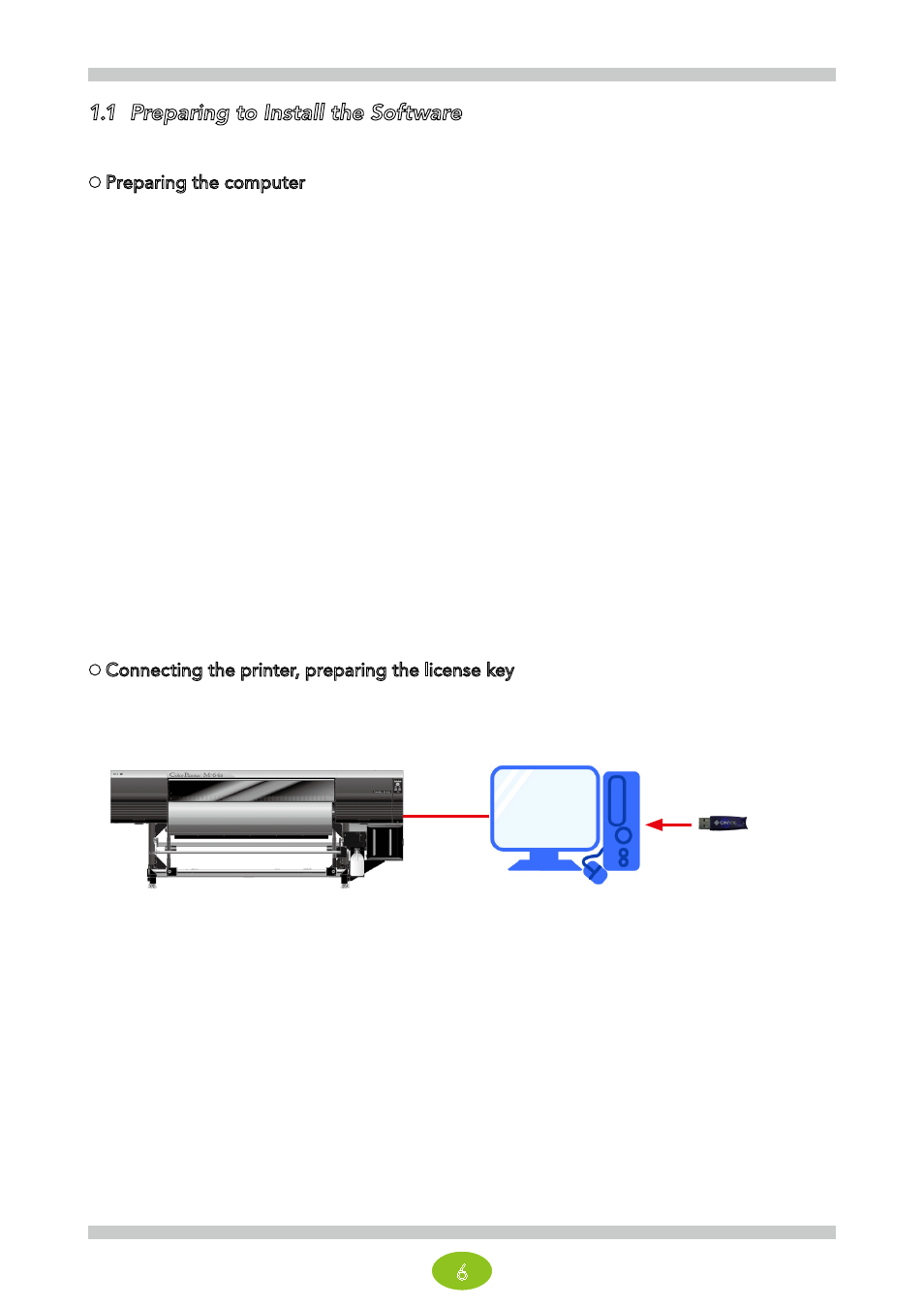
6
1.1 Preparing to Install the Software
Please check the following items before installing the software.
z
Preparing the computer
The computer running the software must have the following minimum requirements.
ONYX 12 supports only 64-bit versions of Windows®. It cannot be installed on 32-bit versions of the operating
system.
CPU:
Intel Core i7 dual core or higher
Memory:
8 GB RAM (16 GB or higher recommended)
HDD:
250 GB or more (2 drives or more, SATA recommended)
USB port:
2 USB 2.0 or higher ports (3 or more ports recommended)
Screen resolution: 1280 x 1024 or higher, 16-bit colors
Network:
Internet connection is recommended to download patches and media profiles.
Operating system: 64-bit version of one of the following OS
Windows® 7 Professional, Enterprise, Ultimate
Windows® 8.1 Professional, Enterprise
Windows® 10 Professional, Enterprise
* Windows Vista® and older versions are not supported.
z
Connecting the printer, preparing the license key
(1) Connect the computer and the printer with a USB cable.
(2) Insert the licence key (USB key) which is included in the Onyx software package into the computer.
* Plug & play will start, but close it.
(2)
(1)
