Printing faster, I want to reduce raster image processing time – Oki ColorPainter E-64s User Manual
Page 70
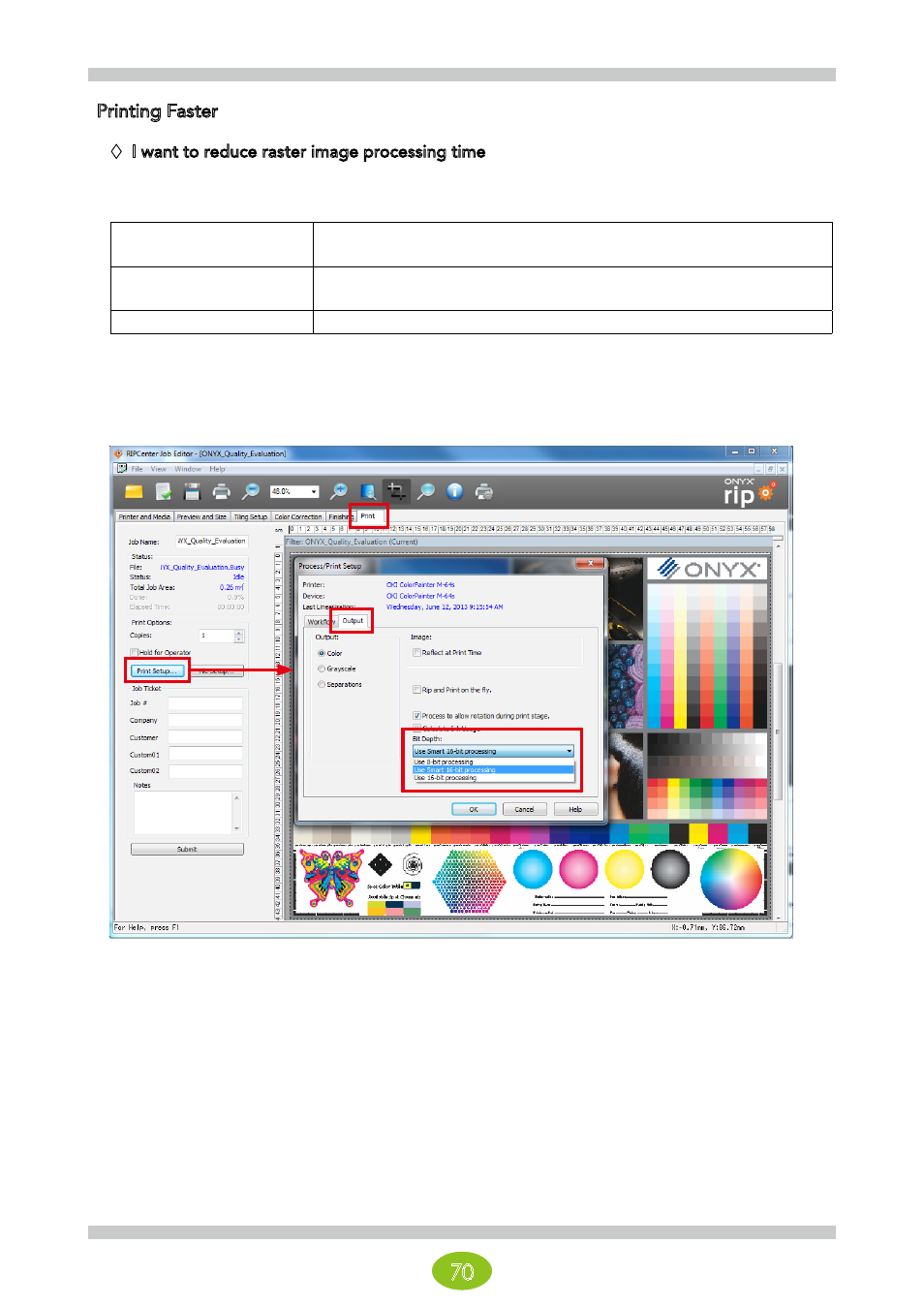
70
Printing Faster
I want to reduce raster image processing time
You can increase the speed of raster image processing by changing the bit depth.
Use 8-bit processing
Jobs are processed with 8-bit processing. The processing is high-speed, but
highlights in gradations may not be expressed smoothly.
Use Smart 16-bit processing
(Default value)
Only jobs that include gradations are processed with 16-bit processing.
Other jobs are processed with 8-bit processing.
Use 16-bit processing
Jobs are processed with 16-bit processing.
Modification procedure
(1) In Job Editor, open the Print tab and click Print Setup.
(2) The Process/Print Setup dialog will appear. Select the Output tab.
(3) Under Bit Depth located at the bottom right, select the number of bits for rendering.
* If you always want to perform raster image processing with the same bit depth, configuring it in the advanced options for
the Quick Set is convenient.
- C6050 (40 pages)
- B 6200 (32 pages)
- C5540MFP (1 page)
- C3530MFP (138 pages)
- B4545 MFP (154 pages)
- B4600 Series (104 pages)
- C5250 (83 pages)
- C 7300 (12 pages)
- C 5200n (82 pages)
- 5650 (2 pages)
- B6000 (6 pages)
- PRINTING SOLUTION B2400 (36 pages)
- B6000 Series (8 pages)
- B4000 (2 pages)
- 520 (68 pages)
- C5000 (6 pages)
- 80 Series (97 pages)
- Pos 407II (65 pages)
- OFFICE 87 (40 pages)
- C5900n (6 pages)
- LAN 510W (44 pages)
- 490 (94 pages)
- B 410d (84 pages)
- 42625502 (1 page)
- 84 (99 pages)
- 3391 (35 pages)
- C 130n (172 pages)
- C8800 (87 pages)
- C8800 (179 pages)
- B8300 (95 pages)
- 390 (135 pages)
- 390 (131 pages)
- ES3640E (220 pages)
- ES3640E (24 pages)
- 1220n (207 pages)
- C5200 (2 pages)
- OFFICE 86 (4 pages)
- CX 1145 MFP (177 pages)
- 8c Plus (24 pages)
- 2024/2024e (260 pages)
- FAX 740 (80 pages)
- PRINTER MPS420B (74 pages)
- C 7200 (2 pages)
- B4000 Series (2 pages)
- 2500 (80 pages)
