Oki ColorPainter E-64s User Manual
Page 2
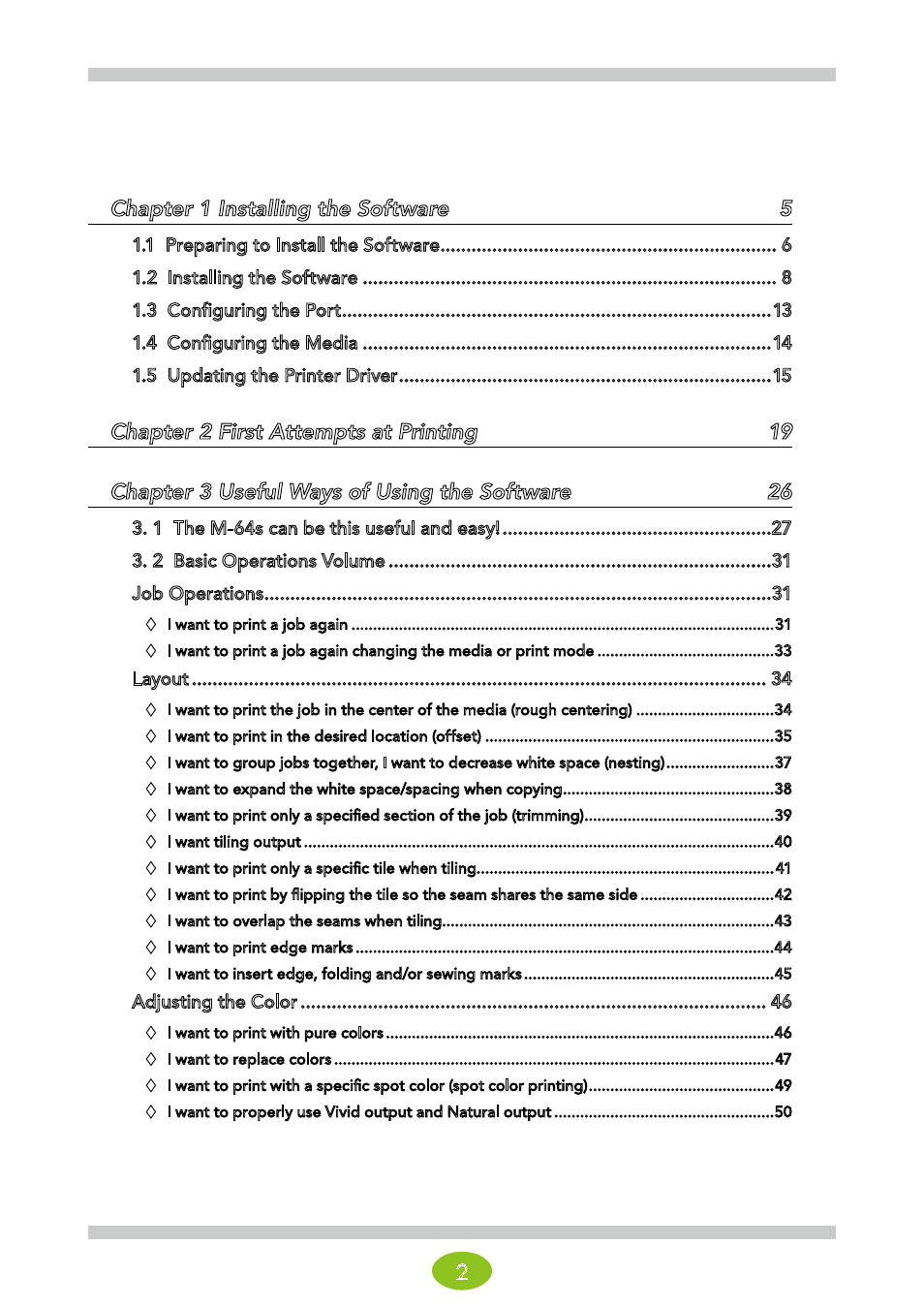
2
Table of Contents
Chapter 1 Installing the Software
1.1 Preparing to Install the Software ................................................................. 6
1.2 Installing the Software ................................................................................ 8
1.3 Configuring the Port ...................................................................................13
1.4 Configuring the Media ...............................................................................14
1.5 Updating the Printer Driver ........................................................................15
Chapter 2 First Attempts at Printing
Chapter 3 Useful Ways of Using the Software
3. 1 The M-64s can be this useful and easy! ....................................................27
3. 2 Basic Operations Volume ..........................................................................31
Job Operations ..................................................................................................31
I want to group jobs together, I want to decrease white space (nesting) .........................37
