Display functions and messages – Precision Digital PD6300 User Manual
Page 31
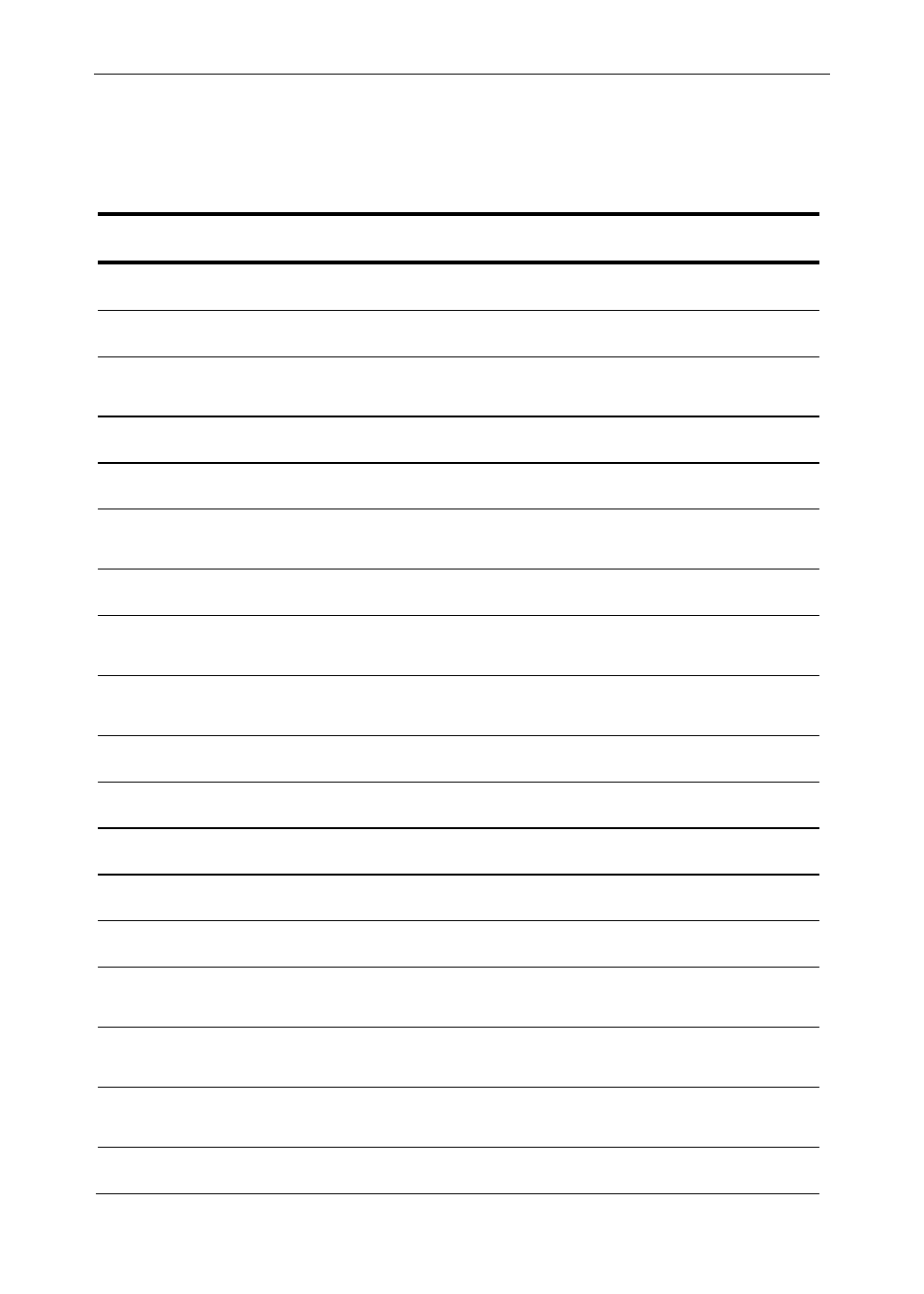
Model PD6300 Pulse Input Rate/Totalizer
Instruction Manual
31
Display Functions and Messages
The meter displays various functions and messages during setup, pro-
gramming, and operation. The following table shows the main menu
functions and messages in the order they appear in the menu.
Display Parameter
Action/Setting
Description
reset
Reset
Press Enter to access the Reset menu
Rst t
Reset total
Press Enter to reset total
Rst Gt
Reset
grand total
Press Enter to reset grand total
Rst Hi
Reset high
Press Enter to reset max display
Rst Lo
Reset low
Press Enter to reset min display
Rst HL
Reset
high & low
Press Enter to reset max & min displays
Contrl
Control
Enter Control menu
Auto
Automatic
Press Enter to set meter for automatic
operation
nmAn
Manual
Press Enter to manually control relays or
analog output operation
setup
Setup
Enter Setup menu
Input
Input
Enter Input selection menu
Total
Total
Enable or disable totalizer features
Dec pt
Decimal point
Set decimal point for rate, total, grand total
dsplay
Display
Enter the Display menu
big
Big display
Press Enter to assign the Main display
parameter (default: PV or rate)
Little
Little display
Press Enter to assign the small display
parameter (default: total)
d-Inty
Display
intensity
Set display intensity level from 1 to 8
RELaY
Relay
Enter the Relay menu
