Precision Digital PD6300 User Manual
Page 21
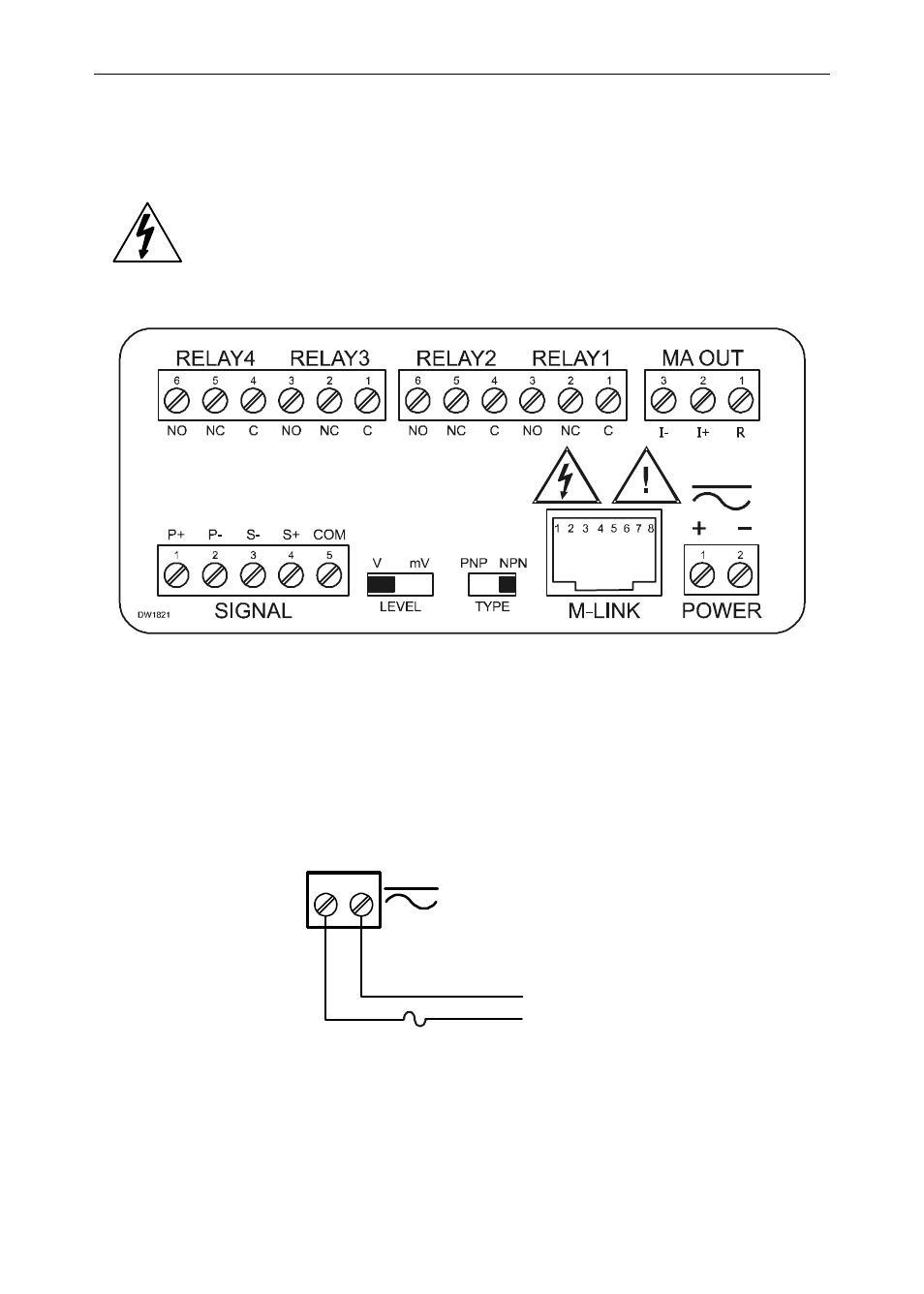
Model PD6300 Pulse Input Rate/Totalizer
Instruction Manual
21
Connectors Labeling
The connectors’ label, affixed to the meter, shows the location of all con-
nectors available with requested configuration.
Warning!
Do not connect any equipment other than Precision
Digital’s expansion modules, cables, or meters to the
RJ45 M-LINK connector. Otherwise damage will occur
to the equipment and the meter.
Figure 6: Connector Labeling for Fully Loaded PD6300
Power Connections
Power connections are made to a two-terminal connector labeled POWER
on Figure 6. The meter will operate regardless of DC polarity connection.
The + and - symbols are only a suggested wiring convention.
AC or DC
POWER
Required External Fuse:
5 A max, 250 V Slow Blow
POWER
+ -
Figure 7: Power Connections
