About your printer’s settings, Understanding the printer’s settings, Selectype mode – Epson DFX-9000 User Manual
Page 90
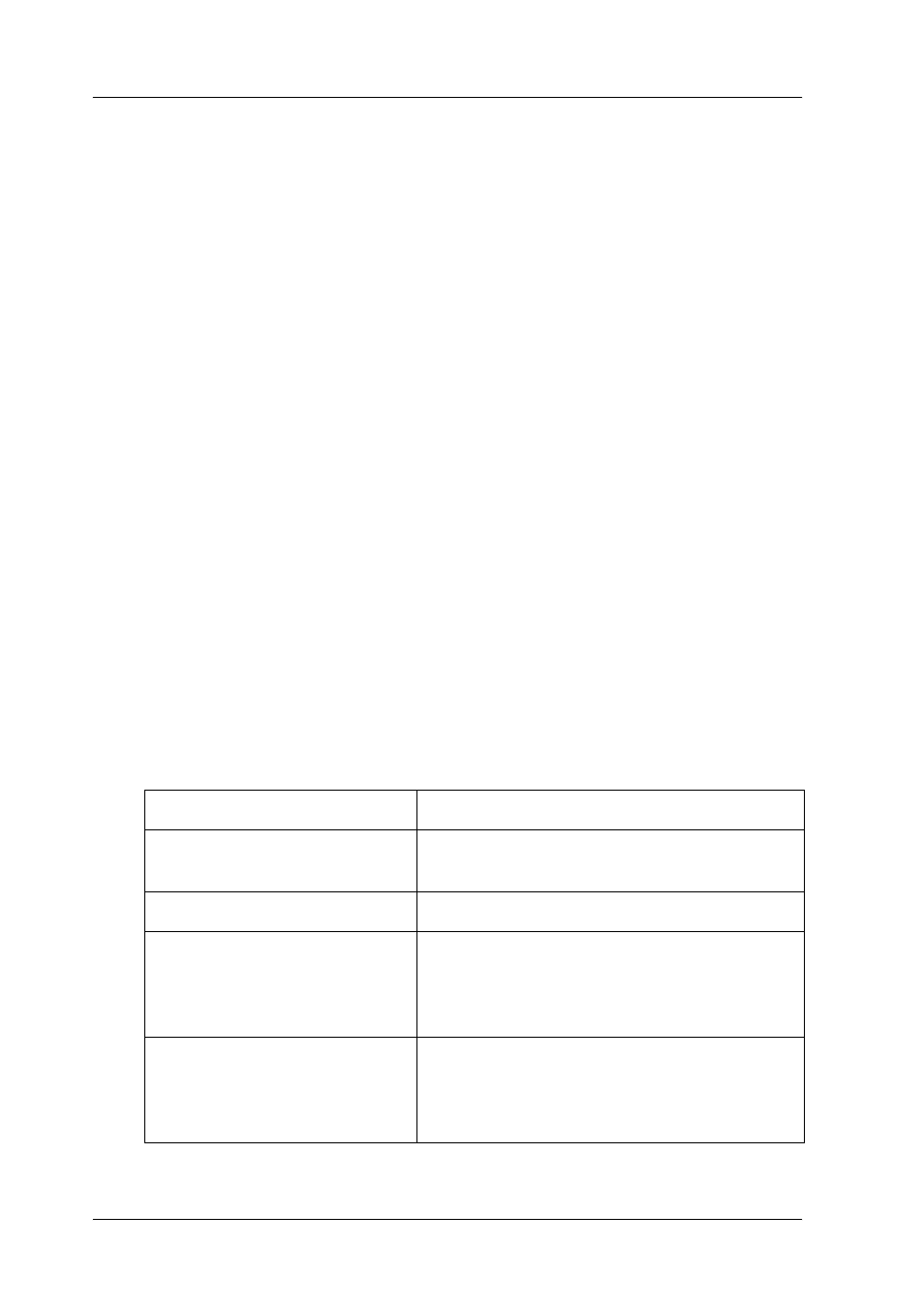
90
Control Panel
About Your Printer’s Settings
You can make many settings that control printer functions with
the printer’s control panel. While you can often set these functions
through your software or printer driver, you may sometimes need
to change a setting from the control panel by using the SelecType
mode and default-setting mode.
For a detailed description of the settings you can change in the
SelecType mode and default-setting mode, see “Understanding
the printer’s settings” on page 90. For instructions on changing
the settings, see “Changing the printer’s settings” on page 101.
Understanding the printer’s settings
This section describes the settings and options available in the
SelecType mode and default-setting mode.
SelecType mode
The settings that are available in the SelecType mode are shown
in the following table and explained in detail after the table.
Menu
Values (default in bold)
Language
English, French, German, Italian, Spanish,
Portuguese
Print settings
*1
Execute
Page length for rear tractor
3 inches, 3.5 inches, 4 inches, 5.5 inches,
6 inches, 7 inches, 8 inches, 8.5 inches,
11 inches, 70/6 inches, 12 inches,
14 inches, 17 inches
Page length for front tractor
3 inches, 3.5 inches, 4 inches, 5.5 inches,
6 inches, 7 inches, 8 inches, 8.5 inches,
11 inches, 70/6 inches, 12 inches,
14 inches, 17 inches
