Output tray – Epson DFX-9000 User Manual
Page 154
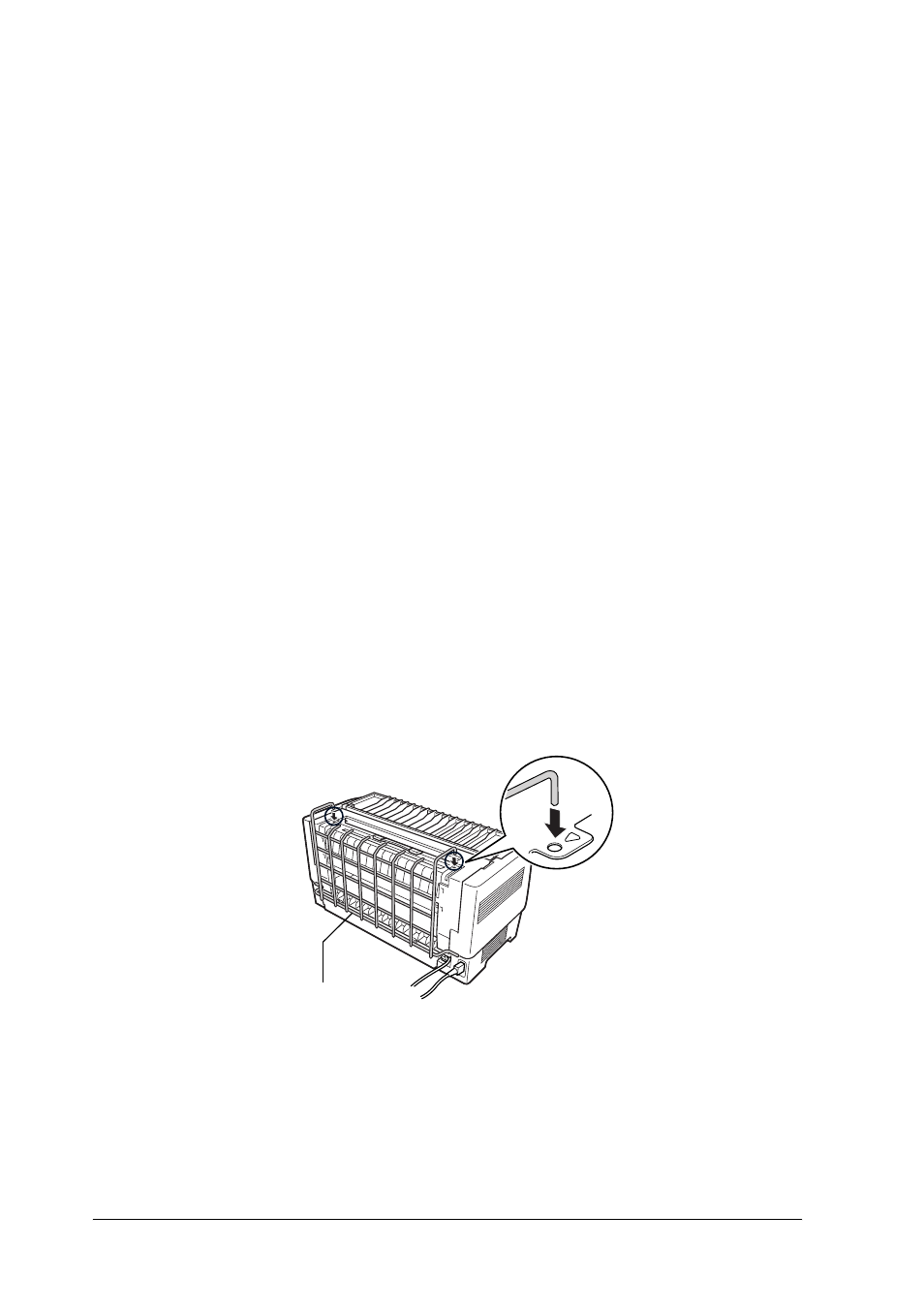
154
Options and Consumables
Attaching the perforated paper output
attachment and output tray
The perforation cutter comes with the perforated paper output
attachment and the perforated paper output tray for stacking
printed sheets. You can stack up to 200 sheets of paper or 100
multi-part forms on the output tray.
Note:
❏ Stacked pages may be turned over on the output tray.
❏ Do not allow the printer to stack more than 200 sheets of paper or
100 multi-part forms on the output tray.
❏ Remove the output tray when you will be printing hundreds of pages
and will not need to cut the printed pages.
To attach the perforated paper output attachment and the output
tray, follow these steps:
1. Open the paper separator cover and attach the output
attachment as shown below.
output attachment
- Stylus Pro 7800 (11 pages)
- Stylus Pro 4000 (49 pages)
- Stylus Photo R300 (2 pages)
- Stylus Pro 7000 (147 pages)
- AcuLaser C3000 (316 pages)
- Stylus Pro 7900 (24 pages)
- Stylus Pro 4450 (21 pages)
- 1000 (272 pages)
- T034120 (4 pages)
- T580300 (4 pages)
- 300 (91 pages)
- B 510DN (190 pages)
- B 510DN (218 pages)
- Stylus NX510 (8 pages)
- Stylus Photo RX580 (95 pages)
- T549300 (4 pages)
- AculaserCX11NF (5 pages)
- B 500DN (168 pages)
- 480SXU (24 pages)
- 4500 (317 pages)
- STYLUS RX500 (99 pages)
- 2100 (13 pages)
- Stylus NX215 (2 pages)
- T098320 (4 pages)
- T041020 (4 pages)
- R210 (8 pages)
- All-In-One Stylus Photo RX600 (164 pages)
- 777I (53 pages)
- T033120 (4 pages)
- Stylus CX7000F (8 pages)
- 60 (113 pages)
- T034220 (4 pages)
- WorkForce 40 Series (36 pages)
- T054220 (4 pages)
- Stylus CX3200 (11 pages)
- Stylus CX7800 (18 pages)
- T060220 (4 pages)
- 2500 (180 pages)
- AcuLaser CX11N (32 pages)
- AcuLaser CX11N (4 pages)
- 2000P (16 pages)
- T606600 (4 pages)
- Stylus CX6000 (18 pages)
- FS-4000DN (2 pages)
- MSDS T544700 (4 pages)
