Lock-out mode, Turning on or off the lock-out mode – Epson DFX-9000 User Manual
Page 105
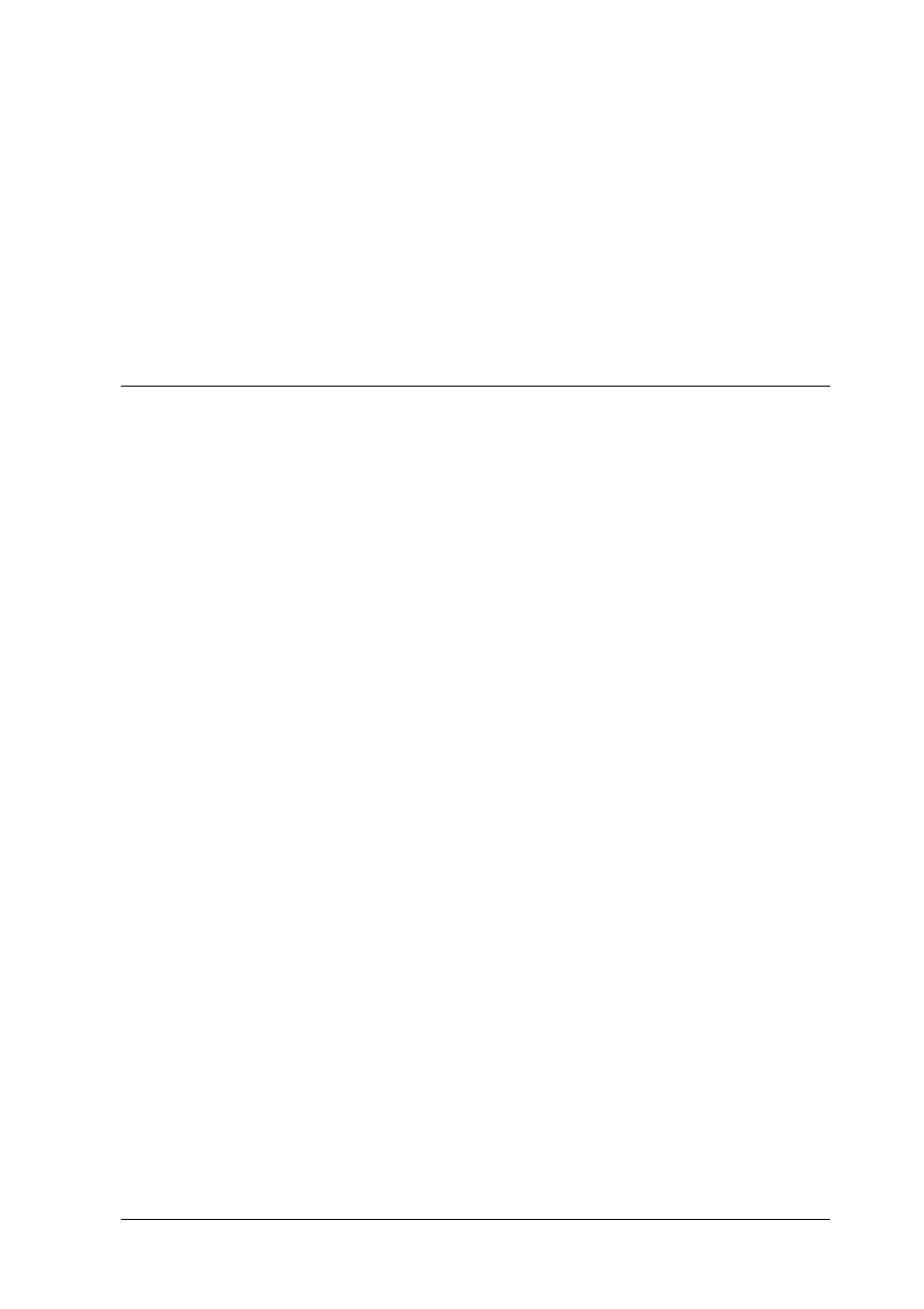
Control Panel
105
4
4
4
4
4
4
4
4
4
4
4
4
Note:
The menu selection returns to the first menu after the selection of
the last menu parameter is done.
7. When you finish making settings, turn off the printer.
The printer exits the default-setting mode and the settings are
saved.
Lock-Out Mode
You can restrict the use of buttons on the control panel by using
the lock-out mode. In the basic setting, you can only use the
Pause, Load and Tear Off buttons, when the lock-out mode is on.
You can select which buttons are locked when the printer is in the
lock out mode. See “Changing the settings in the default-setting
mode” on page 103 for instructions on how to change the lock out
mode setting.
Turning on or off the lock-out mode
You can turn on or off the lock-out mode easily by using buttons
on the control panel.
Follow these steps to turn on the lock-out mode:
1. Make sure the printer is turned off.
c
Caution:
Whenever you turn off the printer, wait at least five seconds
before turning it back on; otherwise, you may damage the
printer.
