Interface cards – Epson DFX-9000 User Manual
Page 161
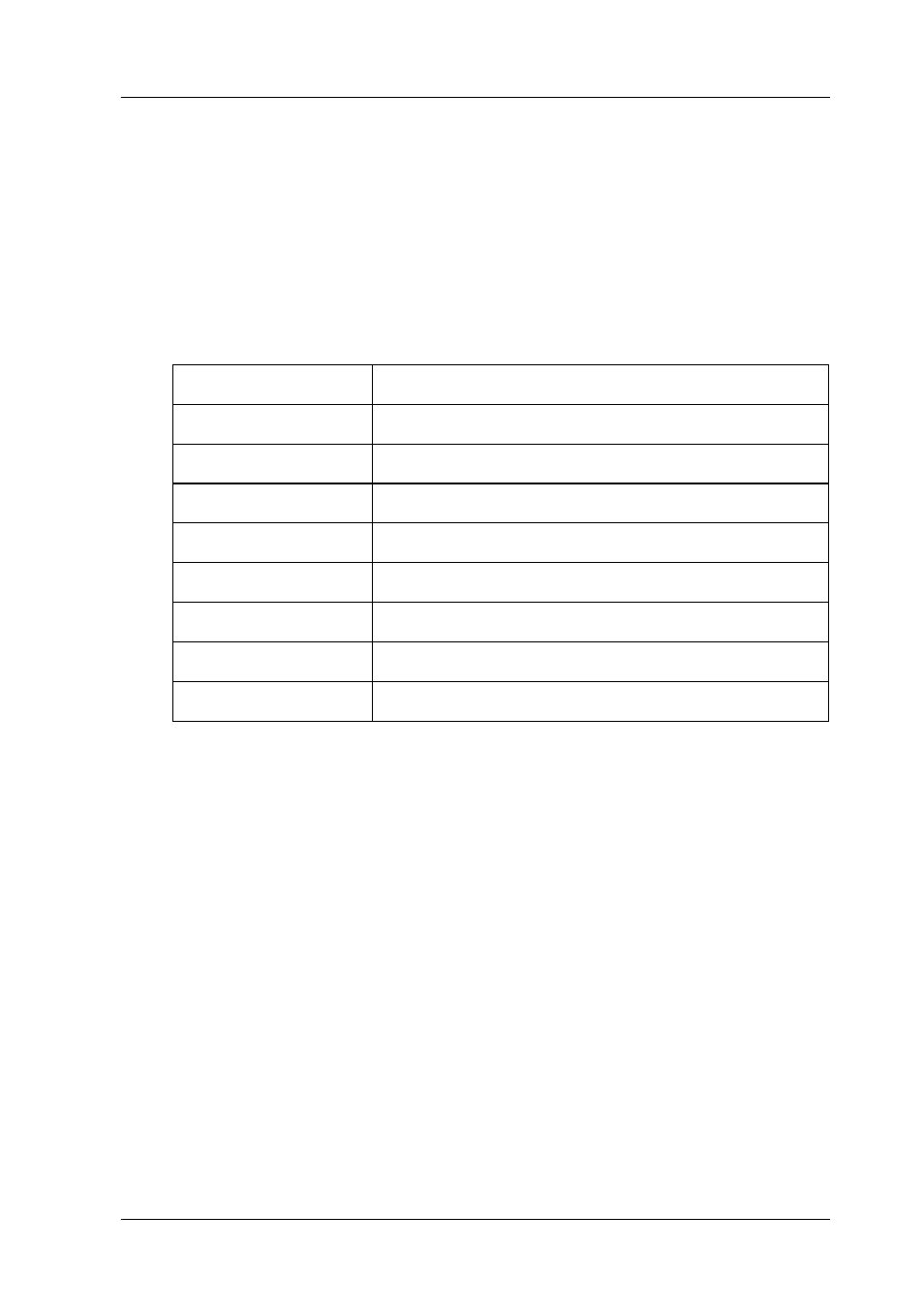
Options and Consumables
161
6
6
6
6
6
6
6
6
6
6
6
6
Interface Cards
You can use optional interface cards to supplement your printer’s
built-in serial and parallel interfaces. The EPSON interface cards
below are compatible with your printer. (Not all of these
interfaces are available worldwide.)
The asterisk (
✽) is a substitute for the last digit, which varies by country.
If you are not sure whether you need an optional interface or
would like to know more about interfaces, contact your EPSON
dealer.
Note:
Your printer has an auto interface mode function that allows you to
connect to more than one interface at a time. See “Changing the settings
in the SelecType mode” on page 101 for details.
Coax and twinax interfaces enable the printer to communicate
with an IBM minicomputer or mainframe via coax or twinax
protocol. This allows EPSON printers to function as local IBM
printers without the addition of any other circuitry or
components.
Number
Name
C82305
✽/C82306✽
Serial interface
C82307
✽/C82308✽
32KB intelligent serial interface
C82312
✽
LocalTalk interface
C82313
✽
32KB IEEE-488 interface
C82314
✽
Coax interface
C82315
✽
Twinax interface
C82345
✽
IEEE-1284 parallel interface
C82434
✽
EpsonNet 10/100 Base Tx Int. Print Server 5
