Epson DFX-9000 User Manual
Page 59
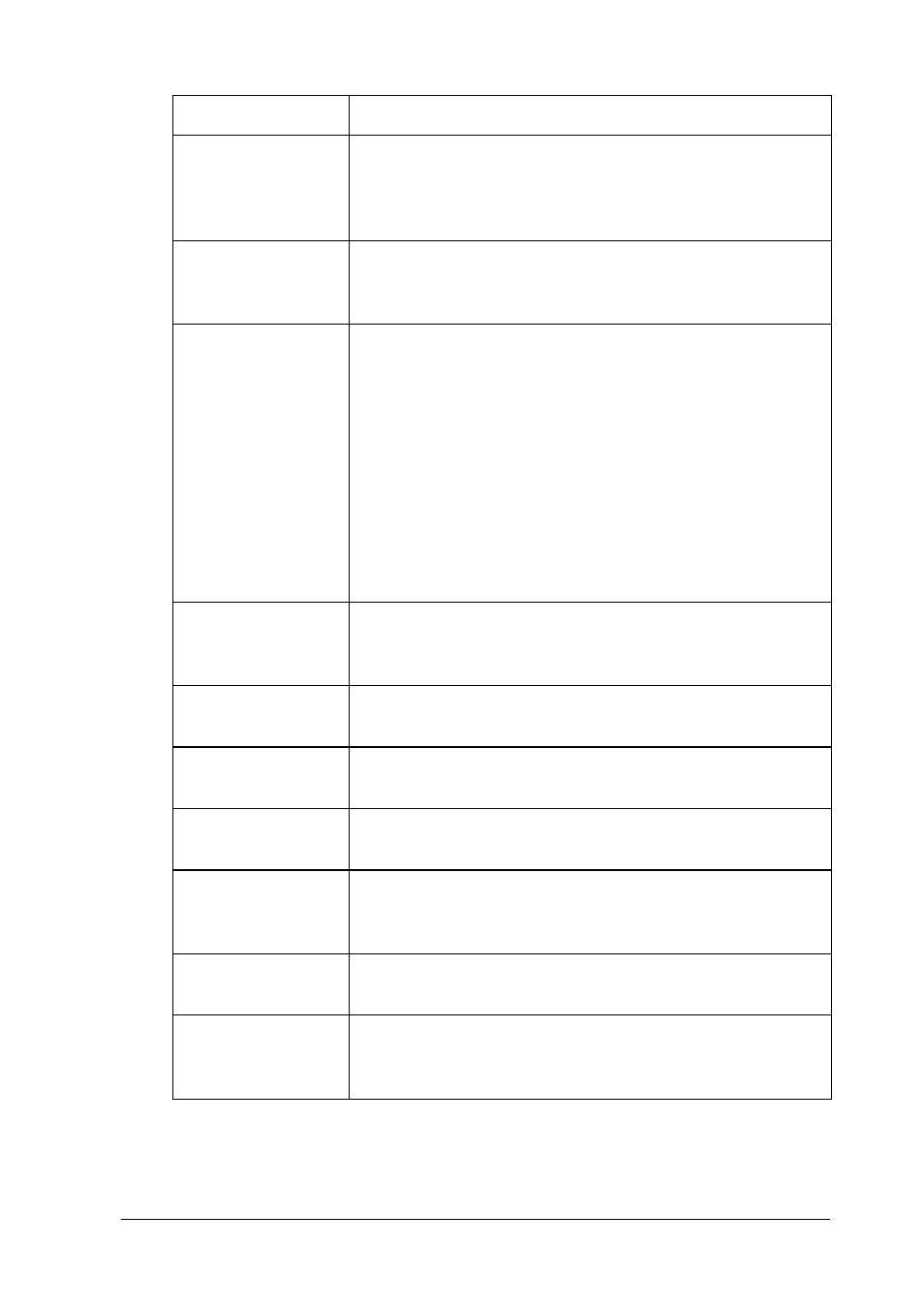
Printer Software
59
3
3
3
3
3
3
3
3
3
3
3
3
* For details, see Windows help.
Halftone
Setup.../Halftone
Color
Adjustment...
Click this button to set the brightness and contrast,
input the RGB gamma, or make other settings. The
Halftone Color Adjustment dialog box appears. For
details, click the Help button in this dialog box.
Halftoning
Select the type of halftoning to use when printing
graphics. To let the printer determine the best halftone
quality, use Auto Select.
Printer Fonts
Support
Select a character table group to use. You can select
one of three character table groups, Standard,
Expanded, and None (Bit Image printing).
When Standard or Expanded is selected, the printer
uses the device fonts. Expanded includes more fonts
than Standard.
When None is selected, the printer uses bit map
images instead of the device fonts.
For details on the fonts which are included in each
table, see “Electronic” on page 171.
Print Text as
Graphics*
Select Off when the printer uses the device fonts and
select On when the printer does not use the device
fonts.
Metafile
Spooling*
Select whether to use EMF spooling.
Paper Order*
Select whether to print from front to back or back to
front.
Pages Per Sheet*
Select the number of pages that you want to print
onto a single page.
Copy Count*
When you select more than one in the Number of
copies box, this check box appears and you can
select whether to collate the pages of the copies.
Advanced
Printing Features*
Select Enable or Disable for the metafile Spooling.
Print
Optimizations*
Select Disable when the printer uses the device fonts
and select Enable when the printer uses the device
fonts.
Settings
Explanations
