Configuring a network interface - wi-fi – Epson WorkForce Pro WF-R8590 DTWF User Manual
Page 62
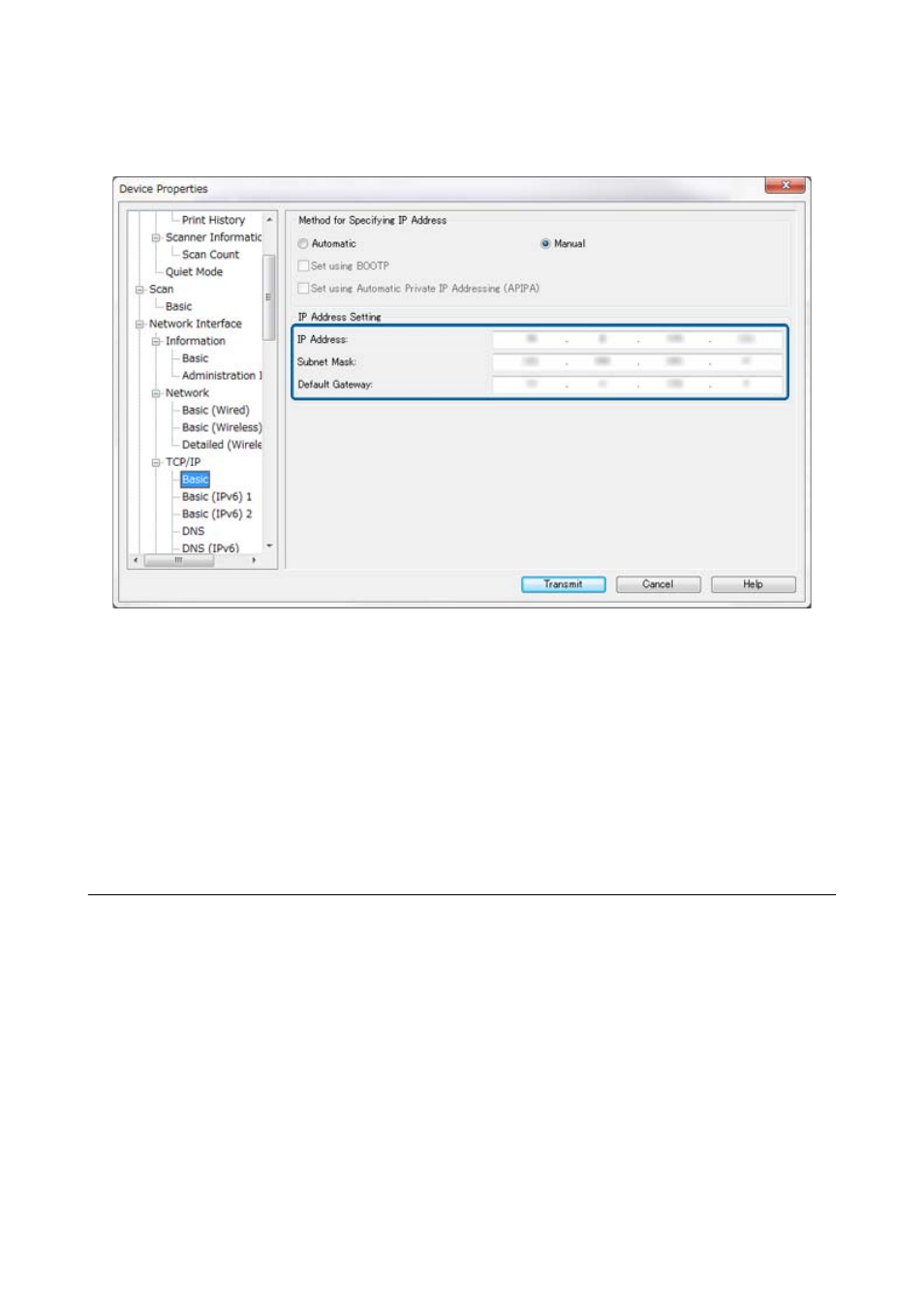
6.
Configure IP Address, Subnet Mask, and Default Gateway.
Note:
❏ If you want to connect the printer to a secure network, configure a static IP address.
❏ You can also configure the DNS settings in the DNS section and the proxy settings in the Internet section of the
TCP/IP
menu.
7.
Click Transmit.
Related Information
&
“Running EpsonNet Config - Windows” on page 13
&
“Running EpsonNet Config - Mac OS X” on page 13
Configuring a Network Interface - Wi-Fi
Follow the steps to configure the printer's IP address using EpsonNet Config.
1.
Turn on the printer.
2.
Connect the printer to a network using an Ethernet cable.
3.
Run EpsonNet Config.
Connected printer(s) are displayed. It may take a while for all available printer to be showed up.
4.
Double-click the printer.
Note:
You can identify the printer by a MAC address even if multiple printers of the same model are connected.
Administrator's Guide
Appendix
62
- Stylus NX420 (52 pages)
- WorkForce 520 series (64 pages)
- WorkForce 630 (64 pages)
- Stylus NX420 (2 pages)
- Stylus NX420 (56 pages)
- WorkForce 600 Series (56 pages)
- WorkForce 600 Series (5 pages)
- WorkForce 610 Series (8 pages)
- WorkForce 610 Series (60 pages)
- Artisan 810 Series (64 pages)
- Artisan 810 Series (8 pages)
- WorkForce 520 series (2 pages)
- Stylus SX515W (2 pages)
- Stylus SX515W (72 pages)
- Stylus Photo PX710W (108 pages)
- Stylus Photo TX800FW (2 pages)
- Stylus Photo TX800FW (116 pages)
- CX11NF (144 pages)
- Expression Premium XP-630 (160 pages)
- Expression Home XP-332 (91 pages)
- Expression Home XP-445 (4 pages)
- Expression Premium XP-900 (162 pages)
- L1455 (233 pages)
- L605 (4 pages)
- L655 (35 pages)
- L655 (145 pages)
- Stylus CX9300F (1 page)
- Stylus CX9300F (44 pages)
- Stylus Office BX310FN (60 pages)
- Stylus Office BX310FN (20 pages)
- Stylus Office BX310FN (2 pages)
- Stylus Office SX600FW (24 pages)
- Stylus Office SX600FW (2 pages)
- Stylus Office SX600FW (96 pages)
- Stylus BX625FWD (4 pages)
- Stylus BX625FWD (148 pages)
- WorkForce Pro WF-R8590 DTWF (243 pages)
- WP-M4525DNF (2 pages)
- WP-M4525DNF (203 pages)
- COLOR Copy Station 8600 (48 pages)
- COLOR Copy Station 8600 (242 pages)
- WorkForce AL-MX300DN (38 pages)
- WorkForce AL-MX300DN (92 pages)
- WorkForce AL-MX300DN (287 pages)
