Appendix – Epson WorkForce Pro WF-R8590 DTWF User Manual
Page 3
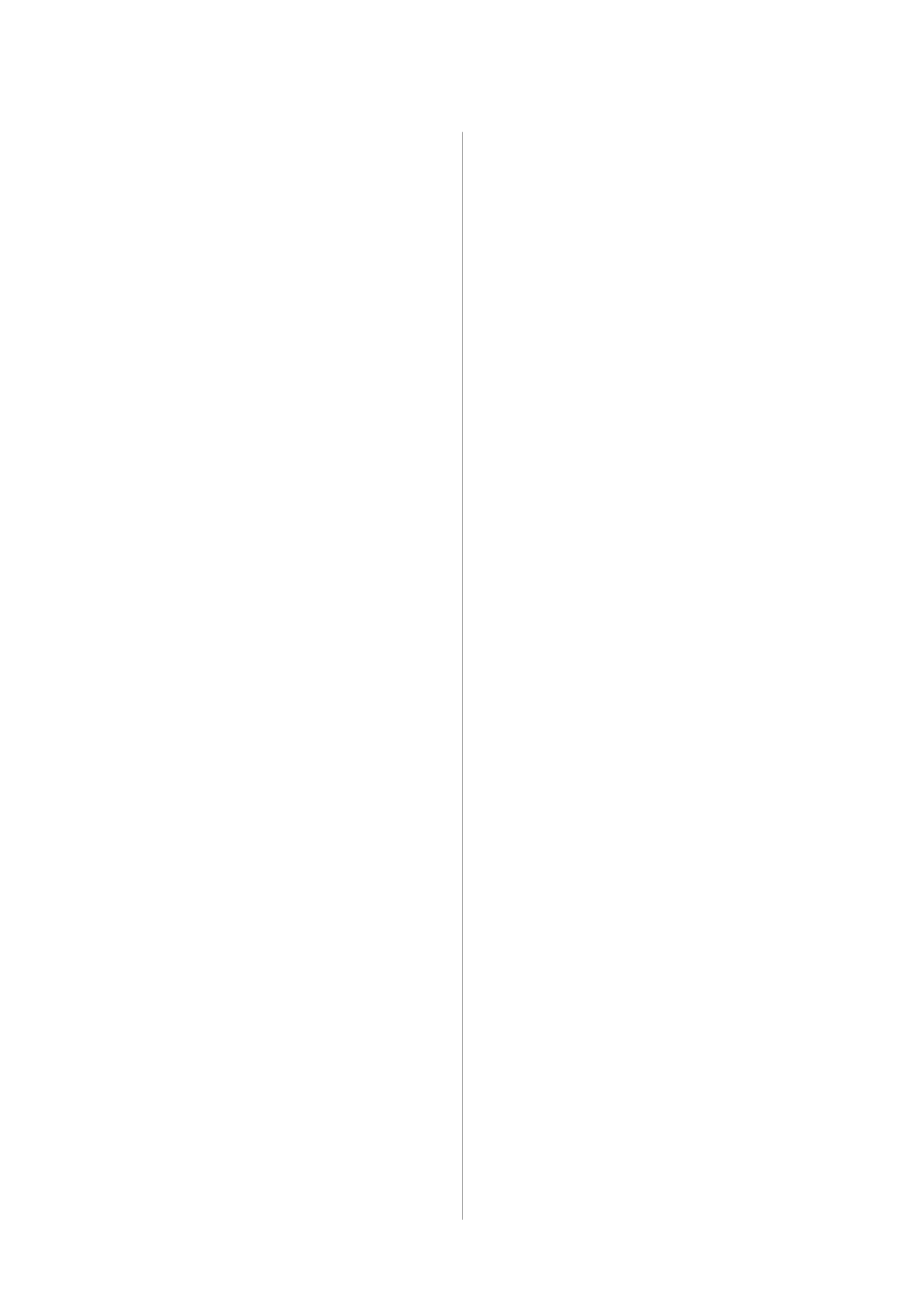
Forgot a Pre–shared Key. . . . . . . . . . . . . . . . . . .53
Cannot Communicate with IPsec
Communication. . . . . . . . . . . . . . . . . . . . . . . . 53
Cannot Communicate Suddenly. . . . . . . . . . . . . 54
Cannot Create the Secure IPP Printing Port. . . . .55
Cannot Access the Printer after Configuring
IEEE802.1X. . . . . . . . . . . . . . . . . . . . . . . . . . . . 55
Problems on Using a Digital Certificate. . . . . . . . . . 55
Cannot Import a CA-signed Certificate. . . . . . . . 55
Cannot Update a Self-Signed Certificate. . . . . . . 56
Cannot Create a CSR. . . . . . . . . . . . . . . . . . . . . 56
Warning Relating to a Digital Certificate
Appears. . . . . . . . . . . . . . . . . . . . . . . . . . . . . . .56
Delete a CA-signed Certificate by Mistake. . . . . . 58
Printing Problems. . . . . . . . . . . . . . . . . . . . . . . . . 59
Configuring a Network Interface - Ethernet. . . . . . . 61
Configuring a Network Interface - Wi-Fi. . . . . . . . . 62
Configuring a Computer Connected to the Printer. .64
Installing the Printer Driver - Windows. . . . . . . . 64
Installing the Printer Driver - Mac OS X. . . . . . . 65
Using the Scanner on a Network. . . . . . . . . . . . . 65
Mapping an External Storage as a Network
Drive. . . . . . . . . . . . . . . . . . . . . . . . . . . . . . . . .67
Configuring to Share the Printer - Windows. . . . . . 68
Using the Shared Printer. . . . . . . . . . . . . . . . . . . . .68
Using the Shared Printer – Windows. . . . . . . . . . 68
Using the Shared Printer – Mac OS X. . . . . . . . . 69
Administrator's Guide
Contents
3
