Web config and epsonnet config feature comparison – Epson WorkForce Pro WF-R8590 DTWF User Manual
Page 14
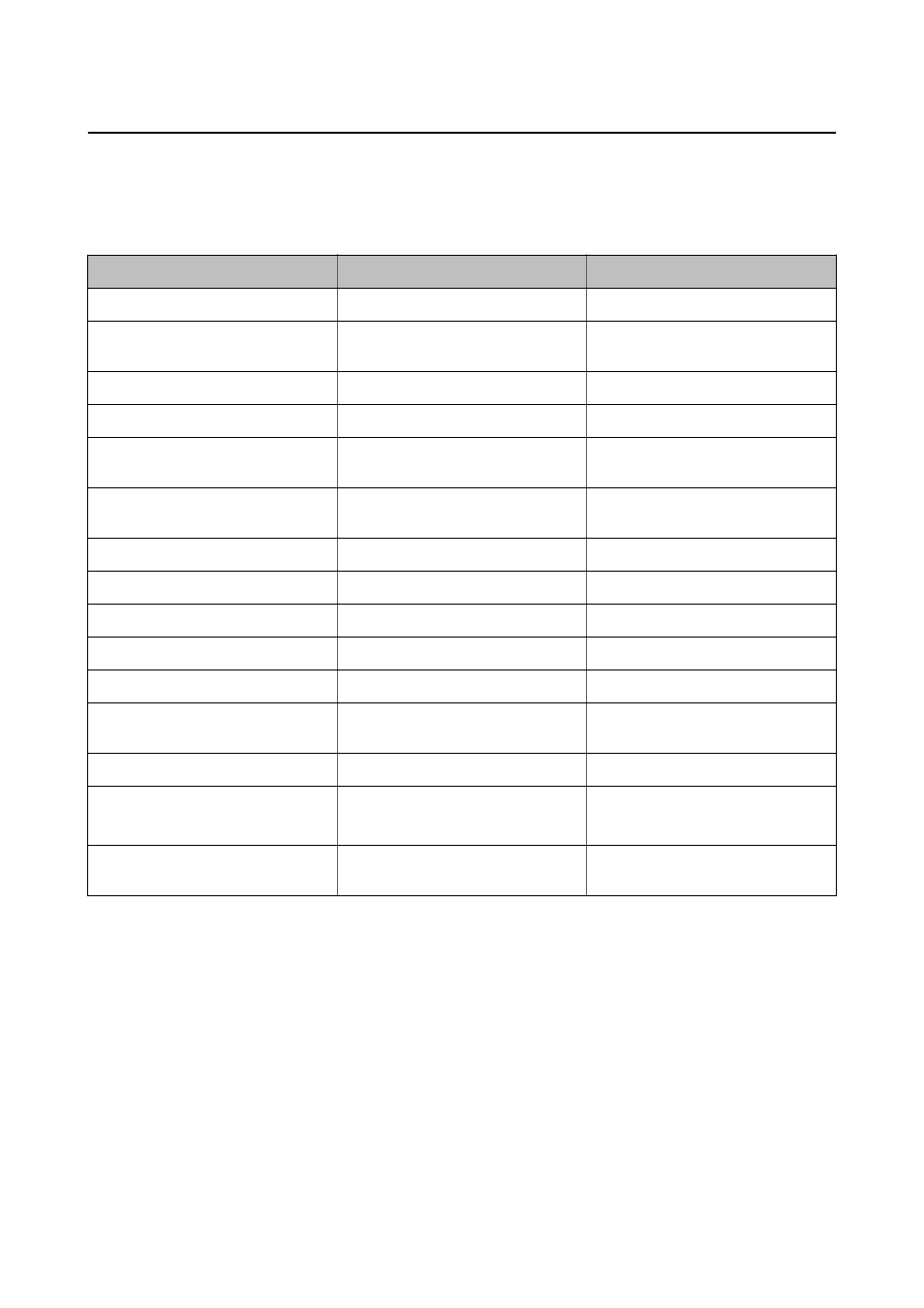
Web Config and EpsonNet Config Feature Comparison
There are two pieces of software to configure the printer’s network settings, Web Config and EpsonNet Config.
The following are features covered in this manual and a comparison between the two pieces of software.
Features
Web Config
EpsonNet Config
Configuring SSL/TLS communication
✓
✓
Configuring a server certificate for the
printer
✓
✓
Configuring IPsec/IP Filtering
✓
✓
Configuring SNMPv3 protocol
✓
–
Connecting the printer to an
IEEE802.1X network (Ethernet/Wi-Fi)
✓
✓
Obtaining and importing a CA-signed
certificate
✓
–
Updating a self-signed certificate
✓
–
Registering a destination to Contacts
✓
✓
Configuring LDAP server
✓
✓
Configuring a mail server
✓
✓
Restricting available printer features
✓
✓
Configuring the administrator
password
✓
✓
Configuring email notification
✓
–
Making batch settings for multiple
printers
–
✓
(Windows only)
Importing and exporting Contacts and
other settings
–
✓
Related Information
&
&
“Accessing Web Config” on page 11
&
“About EpsonNet Config” on page 12
&
“Running EpsonNet Config - Windows” on page 13
&
“Running EpsonNet Config - Mac OS X” on page 13
&
“Configuring Basic SSL/TLS Settings” on page 16
&
“Configuring a Server Certificate for the Printer” on page 17
&
“Configuring IPsec/IP Filtering” on page 18
&
“Using SNMPv3 Protocol” on page 26
&
“Connecting the Printer to an IEEE802.1X Network” on page 27
Administrator's Guide
Using Network Configuration Software
14
