Cannot communicate suddenly – Epson WorkForce Pro WF-R8590 DTWF User Manual
Page 54
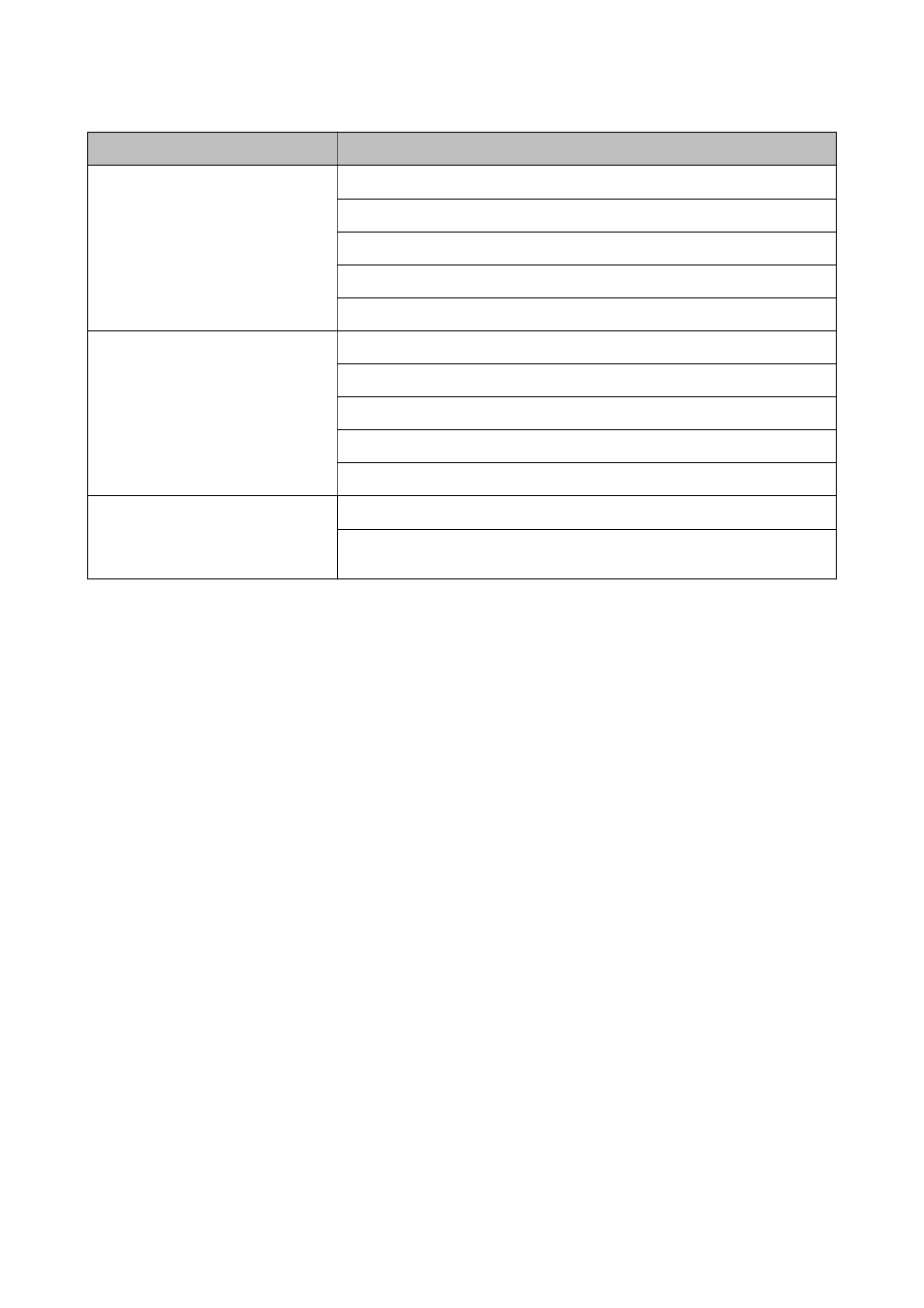
Security Methods
Algorithms
Consistency Algorithm
AES-CBC 128
AES-CBC 192
AES-CBC 256
3DES-CBC
DES-CBC
Hash Algorithm
SHA-1
SHA2-256
SHA2-384
SHA2-512
MD5
Algorithm Compatible with a key
Diffie-Hellman Group2
Diffie-Hellman Group1*, Diffie-Hellman Group14*, Elliptic Curve Diffie-Hellman
P-256* and Elliptic Curve Diffie-Hellman P-384*
*Available method may vary by models.
Related Information
&
“Configuring IPsec/IP Filtering” on page 18
Cannot Communicate Suddenly
Is the printer's IP address invalid or has it changed?
Disable IPsec using the printer's control panel.
If the DHCP is out of date, rebooting or the IPv6 address is out of date or has not been obtained, then the IP
address registered for the printer's Web Config (Network Security Settings > IPsec/IP Filtering > Group Policy >
Local Address(Printer)
) may not be found.
Use a static IP address.
Is the computer's IP address invalid or has it changed?
Disable IPsec using the printer's control panel.
If the DHCP is out of date, rebooting or the IPv6 address is out of date or has not been obtained, then the IP
address registered for the printer's Web Config (Network Security Settings > IPsec/IP Filtering > Group Policy >
Remote Address(Host)
) may not be found.
Use a static IP address.
Related Information
&
“Configuring IPsec/IP Filtering” on page 18
Administrator's Guide
Solving Problems
54
