Configuring scan and fax destination, Destination setting features, Configuring contacts – Epson WorkForce Pro WF-R8590 DTWF User Manual
Page 37: Contacts configuration comparison
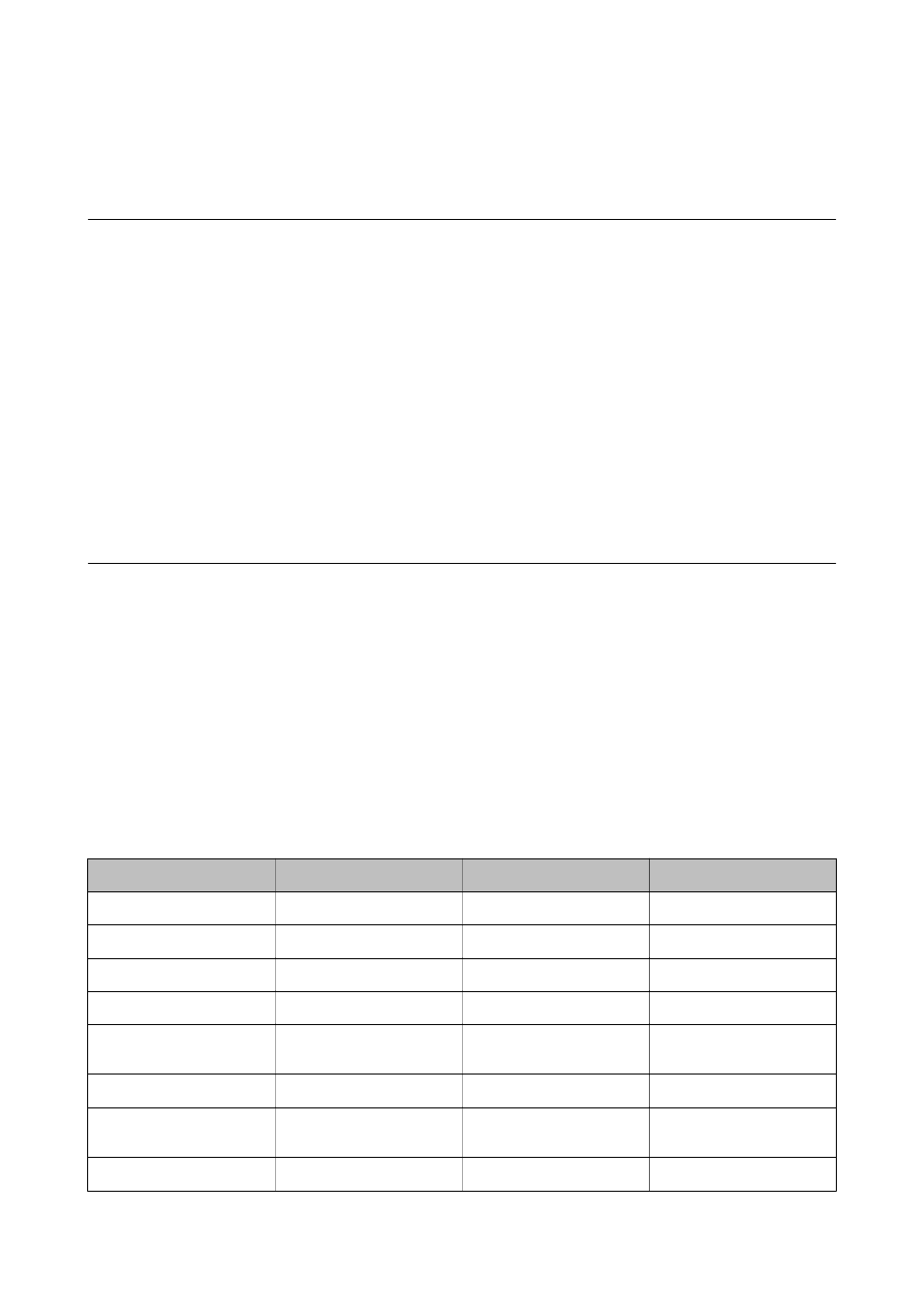
Configuring Scan and Fax Destination
Destination Setting Features
You can use the printer's contacts list or the LDAP server to choose the destination for the scan and fax features.
Note:
❏ The available features may vary by model. For more details, see the printer's documentation.
❏ You can switch between your printer's contacts list and the LDAP using the printer’s control panel.
❏ To use email features, you need to configure a mail server.
Related Information
&
“Configuring Contacts” on page 37
&
“Using the LDAP Server” on page 41
&
“Using a Mail Server” on page 45
Configuring Contacts
The Contacts list can include the following types of destinations:
❏ Fax: Destination for fax
❏ Email: Destination for email
❏ Network Folder (SMB)/FTP: Destination for scan data and fax forwarding data
Contacts Configuration Comparison
There are three tools for configuring the printer's contacts: Web Config, EpsonNet Config, and the printer’s control
panel. The differences between three tools are listed in the table below.
Features
Web Config
EpsonNet Config
Printer’s control panel
Registering a destination
✓
✓
✓
Editing a destination
✓
✓
✓
Adding a group
✓
✓
✓
Editing a group
✓
✓
✓
Deleting a destination or
groups
✓
✓
✓
Deleting all destinations
✓
–
–
Copying destinations or
groups
–
✓
–
Importing a file
–
✓
–
Administrator's Guide
Configuring Scan and Fax Destination
37
