Snapping the shutter – Epson Digitial Camera User Manual
Page 56
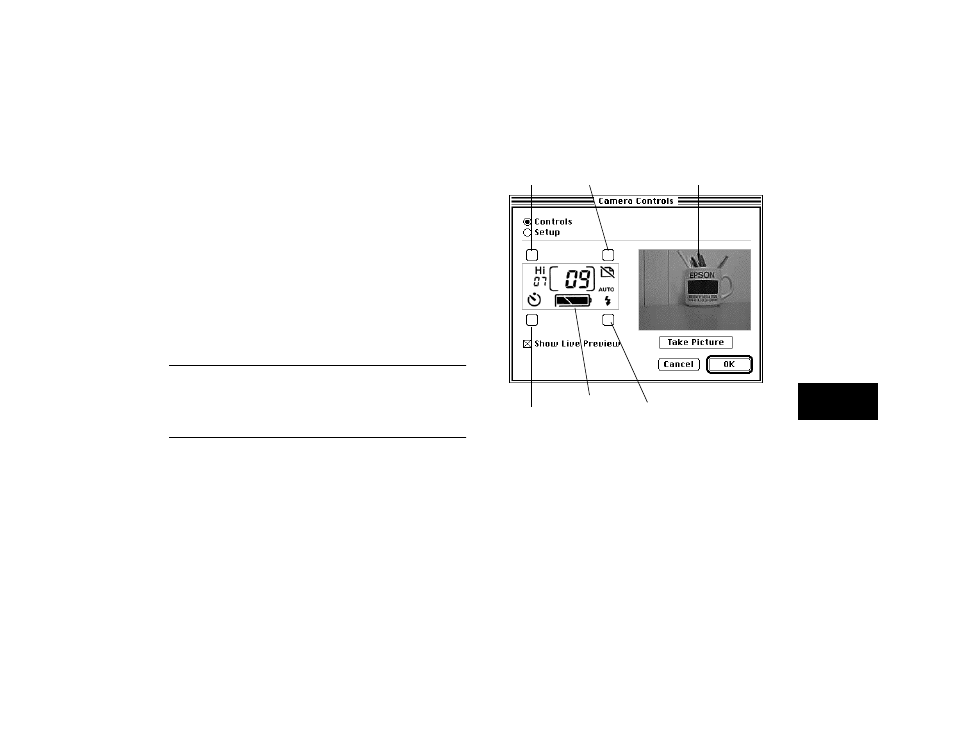
Using Advanced Features
5-7
A
5
You can click the buttons on your screen to set the resolution, flash,
timer, and erase features, just as you use the buttons on the camera. The
control panel on your screen displays the same information as the
control panel on the camera. For more information about the control
panel, see Chapter 2.
Snapping the Shutter
To snap the shutter from your Macintosh, simply click the Take Picture
button. The green standby light flashes and the camera beeps. When the
standby light stops flashing, the image is saved and you can shoot
another picture.
NOTE
You can’t turn off the camera when you’re using live preview. Click
Show Live Preview to turn off the live preview feature, and then turn off
the camera.
set resolution
erase
set timer
set flash
viewfinder window
control panel
- PhotoPC 600 (119 pages)
- R-D1 (55 pages)
- PhotoPC 700 (103 pages)
- PhotoPC 700 (2 pages)
- L-500V (66 pages)
- PhotoPC 500 (1 page)
- PhotoPC 3100Z (143 pages)
- PhotoPC 3100Z (80 pages)
- PhotoPC 3100Z (31 pages)
- PhotoPC 3100Z (193 pages)
- PhotoPC 750Z (53 pages)
- PhotoPC 750Z (121 pages)
- 3000Z (28 pages)
- 4012033-00 XXX (81 pages)
- PC3000Z (57 pages)
- P-3000 (14 pages)
- PhotoPC L-400 (65 pages)
- PhotoPC Megapixel Digital Camera 650 (2 pages)
- 2100Z (156 pages)
- Optio 430 (51 pages)
- PhotoPC 850Z (142 pages)
- BALUNS FG01281 (66 pages)
- R-D (59 pages)
- PhotoPC 650 (158 pages)
- PhotoPC 650 (2 pages)
- PhotoPC L-410 (7 pages)
- PhotoPC L-410 (98 pages)
- P3000-P5000 (14 pages)
- ELPD04 (58 pages)
- 3100Z (13 pages)
- 3100Z (143 pages)
- PhotoPC L-500V (100 pages)
- R-D1s (4 pages)
- R-D1s (16 pages)
- R-D1s (48 pages)
- PhotoPC 550 (107 pages)
- Digital Camera 5/01EPSON (8 pages)
- S01-00 (61 pages)
- 750Z (1 page)
- DC-10s (6 pages)
- 650 (38 pages)
- 650 (7 pages)
- PC L-41 (94 pages)
