Attaching the hand strap, Removing the plastic film, Installing your easyphoto software – Epson Digitial Camera User Manual
Page 16
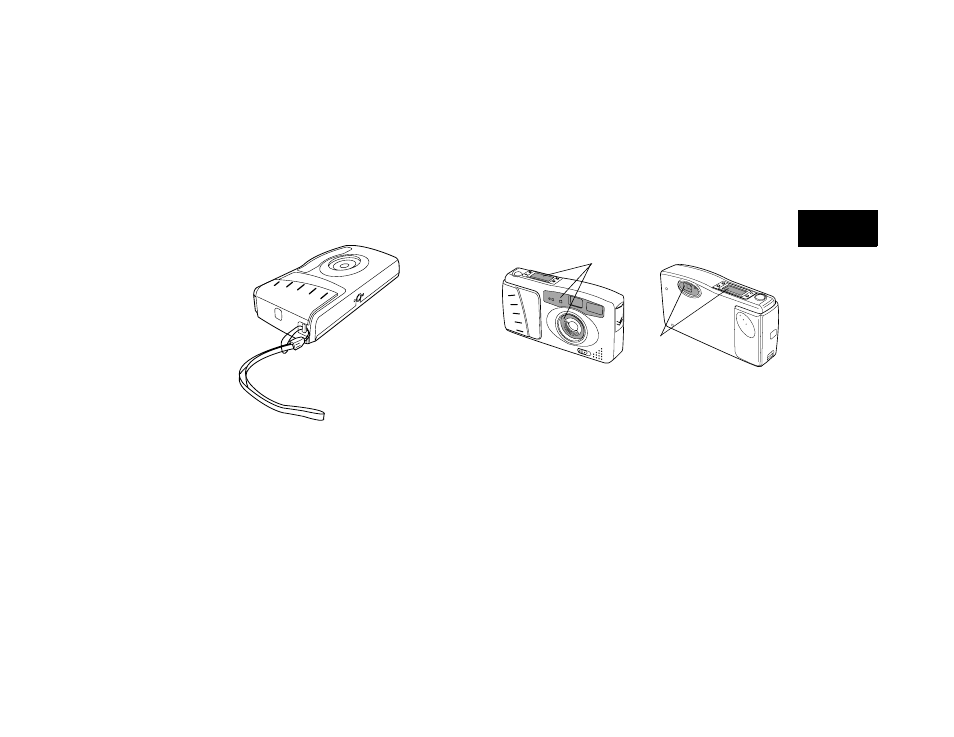
1
Getting Started
1-5
A
Attaching the Hand Strap
To attach the hand strap, loop the strap around the holder on the side of
the camera as shown below.
Removing the Plastic Film
To protect the camera from scratches, some parts have been covered
with plastic film, as shown in the gray areas below. Peel off the plastic
film before you use your camera.
Installing Your EasyPhoto Software
PhotoPC comes with EasyPhoto, a software application that lets you
transfer your pictures from the camera to your Macintosh and place them
in documents. You can also use EasyPhoto to organize, enhance, and
print your pictures.
TITLE
C
1 07
remove film
remove film
See also other documents in the category Epson Cameras:
- PhotoPC 600 (119 pages)
- R-D1 (55 pages)
- PhotoPC 700 (2 pages)
- PhotoPC 700 (103 pages)
- L-500V (66 pages)
- PhotoPC 500 (1 page)
- PhotoPC 3100Z (80 pages)
- PhotoPC 3100Z (31 pages)
- PhotoPC 3100Z (193 pages)
- PhotoPC 3100Z (143 pages)
- PhotoPC 750Z (53 pages)
- PhotoPC 750Z (121 pages)
- 3000Z (28 pages)
- 4012033-00 XXX (81 pages)
- PC3000Z (57 pages)
- P-3000 (14 pages)
- PhotoPC L-400 (65 pages)
- PhotoPC Megapixel Digital Camera 650 (2 pages)
- 2100Z (156 pages)
- Optio 430 (51 pages)
- PhotoPC 850Z (142 pages)
- BALUNS FG01281 (66 pages)
- R-D (59 pages)
- PhotoPC 650 (158 pages)
- PhotoPC 650 (2 pages)
- PhotoPC L-410 (7 pages)
- PhotoPC L-410 (98 pages)
- P3000-P5000 (14 pages)
- ELPD04 (58 pages)
- 3100Z (13 pages)
- 3100Z (143 pages)
- PhotoPC L-500V (100 pages)
- R-D1s (16 pages)
- R-D1s (48 pages)
- R-D1s (4 pages)
- PhotoPC 550 (107 pages)
- Digital Camera 5/01EPSON (8 pages)
- S01-00 (61 pages)
- 750Z (1 page)
- DC-10s (6 pages)
- 650 (38 pages)
- 650 (7 pages)
- PC L-41 (94 pages)
