Epson Digitial Camera User Manual
Page 29
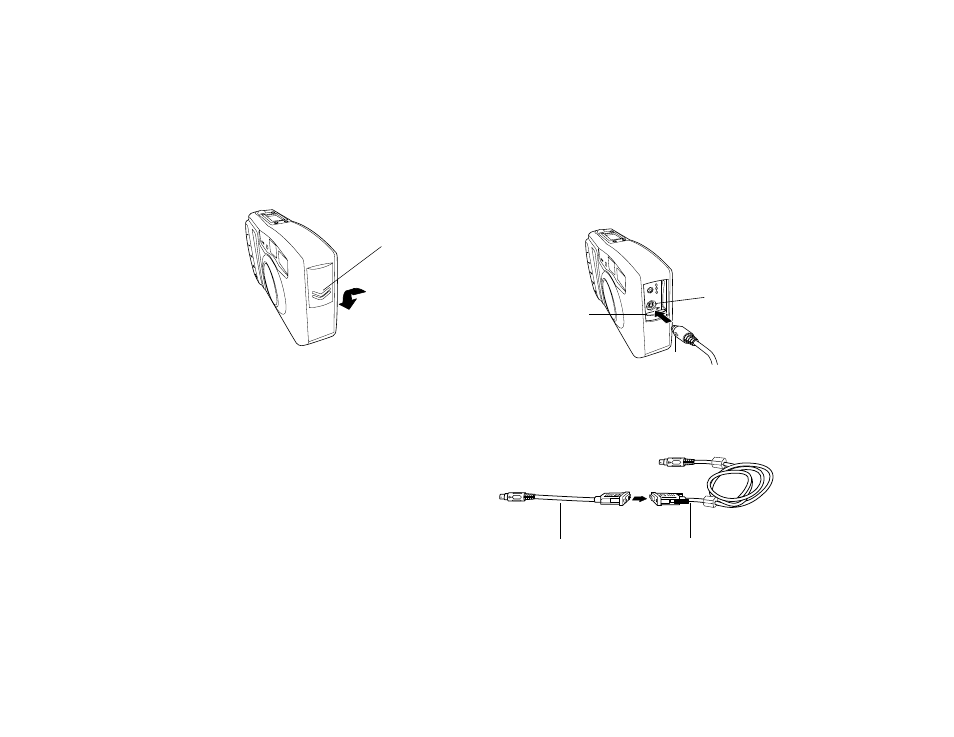
3-2
Using PhotoPC with Your Macintosh
2
Locate the port cover on the side of the camera. Press on the arrows
and slide the cover down to open it.
3
If you’re using the cable in the Mac Connectivity Kit, line up the
arrow on the white end of the cable with the notch on the camera’s
serial port. Then insert the connector. Continue with step 5.
If you’re using the PhotoPC Mac version, you’ll have a short Mac
adapter cable in addition to the long PhotoPC cable. Connect the
smaller end of the long cable to the camera’s serial port as shown.
4
If you’re using the PhotoPC cable that came with the camera,
connect it to the Mac adapter cable as shown, and tighten the
connector screws.
arrows
EPSON AMERICA, INC.
TITLE
Cam3-02.eps
DATE
serial port
notch
arrow
PhotoPC cable
Mac adapter
- PhotoPC 600 (119 pages)
- R-D1 (55 pages)
- PhotoPC 700 (103 pages)
- PhotoPC 700 (2 pages)
- L-500V (66 pages)
- PhotoPC 500 (1 page)
- PhotoPC 3100Z (80 pages)
- PhotoPC 3100Z (31 pages)
- PhotoPC 3100Z (193 pages)
- PhotoPC 3100Z (143 pages)
- PhotoPC 750Z (53 pages)
- PhotoPC 750Z (121 pages)
- 3000Z (28 pages)
- 4012033-00 XXX (81 pages)
- PC3000Z (57 pages)
- P-3000 (14 pages)
- PhotoPC L-400 (65 pages)
- PhotoPC Megapixel Digital Camera 650 (2 pages)
- 2100Z (156 pages)
- Optio 430 (51 pages)
- PhotoPC 850Z (142 pages)
- BALUNS FG01281 (66 pages)
- R-D (59 pages)
- PhotoPC 650 (158 pages)
- PhotoPC 650 (2 pages)
- PhotoPC L-410 (7 pages)
- PhotoPC L-410 (98 pages)
- P3000-P5000 (14 pages)
- ELPD04 (58 pages)
- 3100Z (13 pages)
- 3100Z (143 pages)
- PhotoPC L-500V (100 pages)
- R-D1s (4 pages)
- R-D1s (16 pages)
- R-D1s (48 pages)
- PhotoPC 550 (107 pages)
- Digital Camera 5/01EPSON (8 pages)
- S01-00 (61 pages)
- 750Z (1 page)
- DC-10s (6 pages)
- 650 (38 pages)
- 650 (7 pages)
- PC L-41 (94 pages)
