Sealey VS8221 User Manual
Page 6
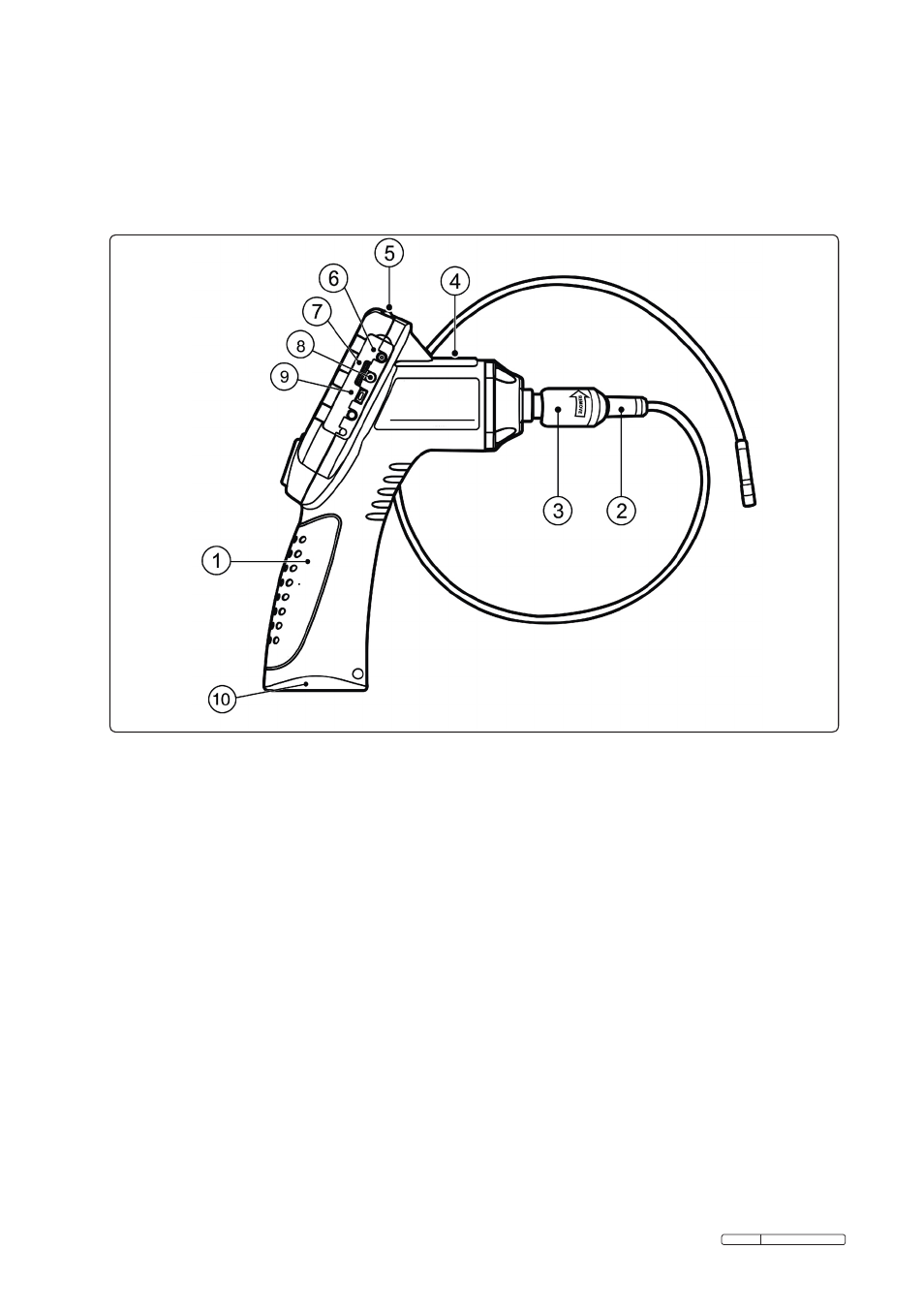
Page 6
Original Language Version
VS8221 Issue:2(I) - 06/08/13
2.4. Tool Components and Ports
Note: Because of continuing improvements, actual product may differ
slightly from pictures.
The VS8221 comes with the following items:
Fig.1
1.
Handheld Display Unit – Ergonomic tool with comfortable pistol grip design.
2.
Imager Head and Cable – Connects to the tool while in use to view images
and videos.
3.
Cable Connector – Connects the handheld display unit to the imager head
and cable.
4.
Charging Indicator Light – Illuminates red when charging and illuminates
green when charging is completed.
5.
Power Button – Turns the tool On/Off.
6.
DC Power Source Port – Connects the tool to the mains with the supplied
charger to power the tool or to charge the battery.
7.
Micro SD card Slot – Holds the Micro SD card.
8.
Video-out Port – Connects the tool to a TV with the supplied video-out cable
to view the real-time image.
9.
Mini USB Port – Connects the tool to a computer with the supplied USB
cable to exchange information.
10.
Battery Compartment Cap- Indicates to install or remove the battery.
